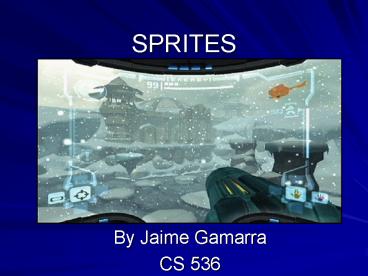SPRITES - PowerPoint PPT Presentation
1 / 12
Title:
SPRITES
Description:
... looking on how to create a HUD (Heads-up-display) for my current game project. ... 'Two dimensional image or animation that is integrated into a larger scene. ... – PowerPoint PPT presentation
Number of Views:105
Avg rating:3.0/5.0
Title: SPRITES
1
SPRITES
- By Jaime Gamarra
- CS 536
2
Motivation
- I stumbled upon the sprite concept while looking
on how to create a HUD (Heads-up-display) for my
current game project. - A HUD is one way to transmit game, character or
miscellaneous information on the screen to the
player. - Possible information to display on a HUD
players score, health, lives left, etc
3
HUD Sprite Relationship
- HUDs are frequently rendered with a 2D look,
often using sprites. - OK, so what are sprites??
- Sprite Two dimensional image or animation that
is integrated into a larger scene. - Sprites originated in 2D games, they can be both
hardware or software generated.
4
Sprites on 3D games
- Here is an example of sprite usage on a 3D game,
notice the cloud and the three plants in this
scene are actually textured flat planes.
5
Sprites and 3D
- Sprites used on modern 3D games are animations in
the form of textured planes, these planes are
always facing the camera. - Additionally, they can be scaled, occluded and
moved two dimensionally. - This approach is also known as billboarding (As
seen in class notes).
6
When to use sprites
- Because of its two-dimensional nature, sprites
are better used when appearing for short periods
of time in a game (If used to simulate a 3D
effect). - Camera rotation can easily give away the fact
that a sprite is not three dimensional. - Effectively used when applied to mimic an
spherical-like object or an object whose
appearance is constant regardless of view.
7
Another Sprite Example
- Sprite usage featured on the game Viewtiful Joe
for gamecube. The sprite used depicts a hit with
a number value.
8
More On Sprites
- Sprites can be created from pre-rendered CGI, 3D
graphics, vector art and text (Mostly as
backgrounds that are rendered in the production
stage as opposed to while real game-play takes
place). It is done mainly to improve performance. - Performance boost Most 3D engines can process
sprites much faster than 3D objects.
9
Animated Sprites
- I found a project that used animated sprites
(www.codesampler.com). It can be taken as a good
reference point for those of you thinking on
using a HUD as an advanced feature for your game. - It can also be seen as a method to apply a
good-looking effect at a relatively low
performance cost.
10
Background Information Rendering Sprites
- Set 3D projection and draw 3D objects first (Do
this on one projection matrix). - Have a second projection matrix to render the
sprites. - In this site and this discussion post, the
rendering of a HUD is done using glOrtho() - http//osdl.sourceforge.net/OSDL/OSDL-0.3/src/doc/
web/main/documentation/rendering/SDL-openGL.html - http//www.gamedev.net/community/forums/topic.asp?
topic_id388298
11
Sprites data structure
- Sprites, like 3D models, have to posses some kind
of data structure that will hold all pertinent
information on the sprite, examples of sprites
classes or structures can be easily found on the
web. - Such structure generally contains coordinates,
width, height, number of frames, texture info and
any other data that may be application-specific.
12
Now on to a demo
- Definitions and sources taken from
http//en.wikipedia.org/wiki/Sprite_28computer_gr
aphics29