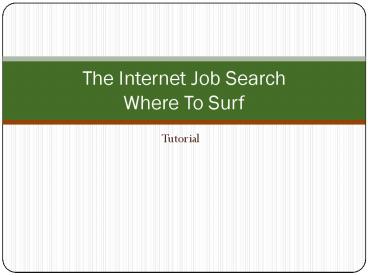The Internet Job Search Where To Surf - PowerPoint PPT Presentation
1 / 17
Title:
The Internet Job Search Where To Surf
Description:
These contain numerous job listings that may be searched by criteria such as ... Pick a site that offers plentiful and frequently updated listings in your field. ... – PowerPoint PPT presentation
Number of Views:110
Avg rating:3.0/5.0
Title: The Internet Job Search Where To Surf
1
The Internet Job SearchWhere To Surf
- Tutorial
2
- This tutorial outlines a three step process to
help you use the Internet in your job search.
3
- The Internet provides you with many options and
tools for a comprehensive job search. - The Internet allows you to
- Identify job openings throughout the world
- Locate copy employer literature
- Exchange messages with professionals in your
field - Share information with specialty user groups
- Find advice on resume writing, interviewing, etc.
4
Benefits of Using the Internet
- You can access timely job notices 24-7
- You can locate unusual or difficult-to-find
career information - You can communicate with professionals in
specialized areas - You can research companies, organizations, and
agencies - You can post your resume
- You can apply for positions
5
Drawbacks of Using the Internet
- The vast, sometimes unmanageable amounts of
career and job search information - Privacy issues related to posting your resume
online - Over-utilizing the Internet while under-utilizing
other career resources (print, people, etc.) - The disappearance or relocation of useful career
sites without notice
6
Best Way to Use the Internet
- The Internet uses a broad variety of information
networks and resources. No single list, network
or resource will contain all of the information
you want or need. - The best way to search for information is to
- Know what to look for
- Know where to look for it
- Know how to evaluate what you find
7
I. Ask Yourself What You Want
- There are thousands of employment-related sites
on the Internet, which means you could spend
countless hours trying to find the handful that
would most benefit you. - To avoid wasting a lot of time, its important to
do your homework first and figure out what you
are looking for in an on-line employment site.
8
Four Categories of Sites
- Job Banks / Resume Databases
- These contain numerous job listings that may be
searched by criteria such as location, industry,
occupation, salary level, position, etc. - Start here if you already know what type of
position you want. - Pick a site that offers plentiful and frequently
updated listings in your field. - Make sure you describe as specifically as
possible your ideal position. At minimum, list
your desired salary range, job title, and
geographical location. - These also allow you to post an electronic resume
that employers with suitable openings can view. - This is an excellent option if you want to
circulate your resume to many employers. - Pick a site that is frequented by many desirable
companies. - Carefully craft your search terms. If a site
offers helpful hints read them. Isolate key
terms that highlight your qualifications and come
up with a series of job titles that are
applicable to your search.
9
Four Categories of Sites
- Employer Websites (both private and public)
- These provide current job opportunities,
recruitment schedules, and an online application
process. - Specialty Sites
- These focus on certain geographic regions (local,
state, or international), type of work (industry,
trade or profit / non-profit), or populations
(minority, persons with disabilities, or career
changers). - Job openings may be found in online newspapers
for certain cities, such as Atlantas
www.ajcjobs.com, in profession-specific job
lists, such as the site for accountants at
www.cpacareernet.com, or in diversity career
sites as www.hirediversity.com.
10
Four Categories of Sites
- Career Information Services
- These sites offer resume writing and job-hunting
advice, plus facts about various career fields
and occupational trends. - These sites are useful if you are still sorting
out what you want to do for a living. - Be sure that the site is operated by a reputable
person or organization with a solid track record
in career counseling.
11
Four Categories of Sites
- Virtual Career Expositions / Job Fairs
- These rune the gamut from online
university-sponsored career expositions to
newspaper employment fairs to employer Web sites
job fairs. - Often limited to a specific time period,
geographical location, industry and / or
population, virtual career fairs offer you many
opportunities to find out about current openings
and get background material on employers, then
send your resume to recruiters. - Some web sites also maintain databases of
in-person job fairs.
12
II. Seek Help From Experts
- Now that you know what you want, your next step
is to identify which web sites offer whats on
your shopping list. - Filtering through the thousands of sites may seem
like a huge challenge, but you can speed your
research greatly by seeking assistance from
sources that have already done much of the work
for you. - Considerable help is available through McDaniels
career centers web site, which has 4 job search
databases, a resume database and links to more
than 50 employment web sites. - The career center also has access to alumni who
are willing to offer job search advice to
students.
13
Seek Help From Experts
- If youve already selected a career field,
consult the relevant professional associations,
which offer members access to job banks, resume
databases and links to employment sites that
specialize in their field. - These professional associations may also offer
advice on entering the field and links to firms
that frequently recruit among association
members. - Mailing lists, often called listservs, allow list
members to send and receive via email, messages
and information which may help you identify key
contacts in your field.
14
Seek Help From Experts
- Usenet newsgroups, sometimes called discussion
forums, allow you to ask / answer questions of
interest to the group, find job openings, learn
about career fairs, and post your resume. - Also consider referring to a guide that describes
and evaluates employment web sites. Some of these
are posted on-line, like The Riley Guide and
Catapult. Others are available in print, like
CareerXroads, which is updated regularly at
www.careerxroads.com.
15
III. Checkem Out
- Exploring web pages is the only way to get a real
sense of each sites services. However, not all
web sites are quality resources therefore it is
important to check the sites source, authorship,
currency, ease-of-use, relevance, and
reliability. - Because Internet information can be volatile,
consider printing or saving data as you find it,
rather than assuming that it will be there later. - In addition to web site quality, you should
determine if resources such as resume databases
protect your personal privacy. For example, does
the web site have a privacy / disclosure policy
and will your data be secure (encrypted)?
16
Some Things To Remember
- The Internet should supplement, not replace,
other information sources and job search methods.
Dont spend no more than 5-10 of your job search
on the Internet. - Dont put anything out on the Internet that you
wouldnt want your mom or boss to see. - Things are always changing. New resources are
added, old one are relocated, and others are
deleted on a daily basis. Take a look at the new
stuff, but evaluate everything carefully. - Nobody has a handle on everything out there, so
allow yourself to miss stuff and get rid of
stuff. - All correspondence must be professional, just as
if it were in person.
17
References
- Weddle, P. (2001). Where to Surf. Managing Your
Career. - Epstein, S. (2007). The Internet Job Search.
Retrieved November 21, 2008, from
http//www.career.fsu.edu