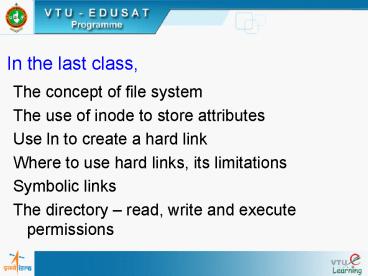In the last class, - PowerPoint PPT Presentation
1 / 11
Title:
In the last class,
Description:
In the last class, The concept of file system. The use of inode to store attributes ... The use of inode to store attributes. Use ln to create a hard link ... – PowerPoint PPT presentation
Number of Views:30
Avg rating:3.0/5.0
Title: In the last class,
1
In the last class,
- The concept of file system
- The use of inode to store attributes
- Use ln to create a hard link
- Where to use hard links, its limitations
- Symbolic links
- The directory read, write and execute
permissions
2
In this class,
- The concept of user mask umask
- To change default file and directory permissions,
using umask - Files time stamp
- Change files modification and access times
touch command
3
umask DEFAULT FILE AND DIRECTORY PERMISSIONS
- Usually we have,
- rw-rw-rw- (octal 666) for regular files
- rwxrwxrwx (octal 777) for directories
- The default is transformed by subtracting the
user mask from it to remove one or more
permissions - We can evaluate the current value of the mask as,
- umask
- 022
4
- This becomes 644 (666-022) for ordinary files and
755 (777-022) for directories - umask 000
- Indicates, we are not subtracting anything and
the default permissions will remain unchanged - Note that, changing system wide default
permission seetings is possible using chmod but
not by umask
5
MODIFICATION AND ACCESS TIMES
- Time of last file modification ls -l
- Time of last access ls -lu
- The access time is displayed when ls -l is
combined with the -u option
6
TOUCH COMMAND
- To set the modification and access times to
predefined values - touch options expression filename(s)
- touch emp.lst (without options and expression)
- Then, both times are set to the current time and
creates the file
7
- touch command (without options but with
expression) - The expression consists of MMDDhhmm
- touch 03161430 emp.lst ls -l emp.lst
- -rw-r--r-- 1 kumar metal 870 mar 16 1430 emp.lst
- ls -lu emp.lst
- -rw-r--r-- 1 kumar metal 870 mar 16 1430 emp.lst
8
- It is possible to change the two times
individually, - touch command (with options and expression)
- -m for changing modification time
- -a for changing access time
- touch -m 02281030 emp.lst ls -l emp.lst
- -rw-r--r-- 1 kumar metal 870 feb 28 1030 emp.lst
- touch -a 01261650 emp.lst ls -lu emp.lst
- -rw-r--r-- 1 kumar metal 870 jan 26 1650 emp.lst
9
find locating files
- It recursively examines a directory tree to look
for files matching some criteria, and then takes
some action on the selected files - find path_list selecton_criteria
action - where,
- Recursively examines all files specified in
path_list - It then matches each file for one or more
selection-criteria - It takes some action on those selected files
10
summary
- The concept of file system
- The use of inode to store attributes
- Use ln to create a hard link
- Where to use hard links, its limitations
- Symbolic links
- The directory read, write and execute
permissions - The concept of user mask umask
- To change default file and directory permissions,
using umask - Files time stamp
- Change files modification and access times
touch command
11
- THANK YOU