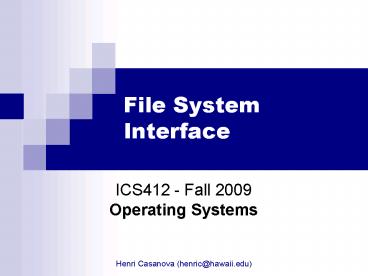File System Interface - PowerPoint PPT Presentation
1 / 29
Title:
File System Interface
Description:
It is used to permit data sharing among processes and users ... Incremented each time a process opens the file. Decremented each time a process closes the file ... – PowerPoint PPT presentation
Number of Views:56
Avg rating:3.0/5.0
Title: File System Interface
1
File System Interface
2
Files and Directories
- Features
- A file system implements the file abstraction for
secondary storage - It also implements the directory abstraction to
organize files logically - Usage
- It is used for users to organize their data
- It is used to permit data sharing among processes
and users - It provides mechanisms for protection
3
File System
- The term File System is a bit confusing
- The component of the OS that knows how to do
file stuff - A set of algorithms and techniques
- The content on disk that describes a set of files
- Remember that a disk can be partitioned
arbitrarily into logically independent partitions - Each partition can contain a file system
- In this case the partition is often called a
volume (e.g., C, A) - One can have multiple disks, each with arbitrary
partitions, each with a different file system on
it
table of contents
4
File Systems
- Example with 2 disks, and 3 file systems
5
File and File Type
- A file is data properties (or attributes)
- Content, size, owner, last read/write time,
protection, etc. - A file can also have a type
- Understood by the File System
- e.g., regular file, logical link, device
- Or understood by the OS
- Executable, shared library, object file, text,
binary, etc. - In Windows a file type is encoded in its name
- .com, .exe, .bat, ...
- Some known to the OS, some just known to
applications - In Mac OS X, each file is associated with a type
and the name of the program that created it - Done by the create() system call for all files
- Allows for quick double clicks to remember which
program to use - But file extensions are also important!
- In UNIX a file type is encoded only in its
content - Magic numbers, first bytes (!...)
- Some files have no type and filenames are
arbitrary
6
File Structure
- Question how much should the OS know about the
structure of a file? - The more different structures the OS knows about
the more help it can provide applications that
use particular file types - But then, the more it is complicated
- And it may be too restrictive e.g., assume all
binary files are executable! - Modern OSes support very few files structures
- Files are sequences of bytes that the OS doesnt
know about but that have meaning to the
applications - Certain files are executables and must have a
specific format that the OS knows about - The OS may expect a certain directory structure
defining an application - e.g., Mac OS X application bundles
7
Internal File Structure
- Weve seen the the disk provides the OS with a
block abstraction (e.g., 512 bytes) - All disk I/O is performed in number of blocks
- So each file is stored in a number of blocks
Internal Fragmentation
8
File Operations
- A file is an abstraction, i.e., an abstract data
type - As such the OS defines several file operations
- Basic operations
- Creating
- Writing/Reading
- A current-file-position pointer is kept per
process - Updated after each write/read operation
- Repositioning the current-file-position pointer
- This is called a seek
- Appending at the end of a file
- Truncating
- Down to zero size
- Deleting
- Renaming
9
Open Files
- The OS requires that processes open and close
files - Otherwise, the OS would spend its time searching
directories for file names for each file
operation - After an open, the OS copies the file systems
file entry (i.e., attributes) into an open-file
table - The OS keeps two kinds of open-file tables
- One table per process
- One global table for all processes
- A process specifies which file the operation is
on by giving an index in its local table - The famous filed in Linux
- The OS keeps track of a reference count for
each open file in the global table - Incremented each time a process opens the file
- Decremented each time a process closes the file
- Lets see an example
10
Open File Tables
Disk
A
B
- Data structure that contains
- Location of file on disk
- First block
- Number of blocks
- Size in bytes
- Attributes
- permissions
- owner
- time of creation
- date of last modification
- ...
- This is kept on disk, but for now we take a
logical view of it - Lets just say its in the OS, or in the File
System
C
file A
file B
file C
OS
11
Open File Tables
Disk
Process 1 Open File A
A
B
C
file A
13
file pos. ptr
refcount1
file B
file C
OS
Global table
Process 1s table
12
Open File Tables
Disk
Process 1 Open File A Open File C
A
B
C
file A
13
file pos. ptr
refcount1
42
file pos. ptr
refcount1
file B
file C
OS
Global table
Process 1s table
13
Open File Tables
Disk
Process 1 Open File A Open File C
Process 2 Open File A
A
B
C
file A
13
file pos. ptr
refcount2
37
file pos. ptr
42
file pos. ptr
refcount1
file B
file C
OS
Global table
Process 1s table
Process 2s table
14
Open File Tables
Disk
Process 1 Open File A Open File C
Process 2 Open File A Open File B
A
B
C
file A
13
file pos. ptr
refcount2
37
file pos. ptr
42
file pos. ptr
refcount1
15
file pos. ptr
file B
refcount1
file C
OS
Global table
Process 1s table
Process 2s table
15
Open File Tables
Disk
Process 1 Open File A Open File C Close
File A
Process 2 Open File A Open File B
A
B
C
file A
refcount1
37
file pos. ptr
42
file pos. ptr
refcount1
15
file pos. ptr
file B
refcount1
file C
OS
Global table
Process 1s table
Process 2s table
16
Open File Tables
Disk
Process 1 Open File A Open File C Close
File A
Process 2 Open File A Open File B
Close File A
A
B
C
file A
42
file pos. ptr
refcount1
15
file pos. ptr
file B
refcount1
file C
OS
Global table
Process 1s table
Process 2s table
17
File Locking
- Bad things may happen when multiple processes
reference the same file - Just like when they reference the same memory
- A file lock can be acquire for a full file or for
a portion of a file - File locks are just like reader-writer locks
- Exclusive file locks (for writers)
- Shared file locks (for readers)
- Well looks at the Java example in Fig. 10.1 in
the book - The OS may require mandatory locking for some
files - e.g., for writing for a log file that many system
calls write to - Typically applications have to implement their
own locking - And of courses there can be deadlocks and all the
messiness of thread synchronization
18
File Locking in Java
- import java.io.
- import java.nio.channels.
- public class LockingExample
- public static final boolean EXCLUSIVE false
- public static final boolean SHARED true
- public static void main(String arsg) throws
IOException - FileLock sharedLock null
- FileLock exclusiveLock null
- try
- RandomAccessFile raf new
RandomAccessFile("file.txt", "rw") - // get the channel for the file
- FileChannel ch raf.getChannel()
- // this locks the first half of the file
- exclusive - exclusiveLock ch.lock(0,
raf.length()/2, EXCLUSIVE) - / Now modify the data . . . /
- // release the lock
- exclusiveLock.release()
19
File Locking in Java (cont.)
- // this locks the second half of the file
- shared - sharedLock ch.lock(raf.length()/21,
raf.length(), SHARED) - / Now read the data . . . /
- // release the lock
- sharedLock.release()
- catch (java.io.IOException ioe)
- System.err.println(ioe)
- finally
- if (exclusiveLock ! null)
- exclusiveLock.release()
- if (sharedLock ! null)
- sharedLock.release()
20
Access Methods
- Sequential Access
- One byte at a time, in order, until the end
- Read next, write next, reset to the beginning
- Direct Access
- Ability to position anywhere in the file
- Position to block n, Read next, write next
- Block number is relative to the beginning of the
file - Just like a logical page number is relative to
the first page in a process address space - Indexed Access
- A file contains an index of file record
locations - One can then look for the object in the index,
and them jump directly to the beginning of the
record - Linux and Windows Direct access
- Its up to you to implement your own
application-specific index - But internally the FS does some indexing of
blocks, as well see - Older OSes provides other, more involved methods,
including indexing - e.g., you could tell the OS more about the
logical structure of your file
21
Directories
- Were used to file systems that support
- multiple directory levels
- the notion of a current directory
- Single-Level directory
- Naming conflicts
- Have to pick longer, and longer unique names
- Slow searching
22
Directories
- Two-Level Directory
- Faster searching
- Still naming conflict for each user
23
Tree-Structured Directories
24
Tree-Structured Directories
- More general and 1- and 2-level schemes
- Each directory can contain files or directories
- Differentiated internally by a bit set to 0 for
files and 1 for directories - Each process has a current directory
- Relative paths
- Absolute paths
- Path name translation, e.g., for /one/two/three
- Open / (the file system knows where that is on
disk) - Search it for one and get its location
- Open one, search it for two and get its
location - Open two, search it for three and get its
location - Open three
- The OS spends a lot of time walking directory
paths - Another reason why one separates open from
read/write - The OS attempts to cache common path prefixs
- But what we have in modern systems is actually
more complicated...
25
Acyclic Graph Directories
- Files/directories can be shared by directories
- A hard link is created in a directory, to point
to another file or directory - Identified in the file system as a special file
- The file system keeps track of the number of
references to a file, and deletes it when the
last reference is removed - A symbolic link does not count toward the
reference count - You can think of it as an alias for the file (if
you remove the alias, nothing happens) - If the target file is removed then the alias
simply becomes invalid - This is the UNIX view of links, as implemented by
the ln command - No hard-linking of directories
- Acyclic is good for traversals
- Issue how do we prohibit cycles?
- A user could create any kind of link
- Cycle detection algorithms?
26
General Graph Directory
- In this scheme users can do whatever they want
- Directory traversals algorithms must be smarter
to avoid infinite loops - Simple solution bypass links during traversals
- Garbage collection could be useful because ref
counts may never reach zero - But way too expensive in practice
bogus1
bogus2
27
File System Mounting
- There can be multiple file systems
- Each file system is mounted at a special
location, the mount point - Typically seen as an empty directory
- When given a mount point, a volume, a file
system type, the OS - asks the device driver to read the devices
directory - checks that the volume does contain a valid file
system - makes note of the new file system at the
specified mount point - The OS keeps a list of mount points
- Mac OS X all volumes are mounted in the
/Volumes/ directory - Including temporary volumes on USB keys, CDs,
etc. - UNIX volumes can be mounted anywhere
- Windows volumes were identified with a letter
(e.g., A, C), but current versions, like UNIX,
allow mounting anywhere - On Linux the mount command lists all mounted
volumes
28
Protection
- File systems provide controlled access
- General approach Access Control Lists (ACLs)
- For each file/directory, keep a list of all users
and of all allowed accesses for each user - Protection violations are raised upon invalid
access - Problem ACLs can be very large
- Solution consider only a few groups of users and
only a few possible actions - UNIX
- User, Group, Others not in Group, All (ugoa)
- Read, Write, Execute (rwx)
- Represented by a few bits
- chmod command
- e.g., chmod gw foo (add write permission to
Group users) - e.g., chmod o-r foo (remove read permission to
Other users)
29
Conclusion
- In the next set of lecture notes well look at
how a file system is implemented...