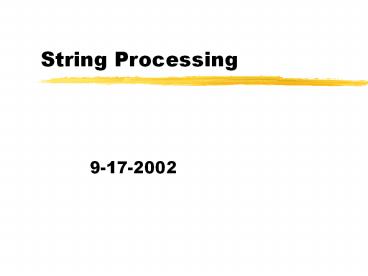String Processing - PowerPoint PPT Presentation
Title:
String Processing
Description:
... programming team meetings are Thursday's at 4:30. Send me ... The design for assignment #2 is due on Thursday. ... Also read chapter 8 for Thursday's class. ... – PowerPoint PPT presentation
Number of Views:104
Avg rating:3.0/5.0
Title: String Processing
1
String Processing
- 9-17-2002
2
Opening Discussion
- Do you have any questions about the quiz?
- What did we talk about last class?
- Do you have questions about assignment 2?
- If you are interested, the ACM programming team
meetings are Thursdays at 430. Send me an
e-mail if you want to be on the e-mail list.
3
Comments about Assignment 2
- The design for assignment 2 is due on Thursday.
Again I would like for you to generate the HTML
documentation and post that then send me a link. - It needs to include your screen implementation
and the implementations of the main blocks that
you will use. You can add this onto the project
you did for assignment 1 or create a new one,
but you will need a class with main in it. - I would like for you to include _at_param and
_at_return tags in the javadoc comments for methods.
4
Coding for Assignment 2
- When you write the code you need to construct
your screen and block classes. You can use the
BasicBlock code to help with your blocks. You
also need to edit the GameSetup code to that it
uses your version of Screen instead of
BasicScreen. - Lets look at the Screen interface to see what
methods you need to create.
5
The String Class
- One of the most fundamental types in any real
programming language is that of a string of
characters. There is a String class in java.lang
that fills this role for Java. - Today we are going to look at that class and what
it can do. I want you to bring up the JavaDoc
for it in the Sun API web page.
6
Constructors
- Looking at the JavaDocs, you can see that there
are many different constructors for String
including a copy constructor and versions that
create Strings from arrays of chars and bytes. - There is also a constructor that creates a String
from an object of type StringBuffer. Well
discuss the StringBuffer class a bit later.
7
Notes on Immutability
- The String class is immutable. As a result, once
the constructor has been invoked, none of the
methods will change the value of that string. - Some methods might look like they would change
the value, but what they actually do is return a
new String object with the appropriate
alterations.
8
Concatenation, the Overloaded
- Java doesnt allow you to overload operators and
doesnt overload many operators itself. One
exception to this was the decision to allow the
operator to do string concatenation. - In addition to being able to concatenate strings,
you can use it with a string and a numeric type
or an Object. More on this in two slides.
9
Indexing into Strings
- Like most things in C-family languages, Strings
in Java are zero referenced. So the elements of
a String str have indexes between 0 and
str.length()-1, inclusive. - This indexing is used for methods like charAt,
indexOf, substring, and others. - Note that the two argument substring specifies
that the second index is the one AFTER the last
character you want.
10
Conversions to String
- The String class has a number of static methods
with the name valueOf. These take different
argument types, and return strings that represent
the given arguments. - For the primitive types you can sometimes get
more control over these types of conversions
using the methods provided in their wrapper
classes.
11
The StringBuffer Class
- If you have a String that you need to change
the value of on a regular basis, you probably
want to use an instance of StringBuffer instead
of String. - Go the the page for the StringBuffer API. Note
that the methods like append and insert return a
StringBuffer making one thing they behave similar
to String. Read the description of the return
parameter to see this is not the case.
12
Identity vs. Equality
- While the operator has been overloaded for
Strings, the operator hasnt. This operator
checks for equality of references, not the
contents of what they reference. - To check for equality of the string contents you
need to use the equals() method. There is also a
compareTo method that can be used, but it doesnt
return a boolean.
13
StringTokenizer
- The java.util package has a class called
StringTokenizer that can be quite helpful when
you want to parse a string into pieces. - You construct it with a String to be tokenized
and an optional list of separators. It then lets
you pull off tokens one at a time.
14
Lets Code Some
- Now we are going to play around some more with
the code we started last class and see where we
might be able to use Strings in it.
15
Minute Essay
- Write me a small method with the following
signature - int countOccur(String s,char c)
- This method should return how many times the
given character occurs in the String. - Remember that the design for assignment 2 is due
on Thursday. Also read chapter 8 for Thursdays
class.