File Processing - PowerPoint PPT Presentation
Title:
File Processing
Description:
File Processing CMSC 120: Visualizing Information Lecture 4/15/08 Files in Python Binary Data are encoded in binary Metadata provides instructions for decoding and ... – PowerPoint PPT presentation
Number of Views:137
Avg rating:3.0/5.0
Title: File Processing
1
File Processing
- CMSC 120 Visualizing Information
- Lecture 4/15/08
2
Files in Python
- Binary
- Data are encoded in binary
- Metadata provides instructions for decoding and
encoding file - Plain text
- Data converted to text
- Text converted to numerical representation
- Numerical code saved to file
- One really long string
3
Multi-Line Processing
- ltRETURNgt or ltENTERgt inputs a sequence of
characters - end-of-line marker
- newline
- '\n
- gtgtgt print 'Hello\nWorld'
- Hello
- World
4
Escape Sequences
- '\n' newline
- '\t' tab
- '\\' \
- '\'' '
- '\"' "
- '\a' ASCII bell ?
- '\b' ASCII backspace
- '\uXXXX' chr with UNICODE XXXX
5
File Processing
- Open the file
- Associate the file with a name
- Manipulate the file
- Read or Write
- Close the file
- Disassociate from Name
Files are Objects
6
Opening Files
- ltfilenamegt open(ltnamegt, ltmodegt)
- ltnamegt name of the file
- ltmodegt 'r' or 'w'
- gtgtgt infile open('mydata.txt', 'r')
7
Closing Files
- ltfilenamegt.close()
- infile.close()
8
Reading from Files
- Read entire file into a single string
- ltfilenamegt.read()
- Read the next line of the file
- ltfilenamegt.readline()
- Read entire file into a list of lines
- ltfilenamegt.readlines()
9
Reading from a File
- read and display
- first 5 lines of a file
- infile open(someFile, 'r')
- for i in range(5)
- line infile.readline()
- print line-1
- infile.close()
10
Writing to a File
- Just like using the print statement
- ltfilenamegt.write(ltstringgt)
- write two lines to a file
- outfile open('mydata.txt', 'w')
- count 1
- outfile.write('This is the first line\n')
- count count 1
- outfile.write('This is line number d.' count)
- outfile.close()

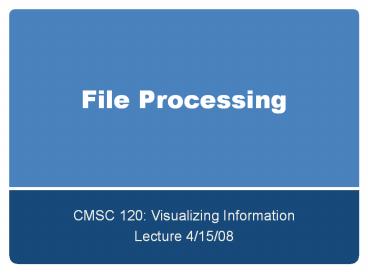





















![Steps to Fix QuickBooks File Doctor are Not Working Error? [Solutions Tips] (1) PowerPoint PPT Presentation](https://s3.amazonaws.com/images.powershow.com/9157353.th0.jpg?_=201810100611)







