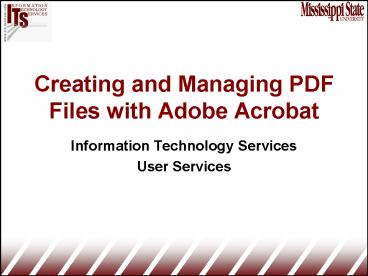Creating and Managing PDF Files with Adobe Acrobat - PowerPoint PPT Presentation
1 / 12
Title:
Creating and Managing PDF Files with Adobe Acrobat
Description:
formatting, fonts, and/or graphics lost due to platform, software, and version ... Protect document security for worry-free distribution ... – PowerPoint PPT presentation
Number of Views:89
Avg rating:3.0/5.0
Title: Creating and Managing PDF Files with Adobe Acrobat
1
Creating and Managing PDF Files with Adobe Acrobat
- Information Technology Services
- User Services
2
Have you have ever had.
- a recipients who can't open files because they
don't have the applications used to create the
documents? - formatting, fonts, and/or graphics lost due to
platform, software, and version
incompatibilities?
- documents that won't print correctly because of
software or printer limitations?
3
Objectives
- Create a PDF file using the PDF Writer, PDF
Macro, and Distiller - Manage and enhance your PDF files by creating
bookmarks, thumbnails, and annotations - Insert pages into a PDF file and manipulate text
- Create forms from PDF files and add personal
signatures - Add security features to your PDF files
4
About PDF
- Adobe Portable Document Format (PDF) is the open
de facto standard for electronic document
distribution worldwide - PDF is a universal file format that preserves all
of the fonts, formatting, colors, and graphics of
any source document, regardless of the
application and platform used to create it
5
About PDF
- PDF files are compact and can be shared, viewed,
navigated, and printed exactly as intended by
anyone with Acrobat Reader - You can convert any document to PDF, even scanned
paper, using Adobe Acrobat - PDF is the ideal format for electronic
distribution because it transcends the problems
commonly encountered in electronic file sharing.
6
Why use PDF files?
- Create files that are truly portable across any
computing platform while retaining the original
look and feel of the document - It's a reliable, efficient, and effective way to
share information electronically - Universal document exchange
7
What is Adobe Acrobat?
- Portable Document Format (PDF) documents are
designed for online reading on all operating
systems - MacOS, Windows 95, Unix
- Acrobat is a suite of programs used to create,
enhance, and read PDF files - Adobe Acrobat
- Acrobat Distiller
- Acrobat Catalog
- Acrobat Reader (free)
8
Key Features
- Convert any document to PDF
- Mark up and annotate PDF documents
- Apply security options and digital signatures to
PDF files - Create PDF Web forms
- Integrate PDF files with Web servers and email
9
Key Features continued
- Do late-stage text and image editing on PDF files
- Reuse text, graphics, and table data from PDF
files
10
Applications
- Review and mark up documents electronically
- Protect document security for worry-free
distribution - Collect information online with interactive forms
- Convert Web pages to PDF files for offline use
11
Creating PDF Documents
- Convert electronic documents
- Print to PDF files with PDFWriter
- Macros (e.g. Microsoft Word)
- Distiller
12
Reading PDF Documents
- Acrobat Reader
- In a Web Browser
- Dissemination
- Burn to a CD-ROM
- Save a Network Server
- Save to a floppy
- Place in your Web site