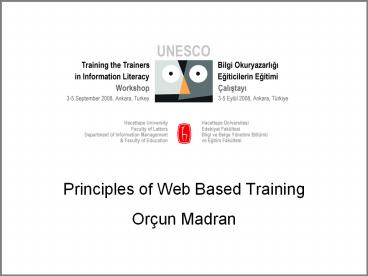Principles of Web Based Training - PowerPoint PPT Presentation
1 / 32
Title:
Principles of Web Based Training
Description:
(Java, Flash, Acrobat Reader) Access. Web Servers (Mainframes) Web Servers, ... tools such as Adobe Flash, Adobe Dreamweaver, Adobe Captivate, Inspiration, etc. ... – PowerPoint PPT presentation
Number of Views:64
Avg rating:3.0/5.0
Title: Principles of Web Based Training
1
Principles of Web Based Training
- Orçun Madran
2
Outline
- What is e-Learning?
- e-Learning Tools and Technologies
- Learning Management Systems
- Learning Content Management Systems
- Virtual Classrooms
- e-Learning Standarts Content Packaging
- Sample LCMS Application
3
What is e-Learning?
- E-Learning can be defined broadly as any use of
Web and Internet technologies to create learning
experiences.(Horton Horton, 2000, p.13)
4
e-Learning Tools and Technologies(Grouped by
Software Hardware)
5
e-Learning Tools and Technologies(Grouped by
Learning Process)
6
Learning Management Systems
- A learning management system (LMS) simplifies the
process of administering education and
training.(Horton Horton, 2000, p.169)
7
Learning Content Management Systems
- A learning content management system (LCMS)
simplifies the tasks of creating, managing, and
reusing learning content, that is, the media,
pages, tests, lessons, and other components of
courses.(Horton Horton, 2000, p.189)
8
Virtual Classrooms
- Virtual classroom is a kind of collaboration tool
for e-Learning. - Virtual classrooms help peoplework and learn
together at a distance. - They let participants share their ideas, and even
their shrugs, sighs, and smiles.(Horton
Horton, 2000, p.207)
9
Virtual-School Systems
LMS / LCMS
Virtual-School Systems
Virtual Classroom
10
Cheat Sheet
LMS vs. LCMS vs. Virtual-School Systems
http//docs.tttworkshop.net/orcun_madran/cheat_she
et.pdf
11
e-Learning Standarts
- We need e-Learning standarts for
- interoperability,
- accessibility,
- reusability.
12
e-Learning Standarts SCORM
- SCORM (Shareable Content Object Reference Model )
is a collection of standards and specifications. - The latest version of SCORM is
13
Content Packaging
- Packaging standarts prescribe ways to bundle
separate objects - to protect them,
- to transport them.
- Packaging standarts for e-learning specify how to
bundle the separate files that make up a lesson,
course or other unit of content.
14
Content Packaging
Store
Transport
15
Sample LCMS Application
16
ATutor System Requirements
- ATutor Course Server
- HTTP Web Server is required. (Apache recommended)
- PHP version 4.3.0, or 5.0.2, with Zlib, MySQL
(and MBString for ATutor 1.6) support enabled. - MySQL 4.0.2 or higher, or 4.1.10 or higher. As of
ATutor 1.6, MySQL 4.1.10 is required. - Web Browser
- FireFox 1,
- Opera 5,
- Microsoft Internet Explorer 4.
17
ATutor Course ServerConfiguration
- All we need in one package
- Apache
- PHP
- MySQL
- Avaliable platforms
- Linux systems (SuSE, RedHat, Mandrake, Debian)
- Windows 98, NT, 2000, 2003, XP and Vista
- Mac OS X
- Solaris
18
ATutor Course ServerDownload Source Distribution
19
ATutor Course ServerUpload All Files to Web
Server
20
ATutor Course ServerWeb-Based Installation
21
ATutor Course ServerStep 0 Introduction
Checking Web server configuration
New Installation
22
ATutor Course ServerStep 1 Terms of Use
23
ATutor Course ServerStep 2 Database
24
ATutor Course ServerStep 2 Database Created
25
ATutor Course ServerStep 3 Accounts
Preferences
Super Administrator Account
System Preferences
Personal Account (Predefined Instructor)
26
ATutor Course ServerStep 4 Content Directory
27
ATutor Course ServerStep 5 Save Configuration
28
ATutor Course ServerStep 6 Anonymous Usage
Collection
29
ATutor Course ServerStep 7 Done
Congratulations!
30
ATutor Course ServerLogin (Jump to Live Server)
31
Bibliography
- Advanced Disributed Learning. SCORM 2004 3rd
Edition Documentation. Retrieved August 4, 2008,
from http//www.adlnet.gov/scorm/20043ED/Documenta
tion.aspx - Apache Friends. XAMPP Distributions. Retrieved
August 6, 2008, from http//www.apachefriends.org/
en/xampp.html - ATutor. Learning Content Managent System
Documentation. Retrieved August 2, 2008, from
http//www.atutor.ca/atutor/docs/index.php - Horton W. Horton K. (2000). E-Learning Tools
and Techonologies. Indianapolis Wiley
Publishing.
32
Orçun Madran
- omadran_at_baskent.edu.tr