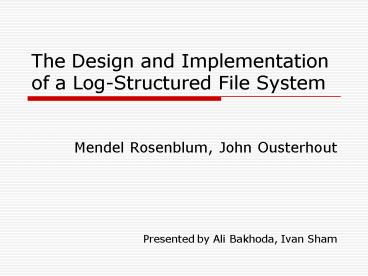The Design and Implementation of a LogStructured File System - PowerPoint PPT Presentation
1 / 32
Title:
The Design and Implementation of a LogStructured File System
Description:
Intuition: Avg. time disk is busy for writing new data. Definition. includes cleaning ... Intuition: Free space in 'cold' (more stable) segments more valuable ... – PowerPoint PPT presentation
Number of Views:43
Avg rating:3.0/5.0
Title: The Design and Implementation of a LogStructured File System
1
The Design and Implementation of a Log-Structured
File System
- Mendel Rosenblum, John Ousterhout
- Presented by Ali Bakhoda, Ivan Sham
2
Motivation for the LFS
- CPU speeds increased drastically
- Disk access time did not
- Applications becoming disk-bound
- Reads handled by main memory
- Disk traffic dominated by writes
- But placement optimized for reads
- Solution
- Focus on performance of small file writes
- Write new data sequentially to a log
- Eliminates almost all seeks
3
Problems of Current File Systems
- Many random accesses
- Inodes separate from file
- FFS requires 5 seeks for create
- Poor bandwidth utilization
- Synchronous metadata writes
- Metadata updates dominates traffic
- Bad for crash recovery
- Must scan entire disk
4
Log Structure File System
- Improves write performance
- Buffer disk writes
- Write sequentially
- Eliminate seeks for random access
- Allocate a new version instead of updating the
old file in place - Nearly 100 bandwidth utilization
- Asynchronous writes
- Two challenges for LFS
- How to retrieve information?
- How to manage free space?
5
Sprite LFS
- Goals
- Efficient small file writes
- Match FFS on reads/large file writes
- Based on Unix FFS
- Uses segments and segment cleaner
- Developed for Sprite OS in 1991
- Sprite is dead since 1994
- Other LFS exists
6
Information Retrieval
- Does not scan whole log
- inodes (same as Unix FFS)
- File attributes, block addresses
- inode map
- Allow inodes to be written to log
- Written out to log
- Locations stored in fixed checkpoint regions
- Unique ID for file is key
- Active portions cached
7
Free space management
- Goal keeping large extents of free space to
write new data - LFS Solution Divide disk into fixed-length
segments (512kB or 1MB) - Each segment written sequentially
- Only empty segments can be written
- Large enough to make seek time negligible
- Older segments get fragmented meanwhile
8
Segment cleaning
- segment cleaning The process of copying live
data out of a segment - Read a number of segments into memory
- Identify live data
- Only write live data back to smaller number of
clean segments
9
Segment Cleaning (cont.)
- Basic mechanism
- Segment summary block identifies information
- For file block, file number and relative block
number - Liveness can be determined by checking inode
- Uid (inode number, version) helps to avoid some
of these checks - One consequence No free list, bitmap, B tree
- Saves memory and disk space
- Simplifies crash recovery
10
Cleaning policies
- Four policy issues
- When to clean?
- Continuously, when a threshold is reached?
- How many segments to clean?
- The more segments, the more opportunities for
arranging data - Which segments to clean?
- Most fragmented ones?
- How to group live blocks while cleaning?
- Arrange by directory, arrange by age?
- Focus on latter two issues
- Simple thresholds used for former two
11
The Write cost metric
- A way of comparing cleaning policies
- Intuition Avg. time disk is busy for writing new
data - Definition
- includes cleaning overhead
- Depends on utilization
- Large segments - seek and rotational latency
negligible
12
Cleaning policies
Low utilization low write cost
- Underutilized disk gives low write cost, but high
storage cost! - But utilization defined only for read segment
(not overall) - Achieve bimodal distribution keep most segments
nearly full, but a few nearly empty
13
Achieving bimodal distribution
- First attempt (greedy policy)
- Always choose segment with lowest utilization
- sorts by age before writing
- FAILURE!
- Bimodal cleaning policy
- Intuition Free space in cold (more stable)
segments more valuable - Assumption stability of segment proportional to
age of youngest block (i.e. older colder) - Implementation Cost/benefit analysis
- Clean segments with higher ratio
- Still group by age before rewriting
14
Effects of Cost/Benefit Policy
- Cold segments cleaned at 75 utilization
- Hot segments cleaned at 15 utilization
- Implementation supported by segment usage table
- Number of live bytes, most recent modification
time
15
Crash Recovery
- Disk may be in inconsistent state
- New file created, directory not updated
- Traditional Unix
- Scan all metadata
- Very slow, and getting slower
- Log-structured FS
- Scan end of log
- Sprite LFS checkpoints and roll-forward
16
Checkpoints
- All FS structure are consistent
- 2 steps to create a checkpoint
- Write out all modified info to log
- File data blocks
- Indirect blocks
- Inodes, and inode maps
- Segment usage tables
- Write checkpoint region
17
Checkpoint regions
- Contains
- addresses of all blocks in inode map
- segment usage table
- current time
- pointer to last segment written
- Two of them, for safety
- Time stamp updated last, use latest one
- Located at fixed positions on disk
18
Checkpoint Policy
- Creation
- Periodically
- Unmount
- Shutdown
- Potential improvement
- Create after a certain amount of data has been
written
19
Roll-Forward
- Scan latest log after crash
- Recover info, fix inconsistent state
- Use segment summary block
- Update inode-map
- Ignore data blocks without inode
- Adjust utilizations
20
Directory entry / inode
- Might be inconsistent after crash
- Sprite LFS use special record
- Directory operation log
- Appear before directory entry or inode
- Can recover directory and inodes
- Cant recover new files with no inode
- Introduce extra synchronization
21
Experience with Sprite LFS
- 1 year development
- Manages 5 partitions / 30 users
- No roll-forward
- 30 second checkpoint interval
- Feels like Unix FFS
22
Microbenchmarks
- SunOS 4.0.3 8kB block
- Sprite LFS 4kB block, 1MB segment
- Sun-4/260
- 16.67 MHz
- 32 MB RAM
- Wren IV Disk
- 1.3 MB/sec (SATA 3 GB / sec)
- 17.5 ms seek time (Barracuda 8 ms)
- 300 MB (Barracuda 750 GB)
23
Microbenchmarks
24
Cleaning Overhead
- Better performance than simulations
- Files longer than 1 block
- Really cold files
25
Miscellaneous Stuff
- Crash recovery not on production system
- Calculated recovery time depends on file sizes
and amount of data - High overhead for metadata update
- 99 disk usage is file data
- 13 traffic is metadata
26
Questions?
27
Discussion
- Performance
- Seems to be very specific to load
- Requires large space
- Cold start effects, degradation
- Slowly growing files
28
Discussion
- Segment Cleaner
- Cleaning policy
- Impact on disk life
- Impact on performance
29
Discussion
- Is write traffic really dominating?
30
Discussion
- Temporal vs. Logical Locality
- Most of the time, they are the same
- Not the case for file server
31
Discussion
- Current state
- CPUs are faster
- Why isnt this more widely used
- Compare to Unix FFS
- Apply same optimization to FFS
- Segment size for modern system
32
Discussion
- Hardware problems
- Bad sectors
- Scaling of capacity
- Combine disk with Flash