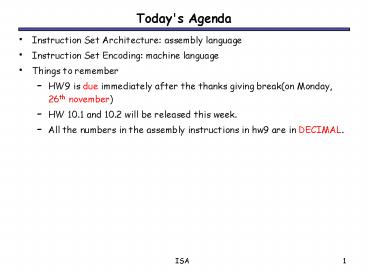Today's Agenda - PowerPoint PPT Presentation
1 / 40
Title: Today's Agenda
1
Today's Agenda
- Instruction Set Architecture assembly language
- Instruction Set Encoding machine language
- Things to remember
- HW9 is due immediately after the thanks giving
break(on Monday, 26th november)? - HW 10.1 and 10.2 will be released this week.
- All the numbers in the assembly instructions in
hw9 are in DECIMAL.
2
Programming and CPUs
- Programs written in a high-level language like
C must be compiled to produce an executable
program. - The result is a CPU-specific machine language
program. This can be loaded into memory and
executed by the processor. - CS231 focuses on stuff below the dotted blue
line, but machine language serves as the
interface between hardware and software.
3
High-level languages vs Low Level Languages
- High-level languages provide many useful
programming constructs. - For, while, and do loops
- If-then-else statements
- Functions and procedures for code abstraction
- Variables and arrays for storage
- Static and dynamic typechecking
- Garbage collection
- High-level languages are also relatively
portable.Theoretically, you can write one program
and compile it on many different processors. - On the other hand Low Level Languages provided
none of those, but.. - thats the only thing the CPU would understand
- Hence the job of compilers which convert a high
level language into low machine level code
4
Assembly and machine languages
- Machine language instructions are sequences of
bits in a specific order. - To make things simpler, people typically use
assembly language. - We assign mnemonic names to operations and
operands. - There is (almost) a one-to-one correspondence
between these mnemonics and machine instructions,
so it is very easy to convert assembly programs
to machine language. - Well use assembly code this today to introduce
the basic ideas, and switch to machine language
next time. - But always remember Assembly Language is NOT
Machine Language.
5
Data manipulation instructions
- Data manipulation instructions correspond to ALU
operations. - For example, here is a possible addition
instruction, and its equivalent using our
register transfer notation - This is similar to a high-level programming
statement like - R0 R1 R2
- Here, all of the operands are registers.
6
More data manipulation instructions
- Here are some other kinds of data manipulation
instructions. - NOT R0, R1 R0 ? R1
- ADD R3, R3, 1 R3 ? R3 1
- SUB R1, R2, 5 R1 ? R2 - 5
- Some instructions, like the NOT, have only one
operand. - In addition to register operands, constant
operands like 1 and 5 are also possible.
Constants are denoted with a hash mark in front.
7
Relation to the Datapath and hence the
restrictions
- Recall that our ALU has direct access only to the
register file. - There are at most two source operands in each
instruction, since our ALU has just two inputs. - The two sources can be two registers, or one
register and one constant. - Instructions have just one destination operand,
which must be a register. - RAM contents must be copied to the registers
before they can be used as ALU operands. - Similarly, ALU results must go through the
registers before they can be stored into memory. - We rely on data movement instructions to transfer
data between the RAM and the register file.
8
Loading a register from RAM
- A load instruction copies data from a RAM address
to one of the registers. - LD R1,(R3) R1 ? MR3
- Remember in our datapath, the RAM address must
come from one of the registersin the example
above, R3. - The parentheses help show which register operand
holds the memory address.
D data
Write
WR
D address
DA
Register File
A address
B address
AA
BA
A data
B data
Constant
MB
S D1 D0 Q
RAM
ADRS
DATA
OUT
CS
5V
WR
MW
MD
9
Storing a register to RAM
- A store instruction copies data from a register
to an address in RAM. - ST (R3),R1 MR3 ? R1
- One register specifies the RAM address to write
toin the example above, R3. - The other operand specifies the actual data to be
stored into RAMR1 above.
Constant
MB
S D1 D0 Q
MD
10
Loading a register with a constant
- With our datapath, its also possible to load a
constant into the register file - LD R1, 0 R1 ? 0
- Our example ALU has a transfer B operation
(FS10000) which lets us pass a constant up to
the register file. - This gives us an easy way to initialize registers.
D data
Write
WR
D address
DA
Register File
A address
B address
AA
BA
A data
B data
Constant
MB
S D1 D0 Q
RAM
ADRS
DATA
OUT
CS
5V
WR
MW
MD
11
Storing a constant to RAM
- And you can store a constant value directly to
RAM too - ST (R3), 0 MR3 ? 0
- This provides an easy way to initialize memory
contents.
Constant
MB
S D1 D0 Q
MD
12
The and ( ) are important!
- Weve seen several statements containing the or
( ) symbols. These are ways of specifying
different addressing modes. - The addressing mode we use determines which data
are actually used as operands
13
A small example
- Heres an example register-transfer operation.
- M1000 ? M1000 1
- This is the assembly-language equivalent
14
A simple question
- Consider the operation X(A-B) x (AC) x (B-D).
A,B,C and D are constants. - Perform this operation using minimum number of
registers and without - using memory (also assume you have ADD, SUB and
MULT functions). - Solution
- We can implement this using 4 registers
- LD R1,A
- LD R2,B
- LD R3,C
- LD R4,D
- ADD R3, R3, R1
- SUB R1, R1, R2
- SUB R2, R2, R4
- MULT R1,R1,R2
- MULT R1,R1,R3
- Now you can store R1 in the memory as X or
perform some operations on it.
15
Jumps
- A jump instruction always changes the value of
the PC. - The operand specifies exactly how to change the
PC. - For simplicity, we often use labels to denote
actual addresses. - For example, a program can skip certain
instructions. - You can also use jumps to repeat instructions.
LD R1, 10 LD R2, 3 JMP L K LD R1, 20 //
These two instructions LD R2, 4 // would be
skipped L ADD R3, R3, R2 ST (R1), R3
LD R1, 0 F ADD R1, R1, 1 JMP F // An
infinite loop!
16
Branches
- A branch instruction may change the PC, depending
on whether a given condition is true.
LD R1, 10 LD R2, 3 BZ R4, L // Jump to L
if R4 0 K LD R1, 20 // These instructions
may be LD R2, 4 // skipped, depending on
R4 L ADD R3, R3, R2 ST (R1), R3
17
Types of branches
- Branch conditions are often based on the ALU
result. - This is what the ALU status bits V, C, N and Z
are used for. With them we can implement various
branch instructions like the ones below. - Other branch conditions (e.g., branch if greater,
equal or less) can be derived from these, along
with the right ALU operation.
18
Translating the C if-then statement
- We can use branch instructions to translate
high-level conditional statements into assembly
code. - Sometimes its easier to invert the original
condition. Here, we effectively changed the R1 lt
0 test into R1 gt 0.
19
Translating the C for loop
- Here is a translation of the for loop, using a
hypothetical BGT branch.
20
Write the assembly code for the given C program
- FOR for(R10 R1lt5 R1)
- If(R2gtR3)
- L1 R3R21
- else
- L2 R2R31
- L3 R2R2R3
- How many registers do you need?
21
The assembly code for the program given on the
previous page
- LD R1,0
- FOR SUB R4, R1, 5
- BNN R4, L3
- ADD R1, R1, 1
- SUB R4, R3, R2
- BNN R4, L2
- L1 ADD R3, R2, 1
- JMP FOR
- L2 ADD R2, R3, 1
- JMP FOR
- L3 ADD R2,R2,R3
- So we need total 4 registers.
22
Summing up
- There are three main categories of instructions.
- Data manipulation operations, such as adding or
shifting - Data transfer operations to copy data between
registers and RAM - Control flow instructions to change the execution
order
23
Block diagram of a processor
- The control unit connects programs with the
datapath. - It converts program instructions into control
words for the datapath, including signals WR, DA,
AA, BA, MB, FS, MW, MD. - It executes program instructions in the correct
sequence. - It generates the constant input for the
datapath. - The datapath also sends information back to the
control unit. For instance, the ALU status bits
V, C, N, Z can be inspected by branch
instructions to alter a programs control flow.
Program
Control signals
Control Unit
Datapath
Status signals
24
A specific instruction set
- For now lets stick with the three-address,
register-to-register instruction set architecture
introduced in the last lecture. - Data manipulation instructions have one
destination and up to two sources, which must be
either registers or constants. - We include dedicated load and store instructions
to transfer data to and from memory.
25
From assembly to machine language
- Next, we must define a machine language, or a
binary representation of the assembly
instructions that our processor supports. - Our CPU includes three types of instructions,
which have different operands and will need
different representations. - Register format instructions require two source
registers. - Immediate format instructions have one source
register and one constant operand. - Jump and branch format instructions need one
source register and one constant address. - Even though there are three different instruction
formats, it is best to make their binary
representations as similar as possible. - This will make the control unit hardware simpler.
- Well start by making all of our instructions 16
bits long.
26
Register format
- An example register-format instruction
- ADD R1, R2, R3
- Our binary representation for these instructions
will include - A 7-bit opcode field, specifying the operation
(e.g., ADD). - A 3-bit destination register, DR.
- Two 3-bit source registers, SA and SB.
27
Immediate format
- An example immediate-format instruction
- ADD R1, R2, 3
- Immediate-format instructions will consist of
- A 7-bit instruction opcode.
- A 3-bit destination register, DR.
- A 3-bit source register, SA.
- A 3-bit constant operand, OP.
28
Jump and branch format
- Two example jump and branch instructions
- BZ R3, -24
- JMP 18
- Jump and branch format instructions include
- A 7-bit instruction opcode.
- A 3-bit source register SA for branch conditions.
- A 6-bit address field, AD, for storing jump or
branch offsets. So we can jump 31 addresses
forward and 32 addresses backward. - Our branch instructions support only one source
register. Other types of branches can be
simulated from these basic ones. - The jumps made are relative to current position.
29
Instruction format uniformity
- Notice the similarities between the different
instruction formats. - The Opcode field always appears in the same
position (bits 15-9). - DR is in the same place for register and
immediate instructions. - The SA field also appears in the same position,
even though this forced us to split AD into two
parts for jumps and branches.
30
Instruction formats and the datapath
- The instruction format and datapath are
inter-related. - Since register addresses (DR, SA and SB) are
three bits each, this instruction set can only
support eight registers. - The constant operand (OP) is also three bits
long. Its value will have to be sign-extended if
the ALU supports wider inputs and outputs. - It also means that we can jump at max 32
addresses. But thats okay because we can club
together several jumps. - Conversely, supporting more registers or larger
constants would require us to increase the length
of our machine language instructions.
31
The usual beaten to death question
- Suppose you have 32 bit instruction architecture,
16 registers. You should - be able to handle 3 registers and one constant
(with max magnitude 50) in - an instruction. How many possible operations can
you define using this - ISA?
- Answer Since there are 16 registers, so you need
4 bits to address any register. A constant of
magnitude 50 can be represented using 7
bits(remember 2c compliment notation). So total
bits occupied by 3 registers and 1
constant3x4719. Bits left for
opcodes32-1913. Hence total number of opcodes
possible2138192 .
32
Organizing our instructions
- How can we select binary opcodes for each
possible operation? - In general, similar instructions should have
similar opcodes. Again, this will lead to simpler
control unit hardware. - We can divide our instructions into eight
different categories, each of which require
similar datapath control signals. - To show the similarities within categories, well
look at register-based ALU operations and memory
write operations in detail.
33
Register format ALU operations
- ADD R1, R2, R3
- All register format ALU operations need the same
values for the following control signals - MB 0, because all operands come from the
register file. - MD 0 and WR 1, to save the ALU result back
into a register. - MW 0 since RAM is not modified.
WR 1
34
Memory write operations
- ST (R0), R1
- All memory write operations need the same values
for the following control signals - MB 0, because the data to write comes from the
register file. - MD X and WR 0, since none of the registers
are changed. - MW 1, to update RAM.
WR 0
35
Selecting opcodes
- Instructions in each of these categories are
similar, so it would be convenient if those
instructions had similar opcodes. - Well assign opcodes so that all instructions in
the same category will have the same first three
opcode bits (bits 15-13 of the instruction). - Next time well talk about the other instruction
categories shown here.
36
ALU and shift instructions
- What about the rest of the opcode bits?
- For ALU and shift operations, lets fill in bits
12-9 of the opcode with FS3-FS0 of the five-bit
ALU function select code. - For example, a register-based XOR instruction
would have the opcode 0001100. - The first three bits 000 indicate a
register-based ALU instruction. - 1100 denotes the ALU XOR function.
- An immediate shift left instruction would have
the opcode 1011000. - 101 indicates an immediate shift.
- 1000 denotes a shift left.
37
Branch instructions
- Well implement branch instructions for the eight
different conditions shown here. - Bits 11-9 of the opcode field will indicate the
type of branch. (We only need three bits to
select one of eight branches, so opcode bit 12
wont be needed.)? - For example, the branch if zero instruction BZ
would have the opcode 110x011. - The first three bits 110 indicate a branch.
- 011 specifies branch if zero.
38
Sample opcodes
- Here are some more examples of instructions and
their corresponding opcodes in our instruction
set. - Several opcodes have unused bits.
- We only need three bits to distinguish eight
types of branches. - There is only one kind of jump and one kind of
load instruction. - These unused opcodes allow for future expansion
of the instruction set. For instance, we might
add new instructions or new addressing modes.
39
Convert the following assembly program to machine
code
- Answers
- LD R1, 4 101 0000 001 xxx 100
- LD R3, (R2)? 011 xxxx 011 010 xxx
- SUB R2,R2,R3 000 0101 010 010 011
- BNN R2,2 110 101 000 010 010
40
Summary
- Today we defined a binary machine language for
the instruction set from last week. - Different instructions have different operands
and formats, but keeping the formats uniform will
help simplify our hardware. - We also try to assign similar opcodes to
similar instructions. - The instruction encodings and datapath are
closely related. For example, our opcodes include
ALU selection codes, and the number of available
registers is limited by the size of each
instruction. - This is just one example of how to define a
machine language.