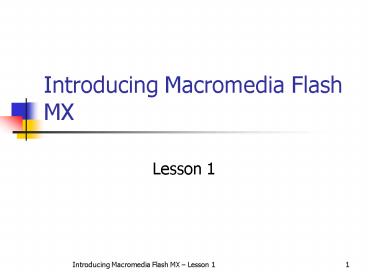Introducing Macromedia Flash MX - PowerPoint PPT Presentation
1 / 11
Title:
Introducing Macromedia Flash MX
Description:
The Flash Player is now bundled with many Web browsers and some operating systems. Flash Player is a small file and can be downloaded to your computer from the ... – PowerPoint PPT presentation
Number of Views:134
Avg rating:3.0/5.0
Title: Introducing Macromedia Flash MX
1
Introducing Macromedia Flash MX
- Lesson 1
2
Objectives
- Explain vector graphics and raster images and
their role in streaming technology. - Use the Macromedia Flash Player.
- Recognize Macromedia Flash file formats.
- Recognize Macromedia Flash in action in various
Web sites.
3
Flash MX adds content and animation to Web pages
- Flash MX movies use vector graphics to reduce
size and download time. - Movies can be streamed into a Web browser,
which means they can begin playing before they
are fully downloaded. - Flash MX movies can include interactivity to
allow the viewer to enter input, including
two-way messaging.
4
Flash MX supports vector and raster images
- Although Flash MX is vector-oriented, it does
provide support for raster images as well. - Vector images consist of lines and curves and
descriptions of their properties. - They are usually smaller than raster images,
download faster, and scale better. - Raster images are created by mapping the
placement and color of each individual pixel. - These are also called bitmap images.
- They are usually larger than vector images and
tend to distort or lose quality when scaled to a
large magnification.
5
Scaling a raster versus a vector image
At standard size, a raster image and a vector
image may appear identical. However, when scaled
up to a larger size, the vector image will
maintain a smooth edge while the edge of the
raster image becomes very jagged.
6
Flash MX file formats
- Flash MX is primarily vector-based and can open
images from other vector-based graphic programs,
such as Fireworks. - It can also support several raster image types,
including - BMP, GIF, JPEG, PNG, PICT, PNT and TIFF.
- Files saved from Flash MX are saved in FLA
format. - Files saved in FLA file format can be used to
create stand-alone movies, HTML files, and SWF
files.
7
Use the Flash Player to view movies
- Movies created in Flash MX require the Flash
Player to be viewed on the Web. - The Flash Player is now bundled with many Web
browsers and some operating systems. - Flash Player is a small file and can be
downloaded to your computer from the Internet at
the Macromedia Web site.
8
Using the Flash Player
- You can create Web pages in Flash MX that are
preset to look for the latest Flash Player
version when the page is loaded so the user can
update their system automatically. - Using the Flash Player is similar to using a VCR
or a DVD player to watch a movie. - You can start and stop play when desired.
- You can rewind or go forward in the movie.
- Flash MX ships with the Flash Player included.
9
Create stand-alone movies
You do not need the Flash Player installed to
view movies on your desktop. Flash movies can be
converted into projectors, which are
stand-alone executable files.
This Windows desktop shows two icons. One is for
a standard Flash MX FLA movie file. The other is
for a Flash MX movie that has been turned into a
projector.
10
Surf the Web to find Flash MX sites
- Flash MX is in use on many Web sites around the
world, including the following sites - www.sonyclassical.com
- www.axis-media.com
- www.artnomad.com
- There are many other sites you can surf to see
Flash MX in action. - Observe the download times for some of these
sites and notice that, the more complex the
animation, the longer the download normally
takes. - Note that the animations will begin to play while
they are being downloaded.
11
Summary
- In this lesson, you learned
- About streaming animations and the role vector
graphics and raster images play in these. - To use the Macromedia Flash Player.
- To recognize Macromedia Flash file formats.
- What Macromedia Flash products can look like when
used in Web sites.