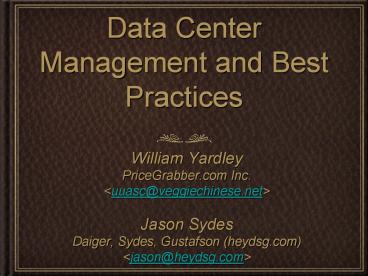Data Center Management and Best Practices - PowerPoint PPT Presentation
Title:
Data Center Management and Best Practices
Description:
Data Center Management and Best Practices. William Yardley. PriceGrabber.com Inc. ... Mostly talking about organizations with 1 rack. But the concepts are ... – PowerPoint PPT presentation
Number of Views:5754
Avg rating:3.0/5.0
Title: Data Center Management and Best Practices
1
Data Center Management and Best Practices
- William Yardley
- PriceGrabber.com Inc.
- ltuuasc_at_veggiechinese.netgt
- Jason Sydes
- Daiger, Sydes, Gustafson (heydsg.com)
- ltjason_at_heydsg.comgt
2
(No Transcript)
3
Assumptions and Premises
- Mostly talking about organizations with gt 1 rack
- But the concepts are important to everyone
- Its never too early to start planning to scale up
4
Eight Commandments
- Nothing is temporary
- Things change
- Prepare for growth
- Label everything
- Follow your system
- Checklist!
- Assembly line-ize
- Thou Shalt Steal
5
Nothing is temporary
- Resist pressure to Get It Working as quickly as
possible - A stitch in time saves nine
- Oh.. Ill just fix it later
- "I'll make it messy so that I'll notice and fix
it later" (Jason)
6
Things Change
- Environments arent static
- Some change more than others
- Cant predict the future... but try anyway
- Starting off neat is easy
- BUT keeping it that way is hard
- One vision helps
7
Prepare for Growth
- Always have spare servers
- Always have more (prepared) cabinet / rack space
- Always have more floor space / power (in
contract) - Tools, servers, cage space, cables, screws, tie
wraps
8
Label Everything
- Servers, cables, network ports, racks, storage
containers, patch panels, etc. - Must be up to date, and follow a consistent
format / naming scheme - Label anything thats broken (e.g., flaky hard
drives or memory)
9
Follow Your System
A system followed inconsistently is worse than no
system
- Leads to big screw-ups
- So design the system so its easy to follow
10
Checklist
- The only way to get it right every time.
- Very important with a team of people.
- Drudgery, but saves exponential future time
- First time a particular mistake is made, add it
to the checklist
11
Assembly Line-ize
- Heny Ford was onto something. Really.
- What Cabinet setup, unpacking servers, cable
labeling, hardware/software upgrades. - Create a prototype when necessary
12
Thou Shalt Steal
- Some of the best ideas come from other peoples
setups - See what works - and what doesnt work
13
Data Center Basics
14
Tools of the Trade
- Snips
- GOOD cordless screwdriver
- Assortment of screwdrivers
- Diagonal pliers / clippers
15
Tools of the Trade
- Needle-nose Pliers
- Socket Wrench Set
- Punchdown Set
- Toolbox
16
Other basics
- USB to Serial Adaptors
- Serial Adaptors
- Organizer boxes
- Loopback connectors
- Fiber couplers
- Extra Screws
17
Terminology
- Rack Unit (U) - 1U 1.75
- Standard widths - 19 / 24 - most computer racks
are 19, 45U - raised floor - floor with tiles and crawl space
for cabling below - 2 post rack / relay rack - telco style
- 4 post rack / cabinet
Raised Floor
Relay Rack
18
Rack Hardware
- Cage nuts - why?
- To cause pain and suffering
- Better than stripping the threads of a tapped
rail - Use a screwdriver and light tap to (carefully)
remove - Or get one of those fancy insertion / removal
tools - Common sizes for datacenter nuts / bolts - M6,
10-32, 12-24
19
Cabinet Setup / Layout
20
Cabinet Deployment Strategies
- Cable and Rail As You Go
- Bulk Setup
- Hybrid
21
Bulk Cabinet Setup
- Servers require resources power outlets, network
ports, terminal ports, space, rails, cooling - Plan
- Prototype
- Setup with or without servers
22
(No Transcript)
23
(No Transcript)
24
(No Transcript)
25
(No Transcript)
26
(No Transcript)
27
(No Transcript)
28
(No Transcript)
29
(No Transcript)
30
Power and Physical Space
31
Designed Watts / sq ft
Designed Watts / Cabinet
source Equinix (http//www.utilityeda.com/Summer2
006/Mares.pdf)
32
Dude, wheres my power?
- 1500 increase in processor power consumption
over last 15 years - Smaller, denser servers
- Shift from telco to content providers
- Revival of dot-com fills datacenters
http//www.processor.com/editorial/article.asp?a
rticlearticles/P2851/30p51/30p51.asp
33
Power, not space, is limitation
- Cost of power 300 - 1500 / month / cabinet
- Cost of space 200 - 1000 / month / cabinet
- Datacenters now limit power density
34
Rules of Thumb
- 80 continuous utilization of power e.g., 30A
circuit can only sustain a continuous 24A
workload - Leave some headroom - machines take more power
under heavy load - Cooling requirements linear to power consumption
35
Power Strips
- Horizontal / Vertical
- Features you may want
- Meters with visible display of power and ability
to query remotely - Measure true (RMS) power
- Remote powercycle
- Can stagger power-on
- UL Listed
- Correct type of connector / amperage for your
circuit
36
Cooling
- Alternate Hot Aisle / Cold Aisle
- Blanks can force cold air through servers
- In hot environments, consider using environmental
monitors
37
Cabling
38
(No Transcript)
39
Cabling Tips
- CUT and THROW AWAY damaged or broken cables
- Use velcro, not cable ties.
- Keep stock of sorted cables
- Keep cables long enough, but not too long
- Use 2 raised floor tiles for quick measurements
- Use short (18 or 3) power cables when possible.
40
Cable Management
- Can hide a lot
- But dont use as a crutch
- Build in space for cable management
41
Horizontal Cable Management
42
Vertical Cable Management
43
Storage and Care
- Use stacking bins or plastic bags for storage
- Never coil around your arm
- Follow natural inclination of the cable
- Close with twist-tie or velcro
44
Labeling
45
Brady TLS2200
46
Brother PT-1650
47
Labeler Features
- Serialization
- Wrap around labels are huge time saver
- Wide variety of label types
- Computer integration for large quantities
48
(No Transcript)
49
What to Label
- Cabinets
- Servers (both sides!)
- Cables (both ends!)
- Patch panels
- Broken or Decommissioned Hardware
- Network Ports
50
Installation and Management
51
Installation
- Image Based Systems
- Jumpstart / Kickstart type systems
52
Management The Problem
- Configure machines for specific purpose
- Install / update / verify software
- Maintain users and access rights
53
Management Solutions
- Home-brew systems
- Third Party tools (e.g., Puppet, cfengine)
- Packaging systems and tools
- Centralized services (e.g., LDAP)
54
Monitoring
55
Monitoring
- MRTG
- RRDTool
- Nagios
- Big Brother
- Cacti
- Intermapper
- Ganglia
56
Nomenclature
57
Coherent Naming Schemes
A Case Study - Matthew F. Ringel, Tufts University
- http//www.nanog.org/mtg-0405/ringel.html
- A naming system should be
- Comprehensible
- Extensible
- Derivable
- Self-Documenting
- Unique
58
Keeping Track
59
Keeping Track Why?
- Asset Management
- Administrative
- Whats where?
- Whats what?
60
Keeping Track What?
- Physical Location
- Power port(s)
- Ethernet port
- Serial console
- Hostname
- MAC Address
- Asset Tag
- System Tag
- SSH Key(s)
61
Keeping Track How?
- Central authority
- Flat file
- Spreadsheet
- XML (DCML?)
- Database (with frontend)
- Must be reliable
- Pull what you can automagically
62
Migrations
63
Migration Quick Tips
- Plan early and well
- Hire professional logistics people / movers
- Streamline equipment checkout
- Pre-label machines with physical destination
- Network should be functional before move
64
Datacenter Shopping
65
Negotiation 101
- Salespeople may misrepresent
- Prepare to walk
- Keep competitors secret
- Written quotes instead of verbal promises
- Believe nothing until signed
66
Finding a good Datacenter
- Tour Pintos and Rolls Royces
- Reputation
- webhostingtalk.com
- other customers
67
Finding a good Datacenter
- Tier 5 Datacenters do not exist
- UPS and generator(s) required
- Extra capacity? Power, cooling, and space
- Metered power available?
- Cooling
- 20-ton CRAC 500 one-U dual-proc servers
68
Finding a good Datacenter
- Carrier Neutral (what carriers?!)
- Talk to the engineers
- Two year contract is minimum
- 24/7 access required
- Remote hands?
69
Oh, The Fees You'll Experience
- Power Power Power
- Space
- Cross connects
- Contract Renewals
70
Artificial Contractual Limitations
- Safety of other customers
- Max amperage per cabinet or square foot
- Max number of power circuits per cabinet
- Max amperage per circuit
- Mismatched circuit vs powerstrip
- Use your own power strips?
- Max floor load
- Max heat generation
71
Fin