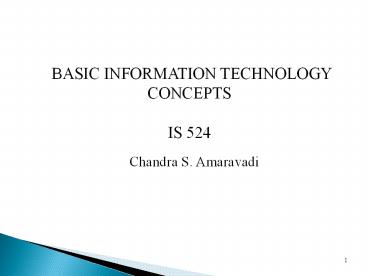BASIC INFORMATION TECHNOLOGY CONCEPTS - PowerPoint PPT Presentation
1 / 37
Title:
BASIC INFORMATION TECHNOLOGY CONCEPTS
Description:
Title: PowerPoint Presentation Author: Chandra Amaravadi Last modified by: Chandra S Amaravadi Created Date: 7/8/2002 3:25:42 PM Document presentation format – PowerPoint PPT presentation
Number of Views:282
Avg rating:3.0/5.0
Title: BASIC INFORMATION TECHNOLOGY CONCEPTS
1
BASIC INFORMATION TECHNOLOGY CONCEPTS IS 524
Chandra S. Amaravadi
2
OUTLINE OF THIS PRESENTATION
- Introduction
- Hardware
- Software
- Networks
- The internet
- IS Architectures
3
INTRODUCTION
- information technologies (IT) are building
blocks - consist of HW, SW, networks etc.
- HW networks have micro-processor based
components - IS consists of IT!
4
HW COMPONENTS (SIMPLIFIED)
CPU
I/O DEVICES SECONDARY STORAGE
CONTROL UNIT
ARITHMETIC/ LOGIC UNIT
RAM
5
HARDWARE
Physical components of a computer system
ALU processes instructions using logic
circuits RAM stores current data
programs Control Unit controls operations by
sending signals Clock -- ensures timing of
operations Peripherals -- keyboard,
secondary storage, monitor Bus wires -- transmit
data (in the form of 0s 1s)
6
COMPUTER TYPES
Computers can be classified by number of users
- Single user systems
- PCs, laptops, notebooks and handhelds (smart
phones) - Workstations
- Multi-user systems
- Mainframes (big iron, legacy computer,
host) - Mini computers (replaced by workstations/servers)
- Servers (can be a work station, mini or a
high-end PC)
7
HARDWARE ISSUES
- performance how to increase it?
- reliability how to achieve it?
- scalability adding capacity
- security avoiding viruses/intrusions
8
SOFTWARE
9
SOFTWARE
Software/SW Program
Detailed instructions to the computer to control
information processing operations.
- generally written in a programming language
- converted to binary (m/c language) and
executed
1st - Machine 2nd - Assembly 3rd -
COBOL, Fortran, C 4th - SQL, Java
script 5th - Prolog, Java, VC
Evolution generations
10
SOFTWARE
Software
Application Software
System Software
Packaged or business
Utility
Open Source
Compilers
Operating Systems
Customized
11
OPERATING SYSTEM
Software to control system components
- Runs the hardware
- CPU, memory etc.
- Interacts/monitors users
- key board commands
- passwords etc.
12
COMPILERS AND UTILITY SW
Compiler converts program to m/c. Programs
written in languages
1st - Machine 2nd - Assembly 3rd -
COBOL, Fortran, C 4th - SQL, Java
script 5th - Prolog, Java, VC
Evolution generations
Utility software perform support functions e.g.
virus checking, backup etc.
13
APPLICATIONS SOFTWARE
14
APPLICATIONS SOFTWARE
CUSTOMIZED APPLICATIONS Inventory Accounting
Invoicing . BUSINESS SOFTWARE Word
processing Spreadsheet Email .. OPEN SOURCE
SOFTWARE
APPLICATION SOFTWARE
SYSTEM SOFTWARE
HARDWARE
15
CUSTOMIZED SOFTWARE
Special purpose software for specific business
function.
- Example rate quote, claims processing etc.
- Mostly developed in-house or by third party
- 3rd GLs giving way to 5th GLs
- sometimes customized from business software
- More prevalent than business sw
- In-house applications have components
- interface
- business logic
- database access
16
BUSINESS SOFTWARE
Software used for a business purpose
(productivity).
- available for a number of functions
- example Powerpoint, Word etc.
- integrated under Windows
- highly finished -- common look feel
- cp functionality for DDE
Issues in business software?
Note DDE stands for Dynamic Data Exchange, CP
for cut and paste
17
OPEN SOURCE SOFTWARE
Software available without licensing fee.
- aka shareware (public domain older term)
- frequently comes with source code
- authored by developers but an institution
governs - documentation may be scant
- sometimes subscription/nominal fees
Issues in open source?
18
NETWORKING
19
A BASIC COMMUNICATIONS SETUP
signal boxes, multiplexers, concentrators
Medium
Terminals
Host
20
COMMUNICATIONS COMPONENTS..
Terminals Terminals are the devices used by users
to initiate communications. Communications
Devices Perform support functions at each end
(e.g. conversion from digital to analog,
multiplexing). Medium Physical medium over which
transmission takes place, mostly cable, fiber
optic or microwave/satellite. Host computers
Provide communication services Communications
software Performs network management and
protocols (set of signals exchanged before data
is sent)
21
TYPES OF NETWORKS
Networks are classified as follows
- LANs
- Wireless LANs
- WANs
- VANs
- VPN
LAN local area network WAN Wide area
network VAN Value added network VPN Virtual
private network
22
A Wireless Network
Cable modem or DSL
Wireless Key security
Router
Router routes traffic to device
ISP
Wireless Card
Carries out communication functions protocols
23
WIDE - AREA NETWORK (WAN)
In WANs communications take place
across geographic distances and often involve
multiple modes
24
VIRTUAL PRIVATE NETWORK (VPN)
A private network/tunnel created within a
public infrastructure using encryption
Internet
VPN tunnel
or private network
Corporate network
25
INTERNET
26
BACKGROUND
The internet had a long history with various
developments
- Started as a research network
- first as Arpanet, then bitnet, NSF net
- Released into public domain in 1993
- Publicly owned (ATT, Sprint etc.)
- HTML in 1991
- Web technology (web pages) in 1992
- 1.2 b users on the web world wide
27
INTERNET PRINCIPLE
NODE (173.75.5.8)
NODE (143.45.56.9)
NODE
NODE
Data is broken into packets, routed by routers
and sent to destination.
28
THE INTERNET ARCHITECTURE
The internet connects web servers and web
clients, via a network of networks
DNS server
Router
INTERNET
Host/nodes
Web server
Web client
Web client
Web client
29
ARCHITECTURE
- Thousands of networks connected
- networks have hosts
- hosts can be PCs, Web servers, Mainframes
- each host has a unique IP address
- TCP/IP protocols are used for transmission
- Data sent as packets
- Addressed by hosts
- Routed by routers
30
SOME TERMINOLOGY
Browser A program to access and display web
pages. Web-server computers which can host web
sites. Web-client A computer used to access a
web site. Web-site A location on the WWW
with a domain address/a web host. DNS Domain
Name Server or Name server reference for web
site addresses Router A device
to route data packets to destinations. Node An
addressable location on the internet. Could be a
host or web server WWW A
network of web servers,
31
IS ARCHITECTURES
32
IS ARCHITECTURE
Hardware arranged in different configurations
- CENTRALIZED Processing carried by one or more
hosts (host-based arch.) - DISTRIBUTED Processing shared by several hosts
connected by a network - CLIENT SERVER Processing carried by one or more
servers - CLOUD Applications and data hosted on the
internet
33
CENTRALIZED VS DISTRIBUTED
Host
Host
Host
Centralized
Distributed
34
CLIENT SERVER ARCHITECTURE
CLIENT
CLIENT
requests
SERVER e.g. mail, database
data/service
CLIENT
CLIENT Any computer that requires a service.
SERVER Any computer that can fulfill a request.
35
CONTEMPORARY ARCH.
Cloud
Sales
Order Fulfillment
Internet
Service
Order entry
Intranet web server
Internet web server
Database server
Apps. server
Firewall
Purchasing
Inventory
printer
Web design
printer
support
Warehousing
Finance
Marketing
Shipping
Financial planning
Accounts payable
Accounts receivable
Research planning
Credit
printer
printer
Sales
Advertising
Accounting
36
DISCUSSION QUESTIONS
- Why is hardware important for information
systems? - How does hardware affect information systems?
- What issues does software present to
organizations? - When in MS Word, user presses save is the O/S
involved? - What happens to the internet if all DNS servers
fail? - In a certain less developed country there is
limited access to internet. What should the
government do? - What correspondence is there between diagram on
last page and organizational concepts (which
concepts)? explain
37
(No Transcript)