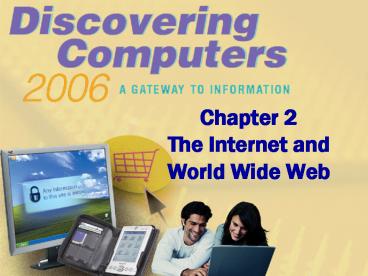Chapter 2 The Internet and World Wide Web - PowerPoint PPT Presentation
1 / 31
Title:
Chapter 2 The Internet and World Wide Web
Description:
Mozilla. Program that allows you to view Web pages. Opera. Safari. The ... Individual compressed sound files that you download from the Web to your computer ... – PowerPoint PPT presentation
Number of Views:90
Avg rating:3.0/5.0
Title: Chapter 2 The Internet and World Wide Web
1
Chapter 2The Internet and World Wide Web
2
Chapter 2 Objectives
Describe the types of Web sites
Discuss the history of the Internet
Recognize how Web pagesuse graphics, animation,
audio,video, virtual reality, and plug-ins
Explain how to access andconnect to the Internet
Identify the steps required for Web publishing
Analyze an IP address
Identify the components of a Web address
Explain how e-mail, FTP, newsgroupsand message
boards, mailing lists, chat rooms,Instant
messaging, and Internet telephony work
Explain the purpose of a Web browser
Search for information on the Web
Identify the rules of netiquette
3
The Internet
- What are some services found on the Internet?
p. 68 Fig. 2-1
4
History of the Internet
- How did the Internet originate?
p. 69
5
History of the Internet
- Who controls the Internet?
- No oneccit is a public, cooperative,
andindependent network - Several organizations set standards
p. 70
6
How the Internet Works
- How can you connect to the Internet?
- High-speed connection
- Slow-speed technology
- Dial-up accessmodem in your computer uses a
standard telephone line to connect to the
Internet
Digital subscriber line (DSL), cable telephone
Internet services (CATV), cable modem,fixed
wireless, and satellite modems
Connection is always onwhenever the computer
is running
Connection must be established each time you log
on. Slow but inexpensive
p. 70
7
How the Internet Works
- What is a domain name?
- Text version of Internet protocol (IP) address
- Number that uniquely identifies each computer or
device connected to Internet
p. 73 Figs. 2-4 2-5
8
The World Wide Web
What is the World Wide Web (WWW)?
p. 75
9
The World Wide Web
- What is a Web browser?
- Program that allows you to view Web pages
p. 75
10
The World Wide Web
- What is a home page?
- The first page that a Web site presents
- Often provides connections to other Web pages
p. 76 Fig.2-1a
11
The World Wide Web
- How do handheld computers and cellular telephones
access the Web?
- Use a microbrowser that displays Web pages that
contain mostly text - Must be Web-enabled
p. 76 Fig. 2-7
12
The World Wide Web
- What is downloading?
- The process of a computer receiving information
- Depending upon connection speed, downloading can
take from a few seconds to several minutes
p. 76
13
The World Wide Web
- What is a URL?
Unique address for a Web page A web server
delivers the Web page to your computer
p. 76 Fig. 2-8
14
The World Wide Web
- What is a link?
- Built-in connection to another related Web page
location
- Item found elsewhere on same Web page
- Different Web page at same Web site
- Web page at a different Web site
p. 77
15
The World Wide Web
- What is a subject directory?
- Search tool with organized set of topics and
subtopics
- Lets you find information by clicking links
rather than entering keywords
p. 78 79 Fig. 2-11
16
The World Wide Web
- What is a search engine?
- Program used to find Web sites and Web pages by
entering words or phrases called search text
- Also called a keyword
p. 80
17
The World Wide Web
- What are the nine basic types of Web sites?
p. 82 84 Fig. 2-14
18
The World Wide Web
- What is multimedia?
- Application integrating text with other media
elements
- Graphics
- Animation
- Audio
- Video
- Virtual reality
p. 85 Fig. 2-16
19
The World Wide Web
- What graphics formats are used on the Web?
BMP
JPEG(pronounced JAY-peg)
PNG(pronounced ping)
GIF(pronounced JIFF)
TIFF
p. 85 Fig. 2-17
20
The World Wide Web
- What is a thumbnail?
- Small version of a larger graphiccused to
improve Web page display time
- Usually click on thumbnail to display larger
graphic
p. 86 Fig. 2-18
21
The World Wide Web
- What is animation?
- Appearance of motion created bydisplaying a
series of still imagesin sequence
p. 86
22
The World Wide Web
- What is audio?
- Music, speech, or any other sound
- Individual compressed sound files that you
download from the Web to your computer
- Common Web audio file formats are AA, AAC, AIFF,
ASF, MP3, WAV, WMA, RA, and QT - Once downloaded, you can play (listen to) the
contents of the files
p. 86 Fig. 2-20
23
The World Wide Web
- What is streaming audio?
The process oftransferring audioin a
continuousand even flow
Enables you tolisten to musicas it downloadsto
your computer
p. 86
24
The World Wide Web
- What is video?
- Consists of full-motion images that areplayed
back at various speeds - MPEG (Moving Pictures Experts Group) is popular
video compressionstandard
p. 88 Fig. 2-21
25
The World Wide Web
- What are plug-ins?
- Programs that extend the capability of a
browser - You can download many plug-ins at nocost from
variousWeb sites
p. 89 Fig. 2-23
26
E-Commerce
- What is E-commerce?
- Short for electronic commerce
- Business transaction that occurs over the
Internet
Business to consumer (B2C)Sale of goods to
general public
Consumer to consumer (C2C)One consumer sells
directly to another
Business to business (B2B)Business providing
goods andservices to other businesses
p. 91 Fig. 2-25
27
Other Internet Services
- What is FTP?
- File Transfer ProtocolInternet standard that
allows you to upload and download files with
other computers on the Internet
p. 96 Fig. 2-29
28
Other Internet Services
- What is a chat?
- Real-time typed conversation that takes place on
a computer
- Chat room is location on server that permits
users to discuss topics of interest
p. 98 Fig. 2-32
29
Other Internet Services
- What is instant messaging (IM)?
- A real-time Internet communications service that
notifies you when one or more people are online
and allows you to exchange messages or files
p. 98 Fig. 2-33
30
Other Internet Services
- What is internet telephony?
- Enables users to speak to other users over the
Internet using their computer
p. 99 Fig. 2-34
31
Summary of the Internet and World Wide Web
History and structure of the Internet
Electronic commerce
Other Internet services
The World Wide Web
Netiquette
Web Publishing
Chapter 2 Complete