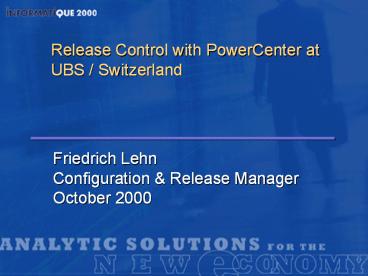Informatica Presentation - PowerPoint PPT Presentation
Title:
Informatica Presentation
Description:
MAR data mart MAR MAR RCL. MDR. FDS. System of Records. DSF. DSF. DWP Sourcing ... { system('db2 export to $table of del modified by coldel0x02 chardel0x03 ... – PowerPoint PPT presentation
Number of Views:1049
Avg rating:3.0/5.0
Title: Informatica Presentation
1
Release Control with PowerCenter at UBS /
Switzerland
Friedrich Lehn Configuration Release
Manager October 2000
2
Agenda
- Project Overview
- PowerCenter Configuration
- Configuration Management
- Deployment Process
- Release Process
- Summary
3
Project Overview
UBS
- Global, integrated investment services firm
offering- the full range of wealth management,
asset management, investment banking and
securities services- to the full spectrum of
clients - Worlds largest private bank
- Top ten financial services firm by market
capitalization- 62 billion dollars - Total client assets of US1 trillion
4
Project Overview
System Environments
Development
Production
Test
- IBM AIX SP2 cluster
- DB2 UDB EEE
- PowerCenter 1.6
5
Project Overview
System of Records
FilePreprocessing
Load Process
Conditioning
AutoLoader
PowerCenter
AutoLoader
SQL Apply
Common Data Warehouse
6
Project Overview
Delivery Stream
- Main organizational element
- Three letter acronym as base for naming standards
- Each delivery stream gets the same
infrastructureUNIX directories, meta data area,
PowerCenter folders - Each delivery stream has business responsible,
data modeler, database administrator, delivery
stream manager - Team size typically between 1 and 5
- Delivery streams release independently from each
other
7
Project Overview
System of Records
Application Structure
RCL
MDR
FDS
DSF
DSF
ltSDAgt
ltSDAgt
...
Common Data Warehouse
- Delivery streams
- RCL release control tools
- MDR meta data repository
- DSF DWP sourcing framework
- FDS feed specific data processing
- ltSDAgt subject data area
- ltMARgt data mart
DWP Sourcing Framework
...
ltMARgt
ltMARgt
8
Project Overview
Directory Structure
- Two areas/dwp_root UNIX based files, version
controlled/dwp_data dynamic data, archival on
demand - Additional directory level for the environment in
order to support more than one environment on one
system - /dwp_root is organized by delivery streams
9
Project Overview
Directory Structure (continued)
- /dwp_data is organized by logical processing
stepsand by delivery streams - Symbolic links from PowerCenter program areato
/dwp_data - Tool support for generation of directories(delta
processing, integration with release procedures)
10
PowerCenter Configuration
Design Principles
- Start with one single (local) repository
- Support different, clearly separated environments
with different responsibilities - All environments have identical structure
(products, databases, PowerCenter server
configurations) - All program changes (UNIX, PowerCenter) are done
on the development system - All changes on test and production systems go
through the release process and are clearly
tracked
11
PowerCenter Configuration
Repository Structure
D
S
V
S
A
S
P
Server
Server
Server
- D development
- S staging
- V versioning
- A integration / user acceptance test
- P production
12
PowerCenter Configuration
Folder Structure
user area
(avoid shortcuts)
team area
release area
- Release area is identical in all environments.
13
PowerCenter Configuration
Roles and Responsibilities
Role
Responsibility
- developer development, unit and integration
testing - delivery stream manager manager, release
planning - release manager deployment, tracking,
configuration control PowerCenter administration - session manager session management for test and
production systems
14
Configuration Management
ClearCase
- External tool for software configuration
management (Rational Corporation) - Powerful version control, work space andbuild
management - Same directory structure as in development
environment - Fully automated access layer
15
Configuration Management
Why external version control?
- Integrate all release specific datasourcing
framework, DDL, documentation, scripts SQL - Avoid problems with current PowerCenter version
mechanism (shortcuts, sessions) - Enable automation of release process
- Different responsibilities for different
environments - Enforce change tracking
16
Configuration Management
Release Naming
- ltdelivery streamgt_ltmajorgt.ltminorgt.ltpatchgt
- e. g. ACC_1.0.1
- ltmajorgt major release number (high level wave
planning) - ltminorgt minor release number (delivery stream
development plan) - ltpatchgt patch level (bug fixes, emergency
releases)
17
Configuration Management
Versioning Example
reset_acc.sql
/main/1
- Labeling Schema
- ACC_x.y.z release label
- RLS_A current version in user acceptance test
- RLS_P current version in production
18
Deployment Process
PowerCenter Deployment Facilities
- Repository Copy- via GUI / database backup
restore- trackable (result is a file)- problem
overwrites server configuration - Folder Copy- only via GUI- and therefore not
trackable - Mapping Copy- only via GUI- used only within
development repository
19
Deployment Process
Approach
- Repository Copy is the only trackable method
- Delivery Streams require folder level deployment
20
Deployment Process
Freeze, Deliver and Receive Processes
D
S
V
S
A
S
P
- manual folder copy
- database unload / load
- automated process
- delivery package
ClearCase
21
Deployment Process
Repository Unload
- sub unload
- system("db2 connect to repository user user
using password") - db2select(\_at_tables, SELECT tabname FROM
syscat.tables - WHERE tabschema 'PCSTAGE'
- and (tabname LIKE 'OPB_' or tabname LIKE
'REP_') and type 'T' - ORDER BY tabname")
- foreach table (_at_tables)
- system("db2 export to table of del modified by
coldel0x02 chardel0x03 - select \\ from user.table)
- system("tar cvf tarfile ")
22
Deployment Process
Repository Load
- sub load
- system("db2 connect to repository user user
using password") - system("tar xvf tarfile")
- foreach file (("OPB_REPOSIT",
"OPB_REPOSIT_INFO")) - system("sed -e 's/CDW_StagingD/name/g' file gt
tmp.out") - system("sed -e 's/DDBPCR/dbs/g' tmp.out gt
file") - foreach table (ltgt)
- system("db2 delete from user.table)
- system("db2 import from table of del
modified by coldel0x02 chardel0x03
delprioritychar insert into user.table)
23
Release Process
Change Control Board
- Responsible for high level planning and impact
analysis - Defines release scope and release numbers on
baseof delivery streams - Assigns responsibilities (delivery stream
manager, data modeler, database administrator,
business responsible) - Result is documented in wave plan document
- Wave plan is base for all subsequent design,
implementation and quality assurance tasks
24
Release Process
Release Procedure
Responsible
- 1. Preparation of UNIX and PowerCenter release
areas delivery stream manager - 2. Issue release request delivery stream manager
- 3. Create new release (Freeze) release manager-
Copy to staging repository, unload- Create /
update ClearCase file versions- Create release
label and attach to new release - 4. Create release package (Deliver) release
manager- delta / full processing- lock release
in ClearCase - 5. Install release (Receive) IT integration / IT
operation - Load, copy from staging repository-
Post install script - 6. Create / update database objects in target
environment database administrator - 7. Restart PowerCenter server IT integration / IT
operation
25
(No Transcript)
26
Release Process
Release Database
- Provide easy-to-use information on all releases
- Today ClearCase based
- In future Integration with meta data repository
27
Summary
Experiences
- PowerCenter was successfully introduced at UBS
and proved to work well within the sourcing
framework - Configuration control with ClearCase is efficient
and straight forward - Release process meets the requirements and is
efficient(so far 200 successful releases,
effort usually below ½ hour) - Generally little administration overhead although
some improvements in PowerCenter would make
administratorsand release managers life easier
28
Summary
Wish List
- Copy of sessions
- Export / import folders via (UNIX) command
linefor further automation of release process - Avoid restart after deployment
- Logical backups / restores via command line with
result on server side (more flexible than
database backup, avoid ODBC overhead) - User administration via command line
29
Contact Information
- Friedrich Lehn
- UBS AG, Switzerland
- phone 49 171 360 60 84
- email friedrich.lehn_at_t-online.de