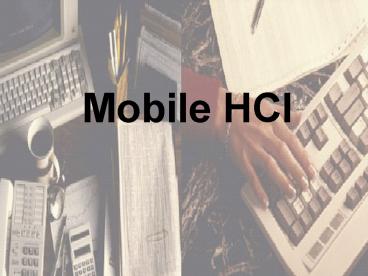Mobile HCI - PowerPoint PPT Presentation
1 / 23
Title:
Mobile HCI
Description:
Interface describes the physical aspects of a computer-based system ... display eyeglasses. Mobile Usability. The device itself. The applications on the device ... – PowerPoint PPT presentation
Number of Views:1122
Avg rating:3.0/5.0
Title: Mobile HCI
1
- Mobile HCI
2
(No Transcript)
3
What is HCI ?
- Interaction or Interface ?
- Interface describes the physical aspects of a
computer-based system which the user experiences
directly. - HCI is a broader, interdisciplinary field which
is - concerned with the design, evaluation
implementation of interactive computing systems
for human use and with the study of major
phenomena surrounding them (ACM SIGCHI) - The goals of HCI are to develop or improve the
safety, utility and effectiveness of systems that
include computers, often through improving
usability .
4
Why is Usability important ?
- Usability concerns how easy and intuitive a
system is to use. Without it there can be - User frustration
- Stress
- Users may reject the application or device
- Increased errors - what IS an error ?
5
Usability Utility
- Utility concerned with what the system does
- if systems dont do what users want, then no
amount of interface design will turn them into
good systems - Usability concerned with how the functionality is
implemented - poorly designed interfaces can destroy a
potentially useful system
6
Definitions of Usability
- Usability can simply be thought of as the
practical implementation of good HCI, but, more
formally - The usability of a system is the extent to which
a product can be used by specified users to
achieve specified goals with effectiveness,
efficiency and satisfaction in a specified
context of use. - ISO 9241-11 (International Standards
Organisation) - (See also ISO 14915 - Design of the User
Interface of Multimedia Applications - and ISO 13407 - Human-centred Design
Processes for Interactive Systems)
7
(No Transcript)
8
Various Interactions
9
(No Transcript)
10
Watches
11
What do we define as mobile
12
Miniature Head-up Displays
MicroOptical prescription display eyeglasses
13
(No Transcript)
14
Mobile Usability
- The device itself
- The applications on the device
15
Device
- Issues include
- Battery life
- Footprint
- Modification
- Physicality
- Environment etc
16
Programs
- Interface design
- Interaction design
- usability
17
(No Transcript)
18
Dimensions of Usability
- Does the user feel in control of the application
? - To what extent can the user achieve their goals
using the application ? - How far does the product appear to assist the
user ? - How easy is the application to learn ?
- How does the user respond emotionally ?
19
Unique and Hard
- Mental models
- No of Handheld devices
- Used more and more frequently
- Environments etc
20
(No Transcript)
21
Lots of Phones
22
Anytime Anywhere
23
Whats Next
- In the next lecture from me we will
- Breakdown HCI
- How do we carry out usability testing etc