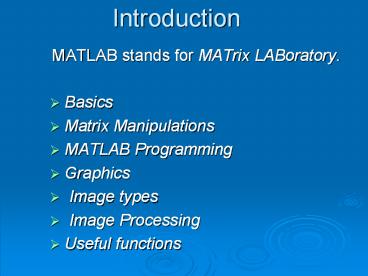MATLAB stands for MATrix LABoratory. - PowerPoint PPT Presentation
Title:
MATLAB stands for MATrix LABoratory.
Description:
Sum(A) = sums of the columns of A. A' = Transpose of A. Diag(A) ... mesh produces wire frame surfaces that color only the lines connecting the defining points. ... – PowerPoint PPT presentation
Number of Views:142
Avg rating:3.0/5.0
Title: MATLAB stands for MATrix LABoratory.
1
Introduction
- MATLAB stands for MATrix LABoratory.
- Basics
- Matrix Manipulations
- MATLAB Programming
- Graphics
- Image types
- Image Processing
- Useful functions
2
Basics
- Basic data element is an array that does not
require dimensioning. - A1 2 34 5 6 7 8 9
- A 1 2 3
- 4 5 6
- 7 8 9
3
Matrix Manipulations
- Sum(A) sums of the columns of A
- A Transpose of A
- Diag(A) gives diagonal elements of A
- Min(A) minimum element column wise of A.
- Max(A) maximum element column wise of A.
- Mean(A) Average element column wise of A.
- Std(A) Standard deviation column wise of A.
- X zeros(5,5) Y ones(6,6)
- Mrand(5,5) N randn(6,6)
- A150
- A0pi/4pi0 0.7854 1.5708 2.3562 3.1416
4
Matrix Manipulations (contd..)
- B magic(4) 16 2 3 13
- Dürer's magic square 5 11 10 8
- 9 7 6 12
- 4 14 15 1
- All numbers are stored internally using the long
format specified by the IEEE floating-point
standard. - Floating-point numbers have
- finite precision ?16 significant decimal digits
and - finite range ? 10-308 to 10308.
5
Matrix Manipulations (contd..)
- A(,2) ? deletes 2nd column.
- A(2212) results in row vector of remaining
elements. - A A.5 ? Element-by-element multiplication.
- indices find(isprime(A))
- format ? this command can be used for formatting
the displayed numeric output (either in short or
long format).
6
MATLAB Programming
- MATLAB has several flow control constructs
- if statements
- switch statements
- for loops
- while loops
- continue statements
- break statements
7
Graphics
- Plotting sinusoidal function using the plot
function. - Cylinder ? unit cylinder with default 20 points
on the circumference. - Sphere ? unit sphere with default 20 points on
the circumference. - Subplot(m,n,p) ? partitions the figure window
into m-by-n matrix of small subplots and selects
the pth subplot for the current plot.
8
Graphics (contd..)
- mesh ? produces wire frame surfaces that color
only the lines connecting the defining points. - surf ? displays both the connecting lines and the
faces of the surface in color. - Light and camera effect on the visualization of
2-dim sinc function (i.e. sin(r)/r) between x and
y directions.
9
Types of Images
- Index images
- Intensity images
- Binary images
- RGB images
10
Image Processing
- Dürer's magic square
- Animation using EraseMode property.
- Animation using Movie method
- Functions
- Imread ? read an image
- Imwrite ? writes specified matrix into an image.
- Image ? displays specified matrix as an image.
- Imshow ? Displays an intensity (gray level)
image. - Im2frame ? converts an image into movie frame.
- Avifile ? creates an avifile object.
- Addframe ? adds movie frame to avifile object.
- Getframe ? returns movie frame.
- Movie ? Play recorded movie frames.
- close ? closes current figure.
11
Useful functions
- help fnName ? help on any function.
- whos ? information on current variables in the
workspace. - guide ? GUI editor.
- demo ? Matlab toolboxes and functions demo.
- eval(str) ? evaluates expression in the str
variable. - load abc.mat ? loads data in the matlab file.