Avaya ARS Strategy Guide - PowerPoint PPT Presentation
1 / 15
Title:
Avaya ARS Strategy Guide
Description:
Avaya ARS Strategy Guide. ARS - Automatic Route Selection. Strategy Overview ... Example #3 A Milford Walnut Street Avaya user dials: 9,1-302-424-1080. 9,302 ... – PowerPoint PPT presentation
Number of Views:413
Avg rating:3.0/5.0
Title: Avaya ARS Strategy Guide
1
Avaya ARS Strategy Guide
- ARS - Automatic Route Selection
- Strategy Overview
Ernest G. Wilson II Updated 10/26/2006
2
ARS Basic Goals
- GOLDEN RULES - Invoked by dialing 9
- Calls should take the most desirable path
available (no matter what the user dials) -
Reduce long distance usage and Telco facility
use- Use 5 digit method if viable- Use correct
trunks based on NXX (regardless of origin)-
Prefer the closest trunk group to the user first
(if multiple trunks qualify Use Site
Specific ARS) - Overflow trunks in a logical succession- Use
cost and distance to determine Route Patterns-
Continue overflow until all trunks are utilized
3
ARS Decisions5 Specific Conditions
- Delaware (302) Local NXX Calling
- Special (610, 484, 410) NNX Calling
- Long Distance and Toll Free Calling
- Internal Numbers (Known NXX 5 digit)
- 911 Calling
4
Delaware (302) Local NXX Calling
- Every site will have an ARS Table
- Each site will have specific Route Patterns
- All sites will try to utilize the main default
all table to reduce duplicated values - Each Pattern will obey theGolden Rules(Best
Cost / Best Choice Routing)
5
Special (610, 484, 410) NXX Calling
- Take advantage of special locations
- Some locations can cross border lines
- Route calls to special trunks if possible
- Reduce toll charges if possible
6
Long Distance and Toll Free Calling
- Create Route Patterns for LD
- Prefer site local trunks first
- Overflow trunks as per Golden Rules
- More MPLS hops not desirable
- International calls fall under LD Route Patterns
but are restricted by COR as desired
7
DHSS Internal Numbers (255-9 etc.)
- Convert to 5 Digit when possibleDigit Conversion
is NOT an option at this time due to ESS
Ramifications! - Avoid PSTN for site to site calls
8
911 Calling
- Create site specific Route Patterns
- Create one dedicated 911 trunk per site
- Overflow to local trunks first
- Only use non-local trunks as last resort
- Consider CAMA trunks and E911 RedSky
9
Examples
- UP NEXT Actual Scenarios
10
Digit Conversion
- NOT possible at this time due to ESS! Example 1
Any Avaya user dials - 9,1-302-255-99919,302-255-99919,255-999159991
- Automatically use the 5 digit internal system
because 255 is Campus - Keep all possible 5 digit calls in network from
any location to any location
11
Route Patterns
- Example 2 Any Avaya user dials
- 9,1-302-239-99999,302-239-99999,239-9999
- Automatically use the Campus trunks first because
239 is local to Campus - Always use a trunk local to the NXX first(if
possible)
12
Route Patterns
- Example 3 A Milford Walnut Street Avaya user
dials - 9,1-302-424-10809,302-424-10809,424-1080
- Automatically use the Walnut Street trunks first
because 424 is local to Walnut. - If the Walnut Street trunks are full, try using
Windsors trunks next - Continue in order trying more local trunks first,
Firehouse, Causey, then Annex etc. - If all local trunks are busy, then move North in
order
13
Route Patterns
- Example 4 A Campus Avaya user dials
- 9,1-302-424-10809,302-424-10809,424-1080
- Automatically use a Milford trunk making a local
call before dialing long distance from Campus
14
Route Patterns
- Example 5 Long Distance / Toll Free
- 9,1-800-242-2121
- Prefer site local trunks first
- Campus uses Campus trunks
- Milford uses Milford trunks etc.
- No benefit by using the MPLS network
15
Route Patterns
- Example 6 Emergency 911 Calls
- Use the Dedicated Site Specific 911 Trunk
first! - Overflow into other site local trunks next
- Use remote trunks only as a last resort
- Remote trunks can cause 911 confusion
- Consider getting special CAMA trunks
- Consider an E911 solution like RedSky

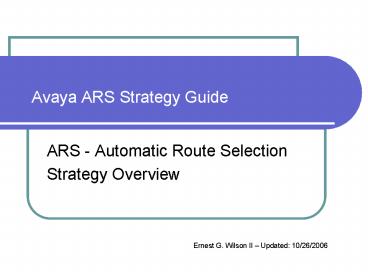









![[2018] New Avaya ACSS 7491X Test Questions | Killtest PowerPoint PPT Presentation](https://s3.amazonaws.com/images.powershow.com/9033228.th0.jpg?_=20180407049)
![[2018] New Avaya ACIS 7391X Test Questions | Killtest PowerPoint PPT Presentation](https://s3.amazonaws.com/images.powershow.com/9033229.th0.jpg?_=20180407054)
![[2018] New Avaya ACIS 7391X Test Questions | Killtest (1) PowerPoint PPT Presentation](https://s3.amazonaws.com/images.powershow.com/9033230.th0.jpg?_=20180407055)

![[June 2018]Avaya 7391X Study Guide Killtest PowerPoint PPT Presentation](https://s3.amazonaws.com/images.powershow.com/9087977.th0.jpg?_=20180629041)















