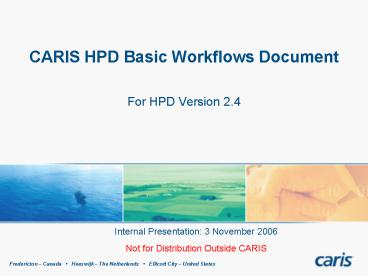CARIS HPD Basic Workflows Document - PowerPoint PPT Presentation
1 / 22
Title:
CARIS HPD Basic Workflows Document
Description:
... Data onto Next HPD Usage. C: Create New Product ... For generalization, one Project per Usage ... The number of HPD usages to be defined within the database ... – PowerPoint PPT presentation
Number of Views:1783
Avg rating:3.0/5.0
Title: CARIS HPD Basic Workflows Document
1
CARIS HPD Basic Workflows Document
- For HPD Version 2.4
Internal Presentation 3 November 2006 Not for
Distribution Outside CARIS
Fredericton Canada Heeswijk The
Netherlands Ellicott City United States
2
The Challenge Faced by HPD Users
- CARIS HPD offers a new approach to managing
hydrographic data and products - HPD offers a task- and data-centred workflow, and
not a file-based nor an individual product-based
workflow - Summary HPD users need help getting started
- this is also an opportunity for more CARIS
Consulting
3
The Response Part 1
- CARIS has recently finished the first version of
a new Basic HPD Workflow Overview document - Location
- \\Oxygen\Training\Public\Materials\H P D \Current
Training Materials\English\Workflow - CARIS HPD Workflows Overview Document v1.0 - Oct
2006.pdf
4
Workflow Document Objectives
- Create a document presenting a high level
overview of working with the CARIS HPD database
in a typical hydrographic organization - To outline a set of basic workflow steps along
with an overview of the relevant information
required at each step - users, project settings, programs, tasks
performed - To design a workflow that operates with HPD 2.4
- identify items for improvement in future HPD
releases
5
Objectives in More Detail
- To provide a clear, concise workflow for a series
of typical, standardized basic HPD workflows - To keep things as simple as possible
- not all options and functionality is addressed
- more complex workflows that can be added later
- To provide only an outline of the processing
steps involved - readers must consult the related CARIS HPD
Reference Guides and Training Manuals for details
6
A Starting Point Only
- This set of basic workflows is designed to offer
a starting point - After gaining practical experience with HPD,
users may wish to streamline their workflows - build on what is presented here and modify parts
of these workflows to suit their specific
requirements - Other organizations may wish to incorporate their
own third party Workflow Management System as well
7
The Four Basic HPD Workflows
- This document considers the four main basic
workflows followed by CARIS HPD users - A Integrate New Source Data into an HPD Database
- B Generalize Data onto Next HPD Usage
- C Create New Product (ENC, Paper Chart, etc.)
- D Update Existing Product (ENC, Paper Chart,
etc.)
8
Repeatable Workflow Steps
- Within each of these four workflows, the same
repeatable pattern of five steps can be identified
9
Basic Workflow Assumptions
- Projects and Sources
- Source means one document or set of related new
data source documents - Project reference only one source
- Projects can reference other Projects
- For generalization, one Project per Usage
- Project attributes this main attributes
referenced are - Status, Comments, Assigned User
10
General Project Settings in the Workflow
- Project Status settings are identified for each
of the 5 workflow steps
11
User Accounts for the Basic Workflows
- Identifies the HPD user accounts required and the
roles associated with each
12
Workflow Details
- For each of the 5 steps in each workflow
- The user is responsible for this step
- A general task summary for this user
- Provides brief comments for each task
- outline of the task
- what program is used
- general comments on the steps to perform
- any changes to Project settings
- References to HPD User Guides Training Manuals
- Summary of Project attribute settings in the
workflow
13
Workflow Details Example
14
Typical Project Settings Example
15
Workflow A Integrate New Source Data
- Import new data and integrate it into the database
16
Workflow B Generalize onto Next Usage
- Creating new representations and generalization
17
Workflow C Create New Product
- Create new product (ENC, Paper Chart)
18
Workflow D Update Existing Product
- Update an existing product with new information
19
HPD Setup Administration Issues
- Other topics that are only outlined very briefly
- The purpose of the HPD database and the products
to be create using it - The number of HPD database schemas to be created
- The number of HPD usages to be defined within the
database - The approach to HPD database population to be
adopted - HPD customization requirements
- The HPD user accounts required and the roles
associated to each
20
The Response Part 2
- Customers
- New users will be trained on a common, workable
approach to getting their HPD implementation
running - CARIS
- Improvements are identified for future releases,
leading to future productivity enhancements - Testing team tests the software in the way
customers are using the software - Trainers and customer service staff have a
consistent approach to training and supporting
our HPD users
21
Document Location
- \\Oxygen\Training\Public\Materials\H P D \Current
Training Materials\English\Workflow - CARIS HPD Workflows Overview Document v1.0 - Oct
2006.pdf
22
(No Transcript)