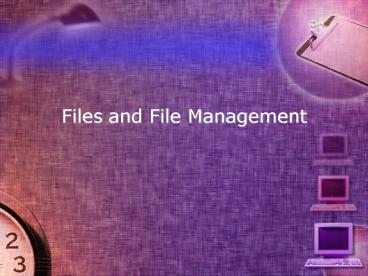Files and File Management
1 / 26
Title:
Files and File Management
Description:
To prevent the introduction of viruses. To help ... Programs such as winzip are used to zip and unzip files. www.winzip.com. Practice Safe Computing ... – PowerPoint PPT presentation
Number of Views:131
Avg rating:3.0/5.0
Title: Files and File Management
1
Files and File Management
2
Why is knowledge of computer files important?
- So one can be more proficient in using computers.
- To save disk space
- To prevent the introduction of viruses
- To help troubleshoot file problems
- Critical in web page development
- To pass this course
3
What is the name of this program?
- My Computer
- Windows Explorer
- File Viewer
- Microsoft Word
- Adobe Acrobat
78 of the class got this wrong!
4
A couple of programs are useful for file
management
- Windows Explorer
- Start
- Programs
- Accessories
- Windows Explorer
- My Computer
- Start
- My Computer
5
File Extensions
- All files have an extension.
- Typically consists of 3-4 letters
- Follows the file name and period.
- AEE 226 Syllabus.doc
- AEE 226 Roster.xls
- index.html
The Extension
6
Microsoft hides file extensions!!
- Microsoft, in their infinite wisdom, has hidden
the file extensions. - So, in Windows Explorer or My Computers, you have
to turn this option back on. Go to - Tools
- Folder Options
- View
- And uncheck hide file extensions of known types
7
File Extensions
- Having an understanding of file extensions is one
indicator of the difference between a power
computer user and a piddle computer user.
8
More pretest results
- ____ 4. Which file would be the first file one
would logically expect to view when visiting the
web site for this course on the Internet? 94
incorrect - ____ 5. If you wanted to add sound to a
PowerPoint presentation, which file would you
select? 72 incorrect - ____ 6. Which file is a PowerPoint Template? 61
incorrect
9
More pretest results
- ____ 7. Which file is most likely to be a drawing
or a cartoon type image that can be viewed on the
web? 67 - ____ 8. Which file is a PowerPoint presentation?
20 - ____ 9. Which file is most likely to be an actual
picture that could be used in a web page? 50
10
More pretest questions
- ____ 10. Which file is a video/movie clip file?
83 - ____ 11. Which file is compressed? 56
- ____ 12. Which file is a program file (you can
install it and run it)? 56 - ____ 13. Which file was created in Microsoft
Word? 0 - ____ 14. Which file most likely has a bunch of
numbers in it? 30 - ____ 15. Which file is the smallest in size? 6
11
Word Processing File Extensions
- .doc Microsoft Word Document
- .wpd Wordperfect Document
- .wps Microsoft Works Word Processing Document
- .txt a plain jane file stripped of most
formatting - .rtf another text file but some formatting
remains - .dot A Microsoft Word template
12
PowerPoint File Extensions
- .ppt an editable PowerPoint presentation
- .pps a PowerPoint self running show
- .pot a PowerPoint template (predesigned master
slides for a presentation)
13
Video/Movie File Extensions
- .avi audio video interleave
- .wmv Windows Media Video
- .rm real media
14
Image File Extensions
- .jpg (can also be jpeg) typically a photograph,
an actual image (JPEG stands for Joint
Photographic experts Group) - .gif an image that is often a drawing or clip
art instead of an actual picture (but it can be a
picture) - Animated graphics on the web are gif files
- GIF stands for Graphical Interchange Format
15
More Image Extensions
- .wmf Windows Meta File, a vector based image,
typically drawings or clip art - .psd a file created in Photoshop
16
Sound Files
- .wav a popular sound file format, works well
with PowerPoint - .ra real audio, a streaming audio file format
- .Mp3 works only with PowerPoint 2003
- .mid a really old sound format
17
Other File Extensions
- .xls A Microsoft Excel spreadsheet
- .mdb A Microsoft Access database file
- .pdf An Adobe Acrobat file that can be read on
any computer (PDF stands for Portable Document
Format)
18
Miscellaneous
- .bak backup, some programs and people rename a
file with a .bak extension prior to them working
on it. - .exe an executable file, this is what installs
programs on your computer - .zip a file that has been compressed. It must
be decompressed in order to be used.
19
Lets use these two programs!
- Windows Explorer
- Start
- Programs
- Accessories
- Windows Explorer
- My Computer
- Start
- My Computer
20
In Windows Explorer
- How does one view files most efficiently?
- Create new folders?
- Move files around?
- Determine how much space is left on the C or
other drives
21
In My Computer
- Determine the type of CPU you have
- Identify the hardware
22
Creating a www folder
- In this class you will save your work to your k
drive in the www directory - Go to the WWW Setup Tool Web site
(https//sysnews.ncsu.edu/tools-bin/www-setup). - Type your Unity password in the space provided.
- Continued on next slide
23
Setting up the web space
- Click the Set up my web space button.
- You will see a window that shows your Web address
and the path to your www directory, where all
your assignments must be stored. PLEASE WRITE
THIS DOWN as I will need to know this in order to
find your assignments.
24
How do you move files from your computer to the
server space?
- Use a FTP program (File Transfer Protocol)
- SmartFTP is on the CALS desktop
- Filezilla is on the CHASS desktop
- WinSCP is what the university recommends
25
What is a Zip file?
- A file that has been mathematically compacted
(like taking the air out of a beach ball). - Programs such as winzip are used to zip and unzip
files. - www.winzip.com
26
Practice Safe Computing
- An antivirus program is free for NCSU students.
- http//www.ncsu.edu/it/antivirus/