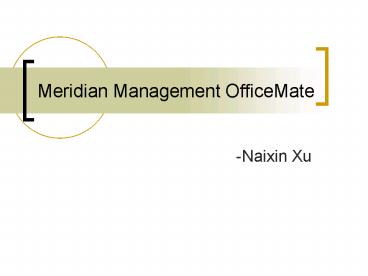Meridian Management OfficeMate - PowerPoint PPT Presentation
1 / 42
Title:
Meridian Management OfficeMate
Description:
File Sharing. Administrator can upload files into a upload folder. ... File Sharing. This page displays a list of files that are available for users to download. ... – PowerPoint PPT presentation
Number of Views:96
Avg rating:3.0/5.0
Title: Meridian Management OfficeMate
1
Meridian Management OfficeMate
- -Naixin Xu
2
Background of the problem
- Communication among stores and the headquarter
are intensive. - Delays to information flow are unacceptable.
3
Statement of the problem
- Collecting doctor survey data
- File sharing
- Communication efficiency
4
Objectives of the project
- Survey Application
- File Sharing
- Memo Application
- Notepad Application
5
Survey Application
- Online survey contains single and multiple-choice
questions. - Administrator can create, modify, and delete
surveys. - Administrator can view and print survey reports.
- Administrator can delete the responses for
surveys. - Users can take surveys.
6
File Sharing
- Administrator can upload files into a upload
folder. - Users can download files from a download page.
7
Memo Application
- Administrator can create, modify and delete memo
categories. - Administrator can create, modify and delete post
under each memo category. - Users can view memos by categories.
- Users can view memos in archives.
- Memos are displayed by date in descending order.
8
Notepad Application
- Each user can log his/her vacation days, sick day
leaves, and personal orders records. - Each user can only view, add, modify, and delete
his/her entries. - Administrator can view, add, modify, and delete
entries for all users.
9
User Management
- Only registered users are allowed to access the
website. - System is role based. The main roles are
administrator and user. - Privileges of each role were defined by
administrator and senior management team. The
administrator assigns the appropriate roles to
all users. - Administrator has access to the application at
all level. Users will only be able to access the
components that they are assigned to them by the
administrator.
10
Literature Review
- Structured methodology
- Waterfall
- RAD methodology
- Agile methodology
11
System Design
- Developers environment
- Windows XP Professional
- Visual Studio 2006
- ASP.NET 2.0
- SQL Server Express Edition
12
Security Model
13
Login.aspx
- Login Control
14
Structure of the site
15
Themes, Skins and Master Pages
- StyleSheet
- SkinFile
- MasterPage.master (files in root section)
- AdminMaster.master (files in management section)
16
SQL Databases
17
Survey Application
18
Surveylist.aspx
- Login Status,Login Name Control
- DropDownList
- DataList Control
- SqlDataSource Control
19
EditSurvey.aspx
- DetailsView Control
- SqlDataSource Control
20
EditQuestions.aspx
- DetailsView Control
- DropDownList Control
- SqlDataSource Control
21
EditChoices.aspx
- DropDownlist Control
- GrieView Control
- DetailsView Control
- SqlDataSource Control
22
SurveyReports.aspx
- DropDownlist Control
- DataList Control
- BuletedList Control
- Sql Data Source Control
23
File Sharing
24
Upload.aspx
- FileUpload Control
25
Download.aspx
- Listbox Control
26
File Download
27
Notepad Application
28
James.aspx
- Calendar Control
- FormView Control
- GridView Control
- Sql Data Source Control
29
Memo Application
30
Memo Application
31
Memo.aspx
- Gridview Control
32
Archives.aspx
- Calendar Control
- Gridview Control
33
EditCategory_memo.aspx
- DetailsView Control
34
EditMemo.aspx
- DetailsView Control
Archives.aspx
Archives.aspx
35
Links
36
EditLink_memo.aspx
- DetailsView Control
37
Menu Sitemap
38
Development Methodology
- Agile
- Real-time communication
- User feedbacks
- Modification
- Generalerror.aspx
- 404.aspx
39
Conclusions
- Meet the objectives of the project.
- Meet the stakeholders business needs
- Lessons learned
40
References
- Agile Soft Development. Retrieved November 02,
2006 from http//en.wikipedia.org/wiki/Agile_softw
are_development - Keys to Successful Project Management. Retrieved
September 10, 2006 from http//office.microsoft.co
m/en-us/project/HA100151131033.aspx
41
Questions
42
Thank you for coming!