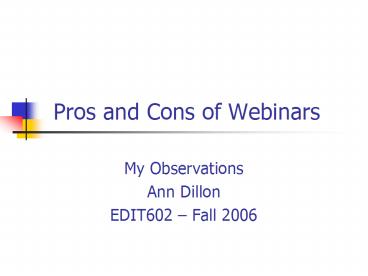Pros and Cons of Webinars - PowerPoint PPT Presentation
1 / 8
Title:
Pros and Cons of Webinars
Description:
Breakout groups, discussion boards, webcams, ... I liked the webcam and polling features. Observations: Class Webinars. For the most part: ... – PowerPoint PPT presentation
Number of Views:857
Avg rating:3.0/5.0
Title: Pros and Cons of Webinars
1
Pros and Cons of Webinars
- My Observations
- Ann Dillon
- EDIT602 Fall 2006
2
My Training/Technology Background
- 20 years of experience as a corporate trainer and
instructional designer - 7 years of experience developing asynchronous
e-learning - Total Knowledge Management (LCMS)
- Captivate, On Demand (Simulation Tools)
- 7 years of experience designing and presenting
synchronous training programs on - Software applications, Business procedures, New
employee initiatives, SOPs, - Interactive Meeting and Training Tools
- Webex Meeting Center, MS Live Meeting
- Webex Training Center, Interwise
3
Advantages of Webinar Tools
- Can relate to a geographically dispersed
audience - Convenient time travel saver
- Can easily present slide shows and software
demonstrations - Flexibility of tools allow for variety of
activities to provide interest and interactivity,
such as - Breakout groups, discussion boards, webcams,
live chat, polling, assessments, and
over-the-shoulder options for instructors to
coach students.
4
Drawbacks of Webinar Tools
- Cons
- Cannot see your audience and may miss non-verbal
cues - Technical glitches may interrupt or distract from
the presentation - Takes more effort to design training well Allow
for lots of feedback immediate response features
(such as live chat, VOIP or teleconference) - Not the best tool for live demonstrations (video
limited by user bandwidth) - Need to invest in a robust tool with a variety of
interactive features
5
Appropriate Webinar Topics
- Informational presentations
- With/without QA
- Computer demonstrations
- Interactive discussions/meetings that are working
toward a goal - Brainstorming on a whiteboard
- Developing concepts on PPT slides
- Breakout meetings shared findings
6
Topics Not Webinar-Friendly
- Live demonstrations, such as the use of certain
equipment - Long, complex software training sessions
- Mentoring or motivational training
- Hands-on computer training
- Unless the tool includes robust bandwidth and
over-the-shoulder option for instructors to
coach students. - Users must DO it, not just see it done, and have
the chance to receive JIT assistance from an
instructor who can see what they are doing.
7
Observations on Elluminate
- VOIP didnt always work smoothly, which made it
difficult to communicate. (I prefer
teleconference, which is more dependable, with
less interference. - Must have a Plan B in case there are technical
difficulties. - I liked the webcam and polling features.
8
Observations Class Webinars
- For the most part
- The presentations were well organized and easy to
follow. - The presenters chose different communication
tools, but each person used several types. - The presenters made efforts to ensure that all
learners were following along, and were prompt to
answer questions, regardless of how they were
posed. - Some presenters were more skilled than others at
awareness of audience need. - Motivators used Encouragement, topic relevant to
audience, polling, examples, and feedback. - Synchronous training is a learned skill. It takes
practice to get good at juggling all of the
functions while considering the experience of the
learner.