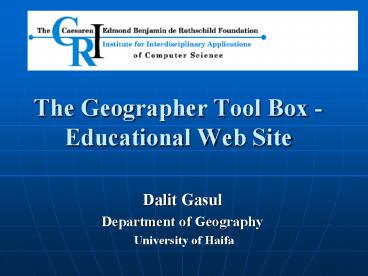The Geographer Tool Box - Educational Web Site - PowerPoint PPT Presentation
1 / 24
Title:
The Geographer Tool Box - Educational Web Site
Description:
Stage 1- Mapping and evaluation of the Cartography and Mapping 'Tool Box' components. ... Stage 4- Collecting and editing Cartography and Mapping data: a glossary of ... – PowerPoint PPT presentation
Number of Views:173
Avg rating:3.0/5.0
Title: The Geographer Tool Box - Educational Web Site
1
The Geographer Tool Box - Educational Web Site
- Dalit Gasul
- Department of Geography
- University of Haifa
2
Project Objectives
- To create a tool box for geographers that would
categorize and arrange basic concepts, glossary,
models and formulas for the use of students of
all degrees and stages, teachers, researchers and
amateur geographers. - To create a Hebrew gate of knowledge in
various fields of Geography for the purpose of
searching relevant data in on- line information-
bases and search engines by defining focused key
words.
3
Motivations
- Lack of Hebrew geographic information web sites
is the primary motivation for the current
proposal. - The interdisciplinary, complex and derivative
nature of Geography requires geographers,
especially students, to master a great variety of
concepts and expertise in the various branches of
Geography.
4
Motivations
- Swift introduction of new curricula based on
internet- technologies, such as web- based
learning and Distance Education. - The Information Highway, which creates an
obstacle for students, due to their lack of
expertise in sorting the information by quality,
reliability and relevance. This brings up the
need to develop focused search by geographical
key-words, in order to produce relevant
information from various information sources.
5
Innovative aspects of the proposal
- By proposing to develop a Hebrew web site for
Geographers to consolidate data that has been
edited and reviewed by academic faculty this
project is innovative in its field. - There is no Hebrew site available today to
organize basic concepts of Geography in the wider
sense on a high academic level.
6
Project participant list and roles
Project Coordinator Mrs. Dalit Gasul
Technical Team
Scientific Team
Scientific Editors Dr. Ammatzia Peled Mrs. Dalit
Gasul
Technical Assistant
Graphic Designer
Research Assistants Anat Yahav- Zafrani Sharon
Wise
7
work plan
- Stage 1- Mapping and evaluation of the
Cartography and Mapping Tool Box components.
Definition of the concepts, formulas, models,
skills and tools that need to be included in the
site. - Stage 2- Establishing the framework and basic
format of the site, including definition of the
graphic interface of the site and building high
quality graphic templates in HighLearn
environment. - Stage 3- Developing basic and general
toolsSearch toolsOnline list of recommended
literature for Cartography Educational software
for learning Cartographic measuring instruments
and skills (maximum of five modules). - Stage 4- Collecting and editing Cartography and
Mapping data a glossary of terms, basic concepts
and models, links to preferred sites and key-
words for focused search in databases of the
subject. The data will be prepared and edited by
the scientific editors, assisted by research
assistants. - Stage 5- Uploading subject contents into the site
templates. - Stage 6- Publishing the site and receiving
feedback, improvements and corrections from the
Geographic academic community in Israel.
8
Project framework
- Site Environment
9
HighLearn portal Virtual Haifa
10
The advantages of HighLearn environment
- The software already exists and works in the
University of Haifa, including servers and
support systems. - The software is well known and has been purchased
by other universities in Israel. - The software is relatively easy to operate.
- The software includes a built- in key- words
search engine. - The software has been successfully tested in
about 150 course- sites at the University of
Haifa. - The site will be developed in Hebrew and will be
available on the net without password
restrictions.
11
(No Transcript)
12
Project framework
- Site Design and components
13
Geographers Tool Box
Geographic Fields
General Tools
Search Engine
Cartography
Key Words
Links
Formulas
Glossary of Terms
14
How to search the web Self Learning educational
computer programs
Self Learning educational computer programs for
MS Office software
General Tools
On- line list of recommended books
Educational software for learning geographic
field measuring instruments and skills
15
(No Transcript)
16
(No Transcript)
17
(No Transcript)
18
(No Transcript)
19
Geographic Fields
Glossary of Terms
Key Words
Links
Formulas
20
(No Transcript)
21
(No Transcript)
22
????? ???????????
- ????? ???? ?? ???????? ??????? ?? ??? ???? ?????
????? ?? ?? ??? ????, ?????? ????, ??? ?? ?????
???? ???? ?????. - ??? ?????? ???????????? ??? ??????? ?????? ???
???????????? (?????? ?? ???) ???????? ???? ?? ???
?? ??????. ?????? ??????? ???? ????? ????????????
?????? (???????) ?? ???? ????? ????? ?????. - ??????
- ????? ???????
- ????? ????
- ??? ??..
- ???? ???????
23
Project stages accomplished
- Collection of Self Learning for basic computer
skills MS Office software, searching skills - Glossary of terms
- On-Line book list
- Self Learning modules for Basic cartography
skills Completed Total Station, Map scale - in progress Azimuth, Map orientation, compass
24
Further development
- Establishing the framework and basic format of
the site, including definition of the graphic
interface of the site and building high quality
graphic templates in HighLearn environment. - Uploading of data to the site.
- Publishing the site April 2003.