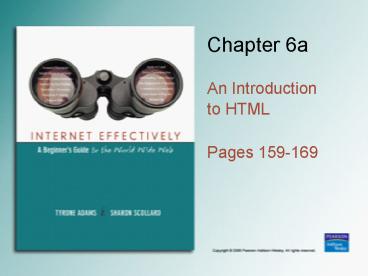Chapter 6a - PowerPoint PPT Presentation
Title:
Chapter 6a
Description:
HTML documents that can be viewed with a Web browser. Composed of text, Images and multimedia content. Can ... A document that contains clickable text or images ... – PowerPoint PPT presentation
Number of Views:54
Avg rating:3.0/5.0
Title: Chapter 6a
1
Chapter 6a
- An Introduction to HTML
- Pages 159-169
2
Web Pages and Web Browser
- Web pages
- HTML documents that can be viewed with a Web
browser - Composed of text, Images and multimedia content
- Can contain scripts and other advanced features
- Web browser
- The software used to download and view Web pages
3
What is HTML?
- HyperText Markup Language (HMTL)
- The markup language used to construct Web pages
- Hypertext
- Text written with special hyperlinks that can be
used to jump to other pages - A hypertext document consists of many documents
linked together - HyperText link (hyperlink)
- A document that contains clickable text or images
- Items you click in order to load another Web page
4
Markup Language
- A type of computer language that defines the
layout of text and images on a page - Not a programming language, because there are no
variables, loops, or decisions like IF - Comprised of tags that do things like make text
bold or italic - DreamWeaver and other WYSIWYG (What You See Is
What You Get) editors are used to construct Web
pages without writing the HTML - You cant use them to do the HTML homework in
this class
5
Development of HTML and Web Browsers
- 1940s -- academics discussed the concepts
- 1960s computerized hypertext and the mouse
- 1980s Hypercard let Apple users navigate
through cards with the mouse - 1988 Tim Berners-Lee developed hypertext
documents and Hypertext Transfer Protocol (http)
6
Development of HTML and Web Browsers
- World Wide Web Consortium (w3c.org)
- Nonprofit research organization
- Promotes standards and innovations in Web-based
communication, including HTML - NCSA Mosaic
- A Web browser developed in 1993 by Marc Andreeson
- Allowed both images and text
- Andreeson later founded Netscape, now owned by AOL
7
HTML Innovations
- Compatibility
- The same HTML page can be viewed on many
different computer platforms - A platform is a combination of hardware,
Operating System, and browser - Global Communication
- http and TCP/IP work all over the world
- Interactivity and multimedia (sound, animation,
and video)
8
XHTML (eXtensible Hypertext Markup Language)
- The last version of HTML is HTML 4.01
- The next generation of markup languages is XHTML
- XHTML conforms to XML (eXtensible Markup
Language) standards, and was intended to replace
HTML - HTML is here to stay, however, because of the
billions of HTML pages already in existence
9
Creating Web Pages with HTML
- You need two programs
- Text editor
- Notepad on PCs, SimpleText on Macs
- Web browser
- Internet Explorer, Safari, Firefox, Opera, or any
other browser
10
How to Create a Web Page
- Open Notepad
- Start, Programs, Accessories, NotePad
- Type in some HTML text
- Save the file on the desktop with any name ending
in .htm or .html - Double-click the file on the desktop to open it
in a browser - Resize the windows so you can see them both
11
A Badly Formed HTML Page
- This works, but it is missing ltHTMLgt, ltHEADgt, and
other tags that should be there - Note how the opening tag ltBgt and the closing tag
lt/Bgt work together
12
Web page development cycle
- Type the HTML code in Notepad
- Save file
- Refresh the browser
13
Basic Web Page Structure
- Every HTML page has these tags, in this order
- HTML is not case sensitive
14
Head and Body Sections
- Head section
- Title to appear in title bar of browser
- Meta tags to guide search engines
- Scripts and other advanced features beyond this
course - Body section
- Everything that appears in the main browser
window - Text and images
15
White Space in the Source Code
- Browsers ignore white space in source code
- Extra spaces or line breaks
16
ltPgt tags
- ltPgt makes block paragraphs
- A blank line above and below
- Closing ltPgt tag is optional
17
Multiple ltPgt tags
- Multiple ltPgt tags have no effect
- Text in a paragraph has a blank line above and
below it, but not more than one blank line
18
ltBRgt tags
- ltBRgt makes a line break
- Multiple ltBRgt tags make blank lines
- There is no closing lt/BRgt tag
19
Heading Tags
- Heading tags change font and also assure a blank
line above and below the heading
20
Formatting Tags
- ltIgt italics
- ltBgt bold
- ltUgt underline
- And, of course, the corresponding closing tags
- lt/Pgt lt/Igt lt/Bgt lt/Ugt
21
Adding an Image to Your Page
- ltIMG SRCduck.gifgt
- Adds an image named duck.gif to the page
- Use any image filename instead of duck.gif
- On the Web, the most common image formats are
.GIF and .JPG - Other formats like .TIF are usually not visible
in browsers