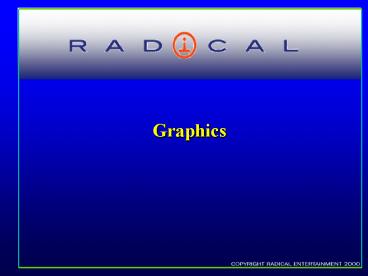Graphics - PowerPoint PPT Presentation
1 / 32
Title:
Graphics
Description:
First truly 3D capable consoles: Sony Playstation. Sega Saturn ... specialised co-processor (Playstation 2) ... Playstation, Saturn, early PC. per-polygon ... – PowerPoint PPT presentation
Number of Views:62
Avg rating:3.0/5.0
Title: Graphics
1
Graphics
2
Introduction
- 1995 began the modern era of gaming graphics
- First truly 3D capable consoles
- Sony Playstation
- Sega Saturn
- First serious 3D consumer 3D card for PCs
- 3Dfx Voodoo
3
Introduction
- Before 1995 console games were 2D affairs
- with a few exceptions (Star Fox, SNES)
- There were several 3D PC games
- Ultima Underworld, Doom, Descent, etc.
- relied on heavily optimised software renderers
- content limited to achieve decent frame rate
4
Anatomy of a Renderer
- Geometry processing
- vertex transformation
- lighting, fog
- view frustum clipping
- backface culling
- Rasterisation
- texture mapping
- alpha blending
- depth testing
- Gouraud shading
5
Geometry Processing
- Performed on
- host CPU (e.g. PC/Voodoo 1)
- graphics sub-system (e.g. PC/G-Force)
- specialised co-processor (Playstation 2)
- Flexibility ranges from fully programmable to
completely fixed in hardware - Generally computation-bound
- in some cases, bandwidth-bound
6
Rasterisation
- Extremely memory bound
- e.g. 32 bit trilinear, alpha, z-buffered
- 8 texture reads
- 1 frame buffer read
- 1 frame buffer write
- 1 z buffer read
- 1 z buffer write
- 12 memory ops (48 bytes) per pixel
- each 1024x768 screen fill uses 37MB bandwidth
7
Comparing Graphics Architectures
- Speed
- fill rate
- triangle rate
- peak vs. sustained in-game rate
- Features
- antialiasing
- multi-texture
- stencil buffer
- Some modern systems are very fast, but relatively
feature poor
8
Comparative Fill Rates
9
Comparative Triangle Rates
10
Features
- All modern graphics systems offer
- triangles
- Gouraud shading
- texture mapping
- hidden-surface removal
- blending
- These are the basic tools of a real-time graphics
programmer - Many offline rendering algorithms can be restated
using the above constructs
11
Gouraud Shading
- Per-pixel values generated via interpolation of
vertex components - first-order smoothing algorithm for faceted
objects - most people think of colour interpolation
- hardware also interpolates
- texture co-ordinates
- fog
- alpha
- depth
12
Gouraud Shading contd
- Texture co-ordinates are generally perspective
correct - exception Playstation
- Other components might not be
- especially colour, fog
- Watch for artifacts
- Mach bands
- warping
- rotational variance
13
Texture Mapping
- Invented by Ed Catmul in 1974
14
Multi-texture
15
Artifact Magnification
- Happens when pixel-to-texel ratio 1
- Texture becomes blocky
- Solutions
- higher resolution
- bilinear filtering
- pull camera back
16
Artifact Minification
- Happens when pixel-to-texel ratio
- Texture sparkles and swims
- Solutions
- lower frequency textures
- mip-mapping
17
Artifact LOD Banding
- Occurs at transitions between mip-map levels
- Noticeable discontinuity between LODs
- Solution
- trilinear filtering
- interpolate between LODs
- usually incurs a performance penalty
18
Blending
- Compostion of rendered pixels
- addition, subtraction, multiplication, etc.
- Many useful applications
- transparency
- glows
- decals
- shadows
- caustics
- Blending allows for multi-pass techniques
19
OpenGL / D3D Blending Equation
- C CsFs CdFd
- C output colour
- Cs source colour
- generated from rasterisation
- Fs source factor
- zero, one, src, dest, alpha, inverse alpha, etc.
- Cd destination colour
- in the frame buffer
- Fd destination factor
- zero, one, src, dest, alpha, inverse alpha, etc.
20
Blending Example
- Additive ? C Cs Cd
- Cs1 Cd1
- glBlendFunc(GL_ONE, GL_ONE)
- Multiplicative ? C Cs Cd
- CsCd Cd0
- glBlendFunc(GL_DST_COLOR, GL_ZERO)
- Transparency ? C Cs? Cd(1-?)
- glBlendFunc(GL_SRC_ALPHA, GL_ONE_MINUS_SRC_
ALPHA)
21
Hidden Surface Removal
- Older systems used the painters algorithm
- Playstation, Saturn, early PC
- per-polygon
- unpleasant sorting artifacts
- Everything now uses a z-buffer
- per-pixel
- suffers accuracy problems
- transparency is difficult to handle properly
- sometimes consumes frame buffer memory
22
Stencil
- Used to mask out areas of the frame buffer
- Many uses
- shadows
- mirrors
- screen wipes
23
Techniques
24
Surface Geometry
25
Lighting
26
Shadows
27
Fog Haze
28
Reflection
29
Refraction
30
Micro-detail
31
Transparency
32
Volumetric Effects