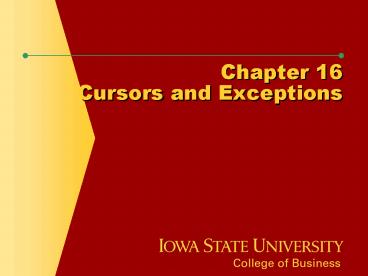Chapter 16 Cursors and Exceptions - PowerPoint PPT Presentation
1 / 17
Title:
Chapter 16 Cursors and Exceptions
Description:
Use a cursor FOR loop to retrieve data from a cursor ... Cursor. An area in memory that holds the values currently being processed ... Opening an Explicit Cursor ... – PowerPoint PPT presentation
Number of Views:129
Avg rating:3.0/5.0
Title: Chapter 16 Cursors and Exceptions
1
Chapter 16Cursors and Exceptions
2
Chapter Objectives
- Determine when an explicit cursor is required
- Declare, open, and close an explicit cursor
- Fetch data from an explicit cursor
- Identify attributes associated with a cursor
3
Chapter Objectives
- Use a cursor FOR loop to retrieve data from a
cursor - Declare a cursor in the subquery of a cursor FOR
loop - Evaluate BOOLEAN conditions combined with logical
operators - Identify the purpose of the exception-handling
section of a PL/SQL block
4
Chapter Objectives
- Trap predefined exceptions in a PL/SQL block
- Trap user-defined exceptions in a PL/SQL block
5
Cursor
- An area in memory that holds the values currently
being processed - Must be explicitly declared when retrieving more
than one row
6
Opening an Explicit Cursor
- When opened, the memory is allocated, the SELECT
statement is executed, and necessary data is
loaded into the cursor
7
Closing the Cursor
8
Fetching Data from the Cursor
- Data is retrieved from an explicit cursor using
the FETCH command - Assigns the values to previously declared
variables
9
Cursor Attributes
10
Cursor Example
Declaring a cursor
Opening a cursor
Fetching data
Closing a cursor
11
Cursor FOR Loop
- Automatically opens and closes a cursor, and
fetchs data from a cursor
12
Example Cursor FOR Loop
13
ROWTYPE Attribute
- Specifies that a record will have the same
structure as the row being retrieved
14
Logic Table
- Determines how a statement will be evaluated
when conditions are joined with logical operators
15
Exception Handling
- Exception signal that an error has occurred
- Does not include syntax errors
- Common examples NO_DATA_FOUND, TOO_MANY_ROWS,
ZERO_DIVIDE
16
Exception-Handling Section Syntax
17
Exception Example
18
User-Defined Exception Handling
- Name of exception must be declared with datatype
EXCEPTION - Declared exception must be associated with Oracle
server error number using PRAGMA EXCEPTION_INIT
statement - Must be included in the blocks
exception-handling section
19
Syntax for the PRAGMA EXCEPTION_INIT Statement
20
Example of Trapping a User-Defined Exception