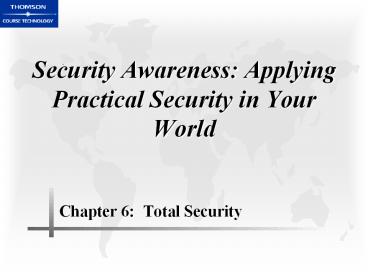Security Awareness: Applying Practical Security in Your World - PowerPoint PPT Presentation
Title:
Security Awareness: Applying Practical Security in Your World
Description:
List some of the challenges of making a computer secure ... Filter out executables. Turn off Preview Pane. Wireless networks. Turn off broadcast information ... – PowerPoint PPT presentation
Number of Views:295
Avg rating:3.0/5.0
Title: Security Awareness: Applying Practical Security in Your World
1
Security Awareness Applying Practical Security
in Your World
- Chapter 6 Total Security
2
Objectives
- List some of the challenges of making a computer
secure - Explain how to be prepared for a security attack
- List the steps that are important to keeping
alert to attacks - Explain how an organization and a user can resist
security attacks
3
Total Security
- Computers around the world are vulnerable to
threats - New threats surface almost daily
- The need for security will continue to be a key
element of IT systems - Total security is a way of THINKING, PLANNING AND
ACTING
4
The Security Challenge
- Trends expert cite ?
- Speed of attacks
- Sophistication of attacks
- Faster detection of weaknesses
- Distributed attacks
- Attacks on routers
- Difficulties in patching (See Table 6-1)
5
The Security Challenge (continued)
6
Prepare for Attacks
- Security begins with preparation
- Right philosophy about security
- Create a framework for action
- Putting it all into practice
7
Develop a Philosophy
- Information security philosophy ? Absolute
security can never be achieved on any network or
computer - Positive side Users and administrators
awareness of lack of 100 security Be more
alert!
8
Establish a Framework
- Framework ? Establish how security should be
approached - Microsofts framework ? SD3C
- Secure by Design
- Secure by Default
- Secure by Deployment
- Communications
9
Establish a Framework (continued)
- Ciscos framework
- Protect against known and unknown attacks
- Deploy security devices in layers
- Integrate security throughout the network
- Be sure decision making and reporting are
accurate - Security solution must be scalable and
operationally effective
10
Take Action
- Implementing security involves Patching
software Hardening systems Blocking
attacks Testing defenses
11
Patch Software
- Patch software ? Hackers exploit weaknesses
resulting from unpatched software to gain the
easiest route - Organizations and individuals should have a
process for identifying vulnerabilities and
responding by applying necessary patches
immediately - Proactive patch management is the first step in
maintaining a secure environment (See Table 6-2)
12
Patch Software (continued)
13
Harden Systems
- Hardening ? Properly configuring and securing a
system against attackers - Default configurations are often left unsecured
- Steps to systems hardening
- Know what you are trying to protect
- Know what you are trying to protect it from
14
Harden Systems (continued)
- Systems hardening includes
- Computer
- Patch management
- Install antivirus and antispyware and keep
updated - Disable macros in Office applications
- Internet connection
- Block cookies
- Set browser security settings to highest level
15
Harden Systems (continued)
- Systems hardening includes (continued)
- Implement advanced security as necessary
- Use WEP encryption
- Filter out executables
- Turn off Preview Pane
- Wireless networks
- Turn off broadcast information
- Filter MAC addresses
16
Block Attacks
- Prime defense in blocking attacks is a firewall
- Enterprise firewalls ? Installed at the network
perimeter - Individual users ? Internet Connection Firewall
or other personal firewall software - Hiding IP address of devices from hackers
- NAT
- Proxy servers
17
Test Defenses
- Does it all work?
- Dont wait for an attack to find out! TEST YOUR
OWN DEFENSES! - Several products are available to probe defenses
and find weaknesses - Microsoft Baseline Security Analyzer (See Figure
6-1) - Testing should be a regular step in the security
process
18
Keep Alert
- Biggest mistake when dealing with security is
letting guard down - It is important to always keep alert to new
threats - Know what hackers are doing
- Use support provided by other security groups
- Be familiar with tools used to secure systems
19
Know the Enemy
- Attacks on data usually follow trends and create
patterns - Most hackers imitate other hackers
- The Internet contains a wealth of information
posted by hackers (See Figure 6-2) - Visit hacker Web sites regularly to keep up on
what hackers are doing
20
Join with Allies
- You are not alone in the fight for information
security - Learn from other groups
- Many Web sites provide information on security
- www.sans.org
- isc.incidents.org
- www.cert.org (See Figure 6-3)
21
Build a Toolbox
- There are many tools available for securing a
computer or network - Search the Internet for information and tools to
help with security efforts
22
Resist Attack
- No matter how good defenses are, attacks will
happen - Organizations and individuals need to know how to
react to an attack
23
Organizational Response
- Response must be orchestrated among users,
managers, IT personnel, and others - Response measured in
- How to prepare
- How to know if an attack is occurring
- How to respond
- How to preserve evidence
24
Organizational Response (continued)
- Preparation
- Store a clean copy of the operating system on a
CD for quick clean-up and reinstallation - Keep updates for all software on CD in the event
the Internet is unavailable during reinstallation - Be sure users have adequate training
- Keep a prioritized list of key assets to be
protected first in an emergency - Establish and maintain disaster recovery
information for all systems
25
Organizational Response (continued)
- Detection
- Early warning signs of an attack
- Changes in network traffic
- Slow running computer
- Sudden appearance of a new user account
- Maintain and review event logs
- Visit security organizations for up-to-date
information on latest attacks and trends
26
Organizational Response (continued)
- Response
- Identify the nature of the attack
- Identify the source
- Communicate information about attack to
appropriate persons - All users may or may not need to know, based on
the nature of the attack - Isolate and contain the attack
- Determine additional steps necessary based on the
nature of the attack (change passwords,
disconnect, etc.)
27
Organizational Response (continued)
- Preserve Evidence
- Computer forensics ? Science of preserving and
analyzing evidence - Evidence may be used to prosecute
- Many tools are available for forensics work
- General rules to follow
- Keep backup copies of logs
- Take detailed notes
- Dont attempt to change or fix the affected
computer - The more you do to it, the more likely you are to
destroy evidence
28
User Response
- Response for a user is usually not as extensive
as that for an organization - Guidelines
- Keep a current copy of your operating systems
recovery disk and operating system software on CD - Be aware of news of impending attacks and/or
check security sites regularly - Keep watch over your computer
- If you are attacked, disconnect from the Internet
29
User Response (continued)
- User response guidelines
- Use another computer to search the Internet for
cleanup tools. Copy to CD and run on affected
computer - Inform contacts in e-mail address book that you
were attacked and to be cautious of e-mail from
you - Find virus removal tools
- After clean up, determine why your computer was
compromised and what you can do to prevent it in
future
30
Summary
- Computer attacks are becoming more sophisticated
and more frequent. - Defending against attack requires a total secure
approach - Security begins by having the right mind set or
philosophy and developing a framework for
security. - We can never be totally secure ? BE ALERT!
31
Summary (continued)
- Four major steps to putting the framework and
philosophy into practice - Patch
- Harden
- Block unnecessary traffic
- Test
- It is important to keep alert to new security
challenges - Staying up-to-date on current threats and tools
can help keep a system secure
32
Summary (continued)
- Key steps in responding to an attack
- Preparation
- Detection
- Inform users
- Preserve evidence