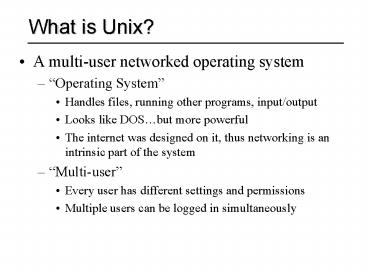What is Unix - PowerPoint PPT Presentation
1 / 14
Title:
What is Unix
Description:
The internet was designed on it, thus networking ... In fact, commands are actually executables. However, you may need to specify the path to your executables. ... – PowerPoint PPT presentation
Number of Views:78
Avg rating:3.0/5.0
Title: What is Unix
1
What is Unix?
- A multi-user networked operating system
- Operating System
- Handles files, running other programs,
input/output - Looks like DOSbut more powerful
- The internet was designed on it, thus networking
is an intrinsic part of the system - Multi-user
- Every user has different settings and permissions
- Multiple users can be logged in simultaneously
2
Unix vs. Linux
- Age
- Unix born in 1970 at ATT/Bell Labs
- Linux born in 1992 in Helsinki, Finland
- Sun, IBM, HP are the 3 largest vendors of Unix
- These Unix flavors all run on custom hardware
- Linux is FREE!
- Linux was written for Intel/x86, but runs on many
platforms
3
IWS (Instructional Work Servers)
- Accessing the servers
- Terminal Programs
- ssh (via the TeraTerm or Putty programs)
- Start -gt Program Files -gt Desktop Tools -gt
TeraTerm - File Transfer Programs
- On CCSE lab Windows machines
- Start -gt Run
- telnet ltserver namegt
- Secure FTP (
- The X Window System
4
Logging In
- Although your Windows and Unix usernames are the
same, they have separate accounts (different
passwords) - Your z drive is not your Unix account
- Connecting
- Well connect to the Unix machines via telnet
- After connection, you are presented with a login
prompt - After logging in, youre placed in your home
directory (where your personal files are located)
5
The Command Prompt
- Commands are the way to do things in Unix
- A command consists of a command name and options
called flags - Commands are typed at the command prompt
- In Unix, everything (including commands) is
case-sensitive
prompt ltcommandgt ltflagsgt ltargsgt
CCSE.LINUX ls l -a unix-tutorial
Command
(Optional) arguments
Command Prompt
(Optional) flags
Note Many Unix commands will print a message
only if something went wrong. Be careful with rm
and mv.
6
Getting help with man
- man (short for manual) documents commands
- man ltcmdgt retrieves detailed information about
ltcmdgt - man k ltkeywordgt searches the man page summaries
(faster, and will probably give better results) - man K ltkeywordgt searches the full text of the
man pages
fiji man k password passwd (5) - password
file xlock (1) - Locks the local X display
until a password is entered fiji passwd
7
Directories
- In Unix, files are grouped together in other
files called directories, which are analogous to
folders in Windows - Directory paths are separated by a forward slash
/ - Example /homes/iws/robh/classes/cse326
- The hierarchical structure of directories (the
directory tree) begins at a special directory
called the root, or / - Absolute paths start at /
- Example /homes/iws/robh/classes/cse326
- Relative paths start in the current directory
- Example classes/cse326 (if youre currently in
/homes/iws/robh) - Your home directory is where your personal
files are located, and where you start when you
log in. - Example /homes/iws/robh
8
Directories (contd)
- Handy directories to know
- Your home directory
- .. The parent directory
- . The current directory
- ls
- LiSts the contents of a specified files or
directories (or the current directory if no files
are specified) - Syntax ls ltargsgt
- Example ls backups/
- pwd
- Print Working Directory
9
Directories (contd further)
- cd
- Change Directory (or your home directory if
unspecified) - Syntax cd ltdirectorygt
- Examples
- cd backups/unix-tutorial
- cd ../class-notes
- mkdir
- MaKe DIRectory
- Syntax mkdir ltdirectoriesgt
- Example mkdir backups class-notes
- rmdir
- ReMove DIRectory, which must be empty first
- Syntax rmdir ltdirectoriesgt
- Example rmdir backups class-notes
10
Files
- Unlike Windows, in Unix file types (e.g.
executable files, data files, text files)
are not determined by file extension (e.g.
foo.exe, foo.dat, foo.txt) - Thus, the file-manipulation commands are few and
simple - Many use only 2 letters
- rm
- ReMoves a file, without a possibility of
undelete! - Syntax rm ltfile(s)gt
- Example rm tutorial.txt backups/old.txt
11
Files (contd)
- cp
- CoPies a file, preserving the original
- Syntax cp ltsourcesgt ltdestinationgt
- Example cp tutorial.txt tutorial.txt.bak
- mv
- MoVes or renames a file, destroying the original
- Syntax mv ltsourcesgt ltdestinationgt
- Examples
- mv tutorial.txt tutorial.txt.bak
- mv tutorial.txt tutorial-slides.ppt backups/
Note Both of these commands will over-write
existing files without warning you!
12
Shell Shortcuts
- Tab completion
- Type part of a file/directory name, hit lttabgt,
and the shell will finish as much of the name as
it can - Works if youre running tcsh or bash
- Command history
- Dont re-type previous commands use the
up-arrow to access them - Wildcards
- Special character(s) which can be expanded to
match other file/directory names - Zero or more characters
- ? Zero or one character
- Examples
- ls .txt
- rm may-?-notes.txt
13
Editing Text
- Which text editor is the best is a holy war.
Pick one and get comfortable with it. - Three text editors you should be aware of
- pico Easy! Comes with pine (Dantes email
program) - emacs/xemacs A heavily-featured editor commonly
used in programming - vim/vi A lighter editor, also used in
programming - Your opinion is wrong.
14
Programs and Compilation
- To compile a program
- g ltoptionsgt ltsource filesgt
- Recommended g -Wall ansi o ltexecutable_namegt
.cpp - -Wall show all warnings
- -ansi Strict ANSI compliance
- Whats an executable?
- In Windows, double-clicking on an icon runs a
program - E.g. double-click on C\Windows\notepad.exe
- In Unix, you can run your executable from the
command line! - Type the executable name at the prompt, just like
a command - In fact, commands are actually executables
- However, you may need to specify the path to your
executables - ./ltprogramgt runs ltprogramgt in the current
directory - Example
- ceylonehsu g -Wall ansi o hello hello.cpp
- ceylonehsu ./hello