Scorekeeper - PowerPoint PPT Presentation
1 / 36
Title:
Scorekeeper
Description:
The objective of Rancho Penasquitos Basketball (RPB) is to ... Forfeit the game. 13. Bonus Situation (Team Fouls) Bonus. Begins on 7th team foul in each half ... – PowerPoint PPT presentation
Number of Views:1066
Avg rating:3.0/5.0
Title: Scorekeeper
1
- Scorekeeper Timekeeper Training
- 2007-2008 Season
January 4, 2008
2
RPB
- The objective of Rancho Penasquitos Basketball
(RPB) is to provide and promote a wholesome
recreational basketball program for the youth of
our community. - Within this objective, RPB was formed to
encourage and foster positive sportsmanship,
cultivate good playing skills, and promote
friendly relationships among the participants,
coaches, and parents. - Thank you for volunteering to help!
3
- David Lingner
- RPB E-mail hoop_at_rpbasketball.org
- RPB Website http//rpbasketball.org
- My E-mail dlingner_at_rpbasketball.org
- PLEASE SIGN IN
- Your Purpose
- Help the games run smoothly and fairly
- Rules Review
- Game Procedures
- Record the game
4
Coaches Manual
- Coaches Manual is the official rulebook for
RPB. - READ IT !
- Rules link on website.
- One parent from each team as scorekeeper or
timekeeper for each game. - One scorekeeper and one timekeeper (only one
each) sit at the sideline table at half court
during the game. - Children may not sit at the table.
5
Timekeeper Duties
- Run the Scoreboard
- Start/stop clock during play
- Change possession arrow
- Track points, quarters (automatic), bonus
situations - Ring bell at end of quarters (automatic)
- Remind referees 4 min left in 4th quarter
- Remind coaches 3 min/1 min left in each quarter
- ASSIST THE SCOREKEEPER
6
Scorekeeper Duties
- Scoresheets for both teams
- Running scores
- Individual points
- Fouls (personal/team/technical)
- Timeouts
- Player points, fouls, playing-time requirements
(min/max), scoring limits - Notify officials of foul bonus or maximum point
total (per player) situations - ASSIST THE TIMEKEEPER
7
Game Day - Arrive early!
- 1st week only Write player numbers on
scoresheets next to appropriate names. - No visitors at table during game
- NO COACHING
- Show restraint in cheering.
- You are a member of the officiating team.
- If you want to coach your players, you must find
a replacement scorekeeper or timekeeper.
8
Time of Games
- Boys 3,4,5 Girls 3-4 7 minutes per QTR
- Boys 6,7,8-9,10-12 Girls 5, 6-7,8-12 8
minutes per QTR - Special divisional rules summary table is on page
15 of Coaches Manual. (To be revised slightly
for 2008 season.)
9
When to Stop the Clock
- We use a running clock.
- Clock stops only for
- Timeouts, called by referee (not coaches or
players) - Shooting fouls
- Player gets fouled while shooting, or
- Any foul in bonus situation
- Notification of player reaching scoring limit
- Each whistle during last 1 minute of 4th quarter
during entire overtime periods
10
When to Start the Clock
- Clock starts when
- Jump ball or in-bounds pass touched by a
receiving player on either team - Referee signals by moving hand down
- Breaks
- 1 minute between 1st/2nd and 3rd/4th
- 3 minutes at half-time (between 2nd/3rd)
11
Time-outs
- Timeouts (be sure to mark on scoresheet)
- Two per half
- One per overtime period
- Timeout starts when referee signals timeout (not
coach or player) - No carryovers previous periods.
- Referee timeouts dont count against limits
e.g., injuries, problem resolutions, stray balls,
etc. - Referee also calls brief timeout for
substitutions during last 4 minutes of 4th quarter
12
Fouls
- Each personal foul a team foul
- Mark in both places on scoresheet
- Technical Fouls
- Result in 2 automatic points (without free
throws) and subsequent possession of ball by
fouled team - A technical foul on a player a personal foul
and a team foul - A technical fouls on a coach a team foul
- Two technicals against same player or coach
- Ejection and suspension from next game
- Three technicals against same team
- Forfeit the game
13
Bonus Situation (Team Fouls)
- Bonus
- Begins on 7th team foul in each half
- Fouled player gets a 1-and-1 at the line
- Make first shot - earns second shot
- Miss first shot - no second shot
- Double Bonus
- Begins on 10th team foul in each half
- Any player fouled will have 2 foul shots
- Clock stops on all fouls on team in the bonus
14
Playing Time Rules (7-8 players)
- For teams with 7 or 8 players
- Each player must play two (2) full quarters,
from start to finish - Each player must sit out one (1) full quarter,
from start to finish - Mid-QTR substitutions usually cause trouble
- The sit-out rule takes precedence if both cannot
be satisfied by the end of the game.
15
Playing Time Rules(Foul-outs, teams with 7
players)
- If a team has seven players available and a
player fouls out in the 1st QTR - The rest of the game is treated as if the team
has six players (i.e., the opposing coach can
pick who sits out the 2nd QTR). - All remaining players must play three (3) full
quarters.
16
Playing Time Rules(Foul-outs, teams with 7
players)
- If a team has 7 players and a player fouls out in
the 2nd or 3rd QTR (p. 11 of Coaches Manual) - Opposing coach may select the player off the
bench who will replace the fouled out player. - Substitute will not have been deemed to have
played in that QTR for purposes of minimum
play/sit rules. Mark it on scoresheet with a
unique symbol (with an explanatory note, if
necessary) - Under these conditions, in all QTRs following the
foul out, a player cannot sit out two QTRs unless
every other player (except the player who fouled
out) has sat out at least one QTR.
17
Playing Time Rules (6 players)
- All players must play three (3) quarters, from
start to finish. - The coach of the team with 6 players must notify
the scorekeeper, referees and opposing coach
prior to the start of the game. - Opposing coach (if s/he has 6 or more players)
has option of choosing player to sit out 2nd
period - Failure to notify all three (see above) results
in - Technical foul
- Opposing coach can choose player to sit out 4th
period
18
Playing Time Rules (5 or fewer players)
- 5 Players
- All players will play the entire game
- Fewer than 5 players
- Team must have at least 5 players to start a game
(except Boys 3 and Girls 3-4 divisions) - Any team may finish the game (or a quarter) with
fewer than 5 players if players have fouled out,
become injured, or are otherwise unable to play
(e.g., due to playing time rules).
19
Playing Time Rules
- Violations during a game technical foul
- Most violations occur after early substitutions.
- Scorekeeper must notify each coach and the
referee when a possible playing time violation is
about to occur before the beginning of a period.
(Ring the buzzer.) - Mark quarters played (full or partial) on
scoresheet - / for players who start quarter
- \ for players entering after start of quarter
(subs) - X for players completing entire quarter
20
Players Arriving Late
- When a player arrives late, the rules for the
larger number of players apply. - Player arriving after the start of any QTR
- may not play in that quarter.
- Playing Time Rules
- Player arriving after start of 2nd QTR must play
at least one full QTR and may play both 3rd 4th
QTRs. - Player arriving after start of 3rd QTR may play
for part or all of 4th QTR only.
21
Scoring (Foul Shots)
- Free Throws Made
- Mark a line thru the box in the running score for
the teams score in the game. Also, put the
jersey number of the player who scored the basket
above the box. - Mark a closed circle, or a circle with a line
through it, in the individual points section - Free Throws Missed
- Mark an open circle in the individual points
section - Paired Free Throws
- Put a curved line between circles in the
individual points area for paired (or triplet)
free throws
22
Scoring (2-point FG)
- 2-point field goals
- Mark in running score section by drawing a line
through two boxes for the teams score. Write
the jersey number of the player who scored the
points above the boxes. - Mark a 2 in the individual points section of
the scoresheet
23
Scoring ( more)
- 3-point shots
- In effect if court has a 3-point circle (all
except Black Mountain half-court games) - Mark 3-point baskets with a line across 3 boxes
in the running score and a 3 in the individual
score area. Write the jersey number of the player
who scored the points above the boxes.
24
12-Point Rule
- 12-point rule
- No team leading by 12 points or more may pressure
the ball in the opponents backcourt - Technical foul for 2nd and subsequent warnings
25
Pre-game Scoring
- Pre-game Free Throws
- One shot per player
- Mark in small column on left of 1st quarter
section - To balance total team attempts
- Coach of team with fewer players designates a
player who did not make first shot to take a
second shot - No player may attempt a 3rd pre-game shot
- Pre-game points
- Do count for teams and players point totals
- Do not count against a players scoring limit
(Boys 3/4/5/6 and Girls 3-4,5 divisions only)
26
Scoring Limits
- No points after the shot by which a players
scoring limit is reached - Boys 3/4 Girls 3-4 12-point limit
- Boys 5/6 Girls 5 16-point limit
- Exceptions
- Pre-tip-off free throw points dont count toward
limit - Foul shots made after foul on 12th/16th point.
- Players fouled in bonus situation may score on
these free throws - Scoring limits do not apply during overtime
periods
27
Scoring Limit - Example
- A player in the Girls-5 division who scored one
pre-tip-off free throw and 15 other points during
the game may score another basket. - Only the 15 points scored during the regular game
are counted against the limit. - The next basket will be the shot by which her
16th point is scored. This basket may be a foul
shot or a 2- or 3-point field goal (which may be
followed by a foul shot if the player is fouled).
28
Possession Arrow
- Indicates which team will get the ball next in a
jump ball situation - Start game with no arrow.
- Take note of which team first controls the ball.
- Figure out which way theyre going.
- Arrow points toward the other direction (i.e.,
toward the basket at which the other team will be
shooting)
29
Possession Arrow (cont.)
- Switch arrow just after ball is received
in-bounds following a jump ball call by the
referee. - Switch arrow just after ball is received
in-bounds at the start of the 2nd and 4th QTRs - Do not switch the arrow at half-time. Ask the
ref. - Some will switch the arrow during half-time and
instruct you to switch it again once the ball is
in-bounded at the start of the 3rd quarter. - This is equivalent to not switching it at all,
which is an acceptable alternative. - Good communication with referees is essential.
30
Scoreboard
- Press and hold the NEW GAME button for a few
seconds. Be patient the 1-0 score will change to
a 0-0 score in a few more seconds. - Avoid using ltSelect Gamegt or ltSet Clockgt buttons.
- ltSelect Gamegt Hold down for 3 sec, then hit
ltMinutesgt button (upper left in group of 12
buttons) to select basketball. - ltSet Clockgt Hold down for 3 sec, then use
numeric keypad to enter period time in 4-digit
format. (e.g., 0700 for 7-minute quarter)
31
Scoreboard (cont.)
- The side of the scoreboard used for each team
depends on where each team sits, not on the
direction of play. - Horn key says ltBasketballgt
- ltStart/Stop Clockgt button is a toggle that turns
the timer on or off.
32
Clock Operation
- Add or subtract time in case of timekeeping error
- Add minutes or seconds, if necessary, with the
ltMinutesgt or ltSecondgt keys - Subtract minutes or seconds, if necessary, with
the lt-1 Mingt or lt-1 Secgt keys - Clock must be stopped to add or subtract minutes.
- If clock is counting up
- Press ltCountdowngt key, quickly followed by ltPoss.
Changegt key.
33
Scoreboard Operation
- Scoring
- Increase home or guest score by pressing the
ltHome Scoregt or ltGuest Scoregt buttons - Decrease home or guest score by pressing the lt-1
Homegt or lt-1 Guestgt buttons - Scores on back of scoreboard should match those
on the front (i.e., left/right sides) - If not, Press the RESET button, then the
POSSESSION CHANGE button.
34
Scoreboard Operation
- Bonus Keys
- ltHome bonusgt or ltGuest bonusgt to light
- ltBonus cleargt to turn off
- Possession Arrow
- Toggles back and forth
- If clock is counting up
- ltCountdowngt, followed by ltPoss. Changegt
35
Scoresheet Signatures
- The opposing coach, both referees, scorekeeper,
and timekeeper must sign scoresheet(s) after each
game. - Signature attests to the correctness of the
scoresheet, including the official score, which
is the running score at the top/bottom of each
page. - Its best to reconcile the scoring sections
continuously during the game, rather than waiting
until the end. - If a coach wishes to protest the game, s/he
should not sign it. Specific procedures for
protests are included in the Coaches Manual.
36
Important Reminders
- Running score is the official score mark it
first and include the number of the player who
scored, then mark the points in the individual
player section. - You are an official of the game. Restrain your
cheering. Definitely no coaching from the table. - If you have any questions, ask the referee!

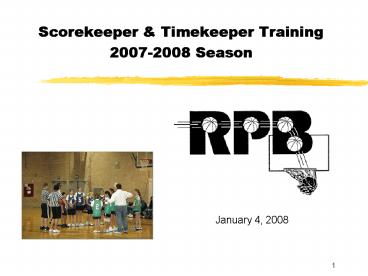







![READ [PDF] Phase Ten Score Sheets: 124 Small Pads With 9200 Scoring Ga PowerPoint PPT Presentation](https://s3.amazonaws.com/images.powershow.com/10095965.th0.jpg?_=20240811052)










![get⚡[PDF]❤ Bunco Score Sheets: 120 Score Sheets For scorekeeping , Bunco score cards , PowerPoint PPT Presentation](https://s3.amazonaws.com/images.powershow.com/10059740.th0.jpg?_=20240619118)


![[PDF] DOWNLOAD Whist Score Sheets: 130 Large Score Pads for PowerPoint PPT Presentation](https://s3.amazonaws.com/images.powershow.com/10107830.th0.jpg?_=20240825015)



![Read [PDF] Whist Score Sheets: 100 Large Score Pads for Scorekeeping | PowerPoint PPT Presentation](https://s3.amazonaws.com/images.powershow.com/10098530.th0.jpg?_=20240814069)

![READ[PDF] Bunco Score Sheets: 130 Score Cards for Scorekeepi PowerPoint PPT Presentation](https://s3.amazonaws.com/images.powershow.com/10091217.th0.jpg?_=20240802086)
![READ [⚡PDF⚡] Crowns Score Sheets: Large Score Sheets For Scorekeeping. PowerPoint PPT Presentation](https://s3.amazonaws.com/images.powershow.com/10056623.th0.jpg?_=20240616077)
