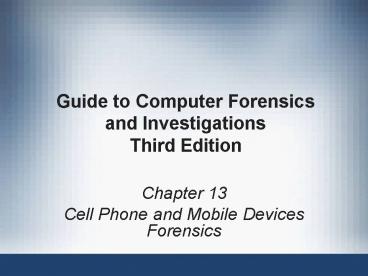Guide to Computer Forensics and Investigations Third Edition - PowerPoint PPT Presentation
1 / 29
Title:
Guide to Computer Forensics and Investigations Third Edition
Description:
Describe procedures for acquiring data from cell phones and mobile devices ... Several digital networks are used in the mobile phone industry ... – PowerPoint PPT presentation
Number of Views:740
Avg rating:3.0/5.0
Title: Guide to Computer Forensics and Investigations Third Edition
1
Guide to Computer Forensics and
InvestigationsThird Edition
- Chapter 13
- Cell Phone and Mobile Devices Forensics
2
Objectives
- Explain the basic concepts of mobile device
forensics - Describe procedures for acquiring data from cell
phones and mobile devices
3
Understanding Mobile Device Forensics
- People store a wealth of information on cell
phones - People dont think about securing their cell
phones - Items stored on cell phones
- Incoming, outgoing, and missed calls
- Text and Short Message Service (SMS) messages
- Instant-messaging (IM) logs
- Web pages
- Pictures
4
Understanding Mobile Device Forensics (continued)
- Items stored on cell phones (continued)
- Personal calendars
- Address books
- Music files
- Voice recordings
- Investigating cell phones and mobile devices is
one of the most challenging tasks in digital
forensics
5
Mobile Phone Basics
- Mobile phone technology has advanced rapidly
- Three generations of mobile phones
- Analog
- Digital personal communications service (PCS)
- Third-generation (3G)
- 3G offers increased bandwidth
- Several digital networks are used in the mobile
phone industry
6
Mobile Phone Basics (continued)
7
Mobile Phone Basics (continued)
- Main components used for communication
- Base transceiver station (BTS)
- Base station controller (BSC)
- Mobile switching center (MSC)
8
Inside Mobile Devices
- Mobile devices can range from simple phones to
small computers - Also called smart phones
- Hardware components
- Microprocessor, ROM, RAM, a digital signal
processor, a radio module, a microphone and
speaker, hardware interfaces, and an LCD display - Most basic phones have a proprietary OS
- Although smart phones use the same OSs as PCs
9
Inside Mobile Devices (continued)
- Phones store system data in electronically
erasable programmable read-only memory (EEPROM) - Enables service providers to reprogram phones
without having to physically access memory chips - OS is stored in ROM
- Nonvolatile memory
10
Inside Mobile Devices (continued)
- Subscriber identity module (SIM) cards
- Found most commonly in GSM devices
- Microprocessor and from 16 KB to 4 MB EEPROM
- GSM refers to mobile phones as mobile stations
and divides a station into two parts - The SIM card and the mobile equipment (ME)
- SIM cards come in two sizes
- Portability of information makes SIM cards
versatile
11
Inside Mobile Devices (continued)
- Subscriber identity module (SIM) cards
(continued) - Additional SIM card purposes
- Identifies the subscriber to the network
- Stores personal information
- Stores address books and messages
- Stores service-related information
12
Inside PDAs
- Personal digital assistants (PDAs)
- Can be separate devices from mobile phones
- Most users carry them instead of a laptop
- PDAs house a microprocessor, flash ROM, RAM, and
various hardware components - The amount of information on a PDA varies
depending on the model - Usually, you can retrieve a users calendar,
address book, Web access, and other items
13
Inside PDAs (continued)
- Peripheral memory cards are used with PDAs
- Compact Flash (CF)
- MultiMedia Card (MMC)
- Secure Digital (SD)
- Most PDAs synchronize with a computer
- Built-in slots for that purpose
14
Understanding Acquisition Procedures for Cell
Phones and Mobile Devices
- The main concerns with mobile devices are loss of
power and synchronization with PCs - All mobile devices have volatile memory
- Making sure they dont lose power before you can
retrieve RAM data is critical - Mobile device attached to a PC via a cable or
cradle/docking station should be disconnected
from the PC immediately - Depending on the warrant or subpoena, the time of
seizure might be relevant
15
Understanding Acquisition Procedures for Cell
Phones and Mobile Devices (continued)
- Messages might be received on the mobile device
after seizure - Isolate the device from incoming signals with one
of the following options - Place the device in a paint can
- Use the Paraben Wireless StrongHold Bag
- Use eight layers of antistatic bags to block the
signal - The drawback to using these isolating options is
that the mobile device is put into roaming mode - Which accelerates battery drainage
16
Understanding Acquisition Procedures for Cell
Phones and Mobile Devices (continued)
- Check these areas in the forensics lab
- Internal memory
- SIM card
- Removable or external memory cards
- System server
- Checking system servers requires a search warrant
or subpoena - SIM card file system is a hierarchical structure
17
Understanding Acquisition Procedures for Cell
Phones and Mobile Devices (continued)
18
Understanding Acquisition Procedures for Cell
Phones and Mobile Devices (continued)
- Information that can be retrieved
- Service-related data, such as identifiers for the
SIM card and the subscriber - Call data, such as numbers dialed
- Message information
- Location information
- If power has been lost, PINs or other access
codes might be required to view files
19
Mobile Forensics Equipment
- Mobile forensics is a new science
- Biggest challenge is dealing with constantly
changing models of cell phones - When youre acquiring evidence, generally youre
performing two tasks - Acting as though youre a PC synchronizing with
the device (to download data) - Reading the SIM card
- First step is to identify the mobile device
20
Mobile Forensics Equipment (continued)
- Make sure you have installed the mobile device
software on your forensic workstation - Attach the phone to its power supply and connect
the correct cables - After youve connected the device
- Start the forensics program and begin downloading
the available information
21
Mobile Forensics Equipment (continued)
- SIM card readers
- A combination hardware/software device used to
access the SIM card - You need to be in a forensics lab equipped with
appropriate antistatic devices - General procedure is as follows
- Remove the back panel of the device
- Remove the battery
- Under the battery, remove the SIM card from
holder - Insert the SIM card into the card reader
22
Mobile Forensics Equipment (continued)
- SIM card readers (continued)
- A variety of SIM card readers are on the market
- Some are forensically sound and some are not
- Documenting messages that havent been read yet
is critical - Use a tool that takes pictures of each screen
- Mobile forensics tools
- Paraben Software Device Seizure Toolbox
- BitPim
23
Mobile Forensics Equipment (continued)
- Mobile forensics tools (continued)
- MOBILedit!
- SIMCon
- Software tools differ in the items they display
and the level of detail
24
(No Transcript)
25
(No Transcript)
26
Mobile Forensics Equipment (continued)
27
Summary
- People store a wealth of information on their
cell phones - Three generations of mobile phones analog,
digital personal communications service (PCS),
and third-generation (3G) - Mobile devices range from basic, inexpensive
phones used primarily for phone calls to smart
phones
28
Summary (continued)
- Data can be retrieved from several different
places in phones - Personal digital assistants (PDAs) are still in
widespread use and often contain a lot of
personal information - As with computers, proper search and seizure
procedures must be followed for mobile devices
29
Summary (continued)
- To isolate a mobile device from incoming
messages, you can place it in a specially treated
paint can, a wave-blocking wireless evidence bag,
or eight layers of antistatic bags - SIM cards store data in a hierarchical file
structure - Many software tools are available for reading
data stored in mobile devices