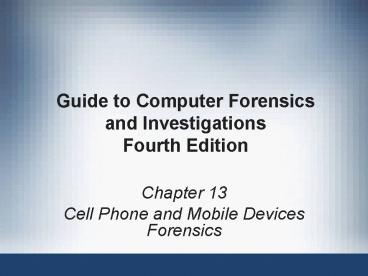Guide to Computer Forensics and Investigations Fourth Edition - PowerPoint PPT Presentation
1 / 41
Title:
Guide to Computer Forensics and Investigations Fourth Edition
Description:
Guide to Computer Forensics and Investigations Fourth Edition Chapter 13 Cell Phone and Mobile Devices Forensics – PowerPoint PPT presentation
Number of Views:734
Avg rating:3.0/5.0
Title: Guide to Computer Forensics and Investigations Fourth Edition
1
Guide to Computer Forensics and
InvestigationsFourth Edition
- Chapter 13
- Cell Phone and Mobile Devices Forensics
2
Objectives
- Explain the basic concepts of mobile device
forensics - Describe procedures for acquiring data from cell
phones and mobile devices
3
Understanding Mobile Device Forensics
4
Data on iPhones
- Screenshots of every map viewed
- iPhone photos have GPS location data embedded
- Apps store browsing history
- iPhone stores everything you type, like a
keylogger - Link Ch 13a
- iPhone also stores screenshots after each action,
in order to create an aesthetically pleasing
shrinking effect (link Ch 13b)
5
Banking on iPhones
- Link Ch 13c
6
Understanding Mobile Device Forensics
- People store a wealth of information on cell
phones - People dont think about securing their cell
phones - Items stored on cell phones
- Incoming, outgoing, and missed calls
- Text and Short Message Service (SMS) messages
- Instant-messaging (IM) logs
- Web pages
- Pictures
7
Understanding Mobile Device Forensics (continued)
- Items stored on cell phones (continued)
- Personal calendars
- Address books
- Music files
- Voice recordings
- Investigating cell phones and mobile devices is
one of the most challenging tasks in digital
forensics
8
Mobile Phone Basics
- Mobile phone technology has advanced rapidly
- Three generations of mobile phones
- Analog
- Digital personal communications service (PCS)
- Third-generation (3G)
- 3G offers increased bandwidth
- Several digital networks are used in the mobile
phone industry
9
Mobile Phone Basics (continued)
10
4G Networks
- Orthogonal Frequency Division Multiplexing (OFDM)
- Uses power more efficiently, and is more immune
to interference - Mobile WiMAX
- Used by Sprint, will support speeds up to 12 Mbps
- Ultra Mobile Broadband ( UTMS)
- Also known as CDMA2000 EV- DO
- Will support speeds up to 100 Mbps
11
4G Networks
- Multiple Input Multiple Output (MIMO)
- Will support speeds up to 312 Mbps
- Long Term Evolution (LTE)
- Will support up to 144 Mbps
12
Mobile Phone Basics (continued)
- Main components used for communication
- Base transceiver station (BTS)
- Cell phone tower and associated equipment
- Base station controller (BSC)
- Hardware software that controls the BTS
- Mobile switching center (MSC)
- Routes calls
- Has a database of subscribers with account and
location data
13
Inside Mobile Devices
- Mobile devices can range from simple phones to
small computers - Also called smart phones
- Hardware components
- Microprocessor, ROM, RAM, a digital signal
processor, a radio module, a microphone and
speaker, hardware interfaces, and an LCD display - Most basic phones have a proprietary OS
- Although smart phones use stripped-down versions
of PC operating systems
14
Inside Mobile Devices (continued)
- Phones store system data in electronically
erasable programmable read-only memory (EEPROM) - Enables service providers to reprogram phones
without having to physically access memory chips - OS is stored in ROM
- Nonvolatile memory
15
SIM Card(from Wikipedia)
16
Inside Mobile Devices (continued)
- Subscriber identity module (SIM) cards
- Found most commonly in GSM devices
- Microprocessor and from 16 KB to 4 MB EEPROM
- Sometimes even more, up go 1 GB EEPROM
- GSM refers to mobile phones as mobile stations
and divides a station into two parts - The SIM card and the mobile equipment (ME)
- SIM cards come in two sizes
- Portability of information makes SIM cards
versatile
17
Inside Mobile Devices (continued)
- Subscriber identity module (SIM) cards
(continued) - Additional SIM card purposes
- Identifies the subscriber to the network
- Stores personal information
- Stores address books and messages
- Stores service-related information
18
Inside PDAs
- Personal digital assistants (PDAs)
- Can be separate devices from mobile phones
- Most users carry them instead of a laptop
- PDAs house a microprocessor, flash ROM, RAM, and
various hardware components - The amount of information on a PDA varies
depending on the model - Usually, you can retrieve a users calendar,
address book, Web access, and other items
19
Inside PDAs (continued)
- Peripheral memory cards are used with PDAs
- Compact Flash (CF)
- MultiMedia Card (MMC)
- Secure Digital (SD)
- Most PDAs synchronize with a computer
- Built-in slots for that purpose
20
Understanding Acquisition Procedures for Cell
Phones and Mobile Devices
21
Understanding Acquisition Procedures for Cell
Phones and Mobile Devices
- The main concerns with mobile devices are loss of
power and synchronization with PCs - All mobile devices have volatile memory
- Making sure they dont lose power before you can
retrieve RAM data is critical - Mobile device attached to a PC via a cable or
cradle/docking station should be disconnected
from the PC immediately - Depending on the warrant or subpoena, the time of
seizure might be relevant
22
Understanding Acquisition Procedures for Cell
Phones and Mobile Devices (continued)
- Messages might be received on the mobile device
after seizure - Isolate the device from incoming signals with one
of the following options - Place the device in a paint can
- Use the Paraben Wireless StrongHold Bag
- Use eight layers of antistatic bags to block the
signal - The drawback to using these isolating options is
that the mobile device is put into roaming mode - Which accelerates battery drainage
23
Understanding Acquisition Procedures for Cell
Phones and Mobile Devices (continued)
- Check these areas in the forensics lab
- Internal memory
- SIM card
- Removable or external memory cards
- System server
- Checking system servers requires a search warrant
or subpoena - SIM card file system is a hierarchical structure
24
- MF root of the system
- DF directory files
- EF elementary data
25
Understanding Acquisition Procedures for Cell
Phones and Mobile Devices (continued)
- Information that can be retrieved
- Service-related data, such as identifiers for the
SIM card and the subscriber - Call data, such as numbers dialed
- Message information
- Location information
- If power has been lost, PINs or other access
codes might be required to view files
26
Mobile Forensics Equipment
- Mobile forensics is a new science
- Biggest challenge is dealing with constantly
changing models of cell phones - When youre acquiring evidence, generally youre
performing two tasks - Acting as though youre a PC synchronizing with
the device (to download data) - Reading the SIM card
- First step is to identify the mobile device
27
Mobile Forensics Equipment (continued)
- Make sure you have installed the mobile device
software on your forensic workstation - Attach the phone to its power supply and connect
the correct cables - After youve connected the device
- Start the forensics program and begin downloading
the available information
28
Mobile Forensics Equipment (continued)
- SIM card readers
- A combination hardware/software device used to
access the SIM card - You need to be in a forensics lab equipped with
appropriate antistatic devices - General procedure is as follows
- Remove the back panel of the device
- Remove the battery
- Under the battery, remove the SIM card from
holder - Insert the SIM card into the card reader
29
Mobile Forensics Equipment (continued)
- SIM card readers (continued)
- A variety of SIM card readers are on the market
- Some are forensically sound and some are not
- Documenting messages that havent been read yet
is critical - Use a tool that takes pictures of each screen
- Blackberries may require special hardware
30
iPhone Forensics
- MacLockPick II
- Uses backup files
- It cant recover deleted files
- MDBackUp Extract
- Analyzes the iTunes mobile sync backup directory
31
iPhone Spy
- Link Ch 13d
32
Mobile Forensics Tools
- Paraben Software Device Seizure Toolbox
- Contains cables, SIM card readers, and more
- Data Pilot
- Similar to Paraben
- BitPim
- Can view data on many phones, but it's not
intended for forensics - MOBILedit!
- Has a write-blocker
33
Mobile Forensics Tools
- SIMCon
- Reads files on SIM cards
- Recoveres deleted text messages
- Archives files with MD5 and SHA-1 hashes
- Software tools differ in the items they display
and the level of detail
34
(No Transcript)
35
(No Transcript)
36
Mobile Forensics Equipment (continued)
37
iClicker Questions
38
Which item is NOT found on an iPhone?
- Web pages viewed
- SMS messages
- screenshots
- Registry
- GPS locations of photos
39
Which of these contains a database of subscribers
with account and location data?
- BTS
- BSC
- MSC
- LTE
- GSM
40
Which component in a GSM cell phone identifies
the subscriber to the network?
- EEPROM
- SIM Card
- CF
- SD
- ROM
41
What harm may be caused by placing a cell phone
in an empty paint can?
- Overheating
- Magnetic damage
- Draining the battery
- Burning out the transceiver
- None of the above