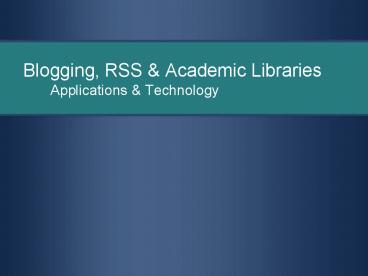Blogging, RSS - PowerPoint PPT Presentation
1 / 13
Title:
Blogging, RSS
Description:
A quick, easy and affordable way to market your library's ... Interact with patrons using Meebo. Make it del.icio.us. Include Pages Top Posts', About Us' ... – PowerPoint PPT presentation
Number of Views:120
Avg rating:3.0/5.0
Title: Blogging, RSS
1
Blogging, RSS Academic Libraries
- Applications Technology
2
- Why Blog?
- A quick, easy and affordable way to market your
librarys services, interact with users, and
collaborate with staff.
3
- Finding Academic Library Blogs
- Google search blog university library
- Wiki of academic library blogs
- Blogging libraries wiki
- Library Weblogs
- Blogging presentations at conferences
4
- Types of Academic Library Blogs
- Library news
- Public relations
- Staff communication / intranet
- Special projects
- Subject resources
- Library instruction
- Library Director blogs
5
Starting a Library Blog
- Consider purpose audience
- Choose blogging software
- Develop a blogging policy
- Select a theme or template for the blog
- Consider staffing issues
- Post content
- Market your blog
6
Popular Blogging Software
7
- Enhance Your Blog
- Use Flickr and LibraryThing to add photos.
- Let users subscribe with Feedburner.
- Allow other sites to syndicate your content.
- Interact with patrons using Meebo.
- Make it del.icio.us.
- Include Pages Top Posts, About Us.
- Build a multi-lingual blog.
8
- Managing Your Blog Reading List
- There are so many blogs, how can you keep up?
- RSS
- Feedreaders, aggregators
- RSS Compendium is a list with links to a variety
of RSS readers categorized by different
platforms - http//allrss.com/rssreaders.html
9
- Moving Forward with RSS
- Start with a web-based aggregator like Bloglines,
GoogleReader or NetVibes. - Find feeds of interest on LISFeeds, Google
(subject RSS), or an RSS search engine. - Read your aggregator daily.
- Start a blog and provide feeds of your librarys
news and events.
10
- How Libraries are Using Feeds
- Syndicating blog content (on Web sites
including Facebook, into online courseware,
etc.). - Creating OPML packages for library patrons.
- Subject guides , Podcast directories
- RSS feeds from the ILS
- New books feeds
- Search feeds
- Feeds of checked-out books and holds
- RSS feeds from databases
- News feeds
- Search feeds
- Subject bibliographies
11
- More information on Blogging
- Blogging in Academic Libraries ACRL/CNI/EDUCAUSE
Virtual Conference - Blogs and Wikis Workshop by Kate Pitcher
- Why and How to Use Blogs to Promote Your
Librarys Services by Darlene Fichter - 10 Questions Every Blogger Should Ask Before
Posting by Damien Van Vroenhoven - More information on RSS
- RSS in Plain English (Video)
- Bloglines for Librarians in Three (and a half)
Easy Steps by Joy Weese Moll - Using RSS to increase user awareness of
e-resources in academic libraries by Jat Bhatt.
HigherEd BlogCon - more things you can do with RSS 14 Other Ways
to Use RSS, Things you can do with RSS wiki - RSS4Lib Blog about innovative ways libraries use
RSS
12
- This presentation is available at
- http//www.slideshare.net
- Denise OShea
- Systems Librarian
- Fairleigh Dickinson University CoolCAT
- oshea_at_fdu.edu
13
Credits
- Blogging Readiness by cambodia4kidsorg, available
at - http//www.flickr.com/photos/cambodia4kidsorg/2670
60150/ - Through the eye of the needle by Viejito,
available at - http//www.flickr.com/photos/viejito/179747774/