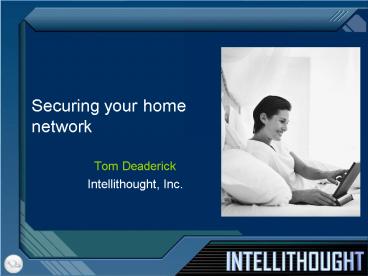Securing your home network - PowerPoint PPT Presentation
1 / 14
Title:
Securing your home network
Description:
Source: McAfee web site. Antivirus. Some form of antivirus is recommended ... McAfee VirusScan 8.0 (www.mcafee.com) $39.00 (1 license) ... – PowerPoint PPT presentation
Number of Views:87
Avg rating:3.0/5.0
Title: Securing your home network
1
Securing your home network
- Tom Deaderick
- Intellithought, Inc.
2
Easy time/trouble savers
- Keep that new operating system performance
- Software installs and removals leave behind
relics which slow performance. - Many applications include services which run in
the background of your PC, slowing performance. - Your PC will never be faster than the day after
youve wiped the hard disk and installed a fresh
OS. - Windows XP can turn back time
- Under Accessories, System Tools then
- System Restore, set an image when your PC
- is still clean and fast. You can restore
back to - this wonderful time when your PC has grown
tired and sluggish.
Cost 0.00
3
Windows update
- Windows XP (Service Pack 2)
- Microsoft applications are the most
- common targets for viruses and
- malicious code.
- Microsoft provides automatic updates to prevent
damage to your PC through vulnerabilities within
their applications. - Warning Spammers send emails with the Windows
update logo. Never install software delivered
via email. - Windows update is available under the Start
button.
Cost 0.00
4
Windows Firewall
- One of the few firewalls which are designed to
protect dial-up accounts. (Were not familiar
with any other product which does an adequate job
of this) - Keep the default settings.
- You will be prompted to permit ActiveX controls
and allow pop-up windows. Legitimate sites will
not be able to function properly without these
allow on a case by case basis.
Cost 0.00
5
Protecting your assets Children/Teens
- Dr. Dobson is right
- Dont put a PC in your childrens room. A home
PC belongs in the open. - Personal experiences
- Find the most sexually explicit or horrific
images or video you can on the web, the best kids
you know will do the same. - Chat and blogs can be even more dangerous than
images and video. - Parental controls are worth the investment
- Easy to set up.
- Foolish not to.
Cost 0.00
6
Parental security
- Recommendation Spector 2.2 (www.spector.com)
- 69.00 for 1 home (any number of PCs)
- Tracks keystrokes
- Snapshots the screen at intervals
- Tracks chat and email
- Tracks web site visits
- URL Blocking (optional, ideal for younger
children) - Microsoft Internet Explorer has an excellent URL
blocker, which allows you to deny access to all
web sites by default, unlocking sites as desired
with a password.
Cost 69.00
7
Virus definitions
- What is a Virus?A virus is a manmade program or
piece of code that causes an unexpected, usually
negative, event. Viruses are often disguised
games or images with clever marketing titles such
as "Me, nude." - What is a Worm?Computer Worms are viruses that
reside in the active memory of a computer and
duplicate themselves. They may send copies of
themselves to other computers, such as through
email or Internet Relay Chat (IRC). - What is a Trojan Horse?A Trojan horse program is
a malicious program that pretends to be a benign
application a Trojan horse program purposefully
does something the user does not expect. Trojans
are not viruses since they do not replicate, but
Trojan horse programs can be just as destructive.
- Many people use the term to refer only to
non-replicating malicious programs, thus making a
distinction between Trojans and viruses.
Source McAfee web site
8
Antivirus
- Some form of antivirus is recommended
- Can be expensive for multiple PC networks
- Choices
- AVG (www.grisoft.com) 59.00 (2 licenses)
- McAfee VirusScan 8.0 (www.mcafee.com) 39.00 (1
license) - Norton Antivirus 2005 (www.symantec.com) 49.95
(1 license) - Stick with default settings
Cost 39-59.00
9
Spyware
- Symptom Degraded PC performance
- Spyware defines software which covertly gathers
information. - Commonly installed as a hidden component in other
software (typically downloaded software). - Recommended Microsoft AntiSpyware
- Great program
- Warning MS Antispyware will detect (and can
deactivate) parental monitoring tools such as
Spector. - Free.
Cost 0.00
10
Broadband extra requirements
- Broadband is more susceptible to attack because
the connection is always-on. - Software firewall (Windows firewall) is not
enough. - Default installation by broadband providers
connects your computer directly to the Internet
(highly dangerous). - Typical hardware firewalls (any electronics
store) - Linksys router
- Netgear router
- D-Link router
Cost 49.00
11
Broadband Pulling the plug
- Disconnect broadband connection when not in use
for extended periods (overnight). - ZoneAlarm (www.zonealarm.com)
- Great Software firewall
- Has easy Stop button to disconnect the PC from
the Internet.
12
Wireless router security
- Make the following changes to the default
configuration - Change the SSID from the default value (e.g. name
your home network something convenient to your
family, but not obvious to an outsider) - Turn off SSID Broadcast
- Requires users to type in the SSID to connect.
Inconvenient, only necessary if your network
location has reasonably close neighborhoods.
13
Resources
- CERT Coordination Centers Home Network
Security white paper. - www.cert.com/tech_tips/home_networks.html
- Great resource, easy to read and understand.
- The regions only Microsoft Gold Certified
Partner - (in infrastructure)
877.633.6001
14
(No Transcript)