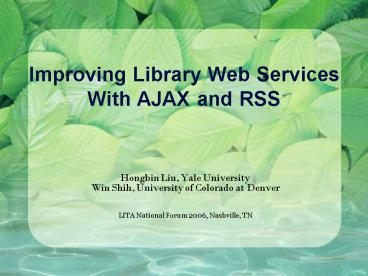Improving Library Web Services With AJAX and RSS - PowerPoint PPT Presentation
1 / 35
Title:
Improving Library Web Services With AJAX and RSS
Description:
Win Shih, University of Colorado at Denver. LITA National Forum 2006, Nashville, TN ... The LITA's Top Technology Trends Committee noted in January 1999 that 'Library ... – PowerPoint PPT presentation
Number of Views:149
Avg rating:3.0/5.0
Title: Improving Library Web Services With AJAX and RSS
1
Improving Library Web Services With AJAX and RSS
- Hongbin Liu, Yale UniversityWin Shih, University
of Colorado at Denver - LITA National Forum 2006, Nashville, TN
2
Speaking of Library Web Services, Where Are We?
- User-friendly web site
- Usability
- Accessibility
- Analyzing user needs
- Organizing information
- Designing navigation, systems labeling and
searching function - Graphic design
3
Speaking of Library Web Services, Where Are We?
- Web sites with static webpages
- Database-driven websites
4
Ever Heard Web 2.0?
- What is exactly Web 2.0 anyway?
- Web 2.0 is a term often applied to a perceived
ongoing transition of the World Wide Web from a
collection of websites to a full-fledged
computing platform serving web applications to
end users. Ultimately Web 2.0 services are
expected to replace desktop computing
applications for many purposes.---
en.wikipedia.org
5
Ever Heard Web 2.0?
6
Web 2.0 Has Taken Hold
- 9.5 million citations in Google
- But there's still a huge amount of disagreement
- Some people decrying it as a meaningless
marketing buzzword - Others accepting it as the new conventional
wisdom.
7
Something in Common
- Tagging (Flickr, YouTube)
- User Reviews (Amazon, Netflix)
- Great User Engagement
8
Blogging
- One of the most highly touted features of the Web
2.0 era is the rise of blogging. - A blog is just a personal home page in diary
format. But it drives an entirely different
delivery, advertising and value chain.
9
Blogs in Library Sphere
- As a technology, it can be dated back as early as
1993. - Many libraries start to provide blogs through
their library web sites. - Peter Scotts list of Library weblogs
- Yale University Cushing/Whitney Medical Library
10
Blogs Library Marketing
- Whats New - Promote Library Events
- New Books, E-journal or Database
- Subject guides, new resources or web sites
- Course-specific resources
- An effective way to invite visitors to come back
to the library website over and over again.
11
Blogs CMS Drupal
- Drupal, Plone, etc.
- aadl.org
12
Think outside of the
box
- Users dont come to visit the library website
unless they have to. - Fewer users come to visit the library physically.
- Fewer users visit the library website.
13
Whats Users World?
- Yahoo!
- MSN
- Myspace
- Sorry, no library.
14
From MyYahoo! to MyLibrary
- MyYahoo! 8 yearshome page personalization
- MyLibrarya user-centered, customizable
interface to collections of library resources. - More than three dozen libraries have implemented
MyLibrary and similar systems.
15
Examples of MyLibrary
- MyLibrary_at_Cornell
- MyLibrary_at_NCState
16
Why MyLibrary
- The LITAs Top Technology Trends Committee noted
in January 1999 that Library users who are Web
users . . . expect customization, interactivity,
and customer support.
17
Problems With MyLibrary
- Narrowly adopted
- Low percentage of users set up full profiles
- Low percentage usage of MyLibrary pages
- An irrelevant MyLibrary is a burden
- Nobody recommends if the adoption rate is less
than 10.
18
Something New
- Google --- Google/IG Google launched its
homepage personalization service on May 5, 2005 - Microsoft --- Start.com Microsoft launched its
homepage personalization service on June 3, 2005
19
Google/IG
- Google/IG allows to you to personalize your
homepage with all the news and information you
could ever want. - It's very similar to My Yahoo! but, it does it a
lot better. - Offers RSS support which means you can add any
RSS feed to your Google/IG.
20
Start.com (Microsoft)
- Comparable to Googles IG.
- Features include
- a drag and drop interface
- easy addition of RSS feeds
- integration with Google or MSN Search.
- remove any content
- increase or decrease the number of columns
- change the basic look of the page
21
Why Personalize?
- The reason is very simple if you keep users with
your personalized homepage, they will more likely
come back often. In the case that they set up the
personalized homepage as their desktop homepage,
they surely will visit you everyday.
22
From Google/ig, Start.com to Mylibrary
- A Google/IG-like library personalized home page
- Whats behind Google/IG Start.com?
23
RSS feeds, aggregator Ajax
- What is RSS feedsRSS is a format for syndicating
news and the content of news-like sites - What is RSS aggregatorRSS-aware programs
- What is Ajax(Asynchronous JavaScript and XML)
24
About RSS
- Is the most significant advance in the
fundamental architecture of the web since early
hackers realized that CGI could be used to create
database-backed websites. - Allows someone to link not just to a page, but to
subscribe to it, with notification every time
that page changes. - Being used to push notices of new blog entries,
stock quotes, weather data, and photo or video
availability.
25
About Ajax
- Not a technology in itself
- But a term refers to the use of a group of
technologies together to create interactive web
applications - A key component of Web 2.0 applications such as
Flickr, Google/ig, Basecamp.
26
About Ajax
- HTML (or XHTML) and CSS for presenting
information - Document Object Model manipulated through
JavaScript to dynamically display and interact
with the information presented - XMLHttpRequest object to exchange data
asynchronously with the web server. (XML is
commonly used, although any text format will
work, including preformatted HTML)
27
About Ajax
- Ajax applications use web browsers that support
the above technologies as a platform to run on. - Browsers that support these technologies include
Mozilla, Firefox, IE, Opera, Safari, and
Konqueror.
28
Uses of Ajax
- Real-time form data validation
- Autocompletion
- Sophisticated user interface controls
- Refreshing data on the page
- Server-side notifications
29
Pros and Cons of Ajax
- More user interactions
- Speedy at which an application runs and responds
to user interaction. - Rich web browsing experience.
30
Pros and Cons of Ajax
- Complexity
- Requires users to have JavaScript enabled in
their browser. - Debugging.
- Viewable Source.
31
Ajax is Picking up the Trend
- Many popular applications
- Google/IG, Google Mail, Google Map,
- Flickr (Yahoo!)
- Start.com (Microsoft)
- more
32
A Google/ig Style Mylibrary
- RSS feeds RSS aggregator Ajax
- "Google/ig" style Yale Medical Library
33
Conclusion
- Think from outside of the box
- Technology is a tool
34
Reference
- Tim OReilly, What Is Web 2.0 Design Patterns
and Business Models for the Next Generation of
Software, retrieved on August 25, 2006. - Greg Murray, Asynchronous JavaScript Technology
and XML (AJAX) With Java 2 Platform, Enterprise
Edition, retrieved on August 25, 2006.
35
Questions?
- Hongbin LiuCushing/Whitney Medical Library
- Yale University
- New Haven, CT 06520-8014Hongbin.Liu_at_yale.edu203
-785-3969 - Win Shih
- Denison Memorial Library
- University of Colorado at Denver and Health
Sciences Center - 4200 E. 9th Ave, A003
- Denver, CO 80262 win.shih_at_uchsc.edu303-315-864
9