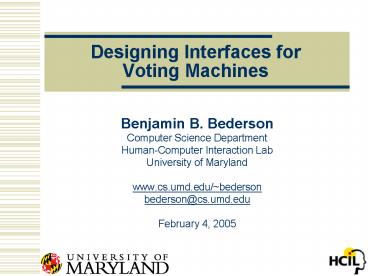Designing Interfaces for Voting Machines - PowerPoint PPT Presentation
1 / 40
Title: Designing Interfaces for Voting Machines
1
Designing Interfaces for Voting Machines
- Benjamin B. Bederson
- Computer Science Department
- Human-Computer Interaction Lab
- University of Maryland
- www.cs.umd.edu/bederson
- bederson_at_cs.umd.edu
- February 4, 2005
2
Frustrated voters
- Voting technology and ballot design can influence
election outcomes - Minorities and the poor are more likely to cast
their ballots on outdated systems - Technology is in need of updating
3
When Interfaces Get in the Way
- Ballot design
- Butterfly ballot
- Interaction
- Hanging chad
- Changing vote (i.e., how to unselect a candidate)
- Write-In problems
- 2004 - NY Times Editorial reported on San Diego
mayoral election where voters for write-in
candidate Frye didnt darken a bubble. - 2002 - Mt. Airy, MD mayor went from Holt to
Johnson to Holt, based on acceptable spellings.
4
Usability Part of Larger Issues
- Florida 2000 Traditional technologies flawed
- Mechanical levers break down, difficult to
maintain, difficult to store and transport - Paper ballots errors, difficult to process and
interpret - Punch cards hanging chad, etc.
- Economics de-emphasizes usability
- Focus on security de-emphasizes usability
- Lack of research because of proprietary systems
and number of designs
5
Our Study
- Funded by
- NSF (National Science Foundation), Grant
0306698Project to Assess Voting Technology and
Ballot Design - Carnegie Corporation, Grant D05008
- Consists of
- Expert review lt Focus today
- Lab study lt Focus today
- New technology lt Focus today
- Field test
- Natural experiments
- Co-Researchers with
- Paul Herrnson Univ. of Maryland (project
leader) - Michael Traugott Fred Conrad Univ. of
Michigan - Richard Niemi Univ. of Rochester
Small-scale studies to demonstrate potential
challenges and inform future research
Does not address accuracy, affordability,
accessibility, durability, or ballot design
This represents partial results mid-way through a
3 year study. Future work will address accuracy,
ballot design, and more
6
Partners
- Federal Election Commission (FEC)
- Maryland State Board of Elections
- National Institute of Standards and Technology
(NIST) - Vendors
- Diebold
- Hart InterCivic
- ESS
- NEDAP
- Avante
- Advisory Board
7
Machines Looked At
- Avante Vote Trakker
- Diebold AccuVote TS
- ESS Optical Scan
- Hart eSlate
- NEDAP LibertyVote
- UMD Zoomable system
As available for testing. Some machines have
been deployed with different options. Some
machines have since been updated.
Vendors (except NEDAP) implemented ballots for
best presentation.
Machines selected to represent specific features
8
Avante Vote Trakker
All photos taken by our research group not
provided by vendors.
9
Diebold AccuVote TS
10
ESS Optical Scan
11
Hart eSlate
12
NEDAP LibertyVote
13
UMD Zoomable Systemwww.cs.umd.edu/bederson/votin
g
Demo
14
Expert Review
- 12 HCI experts one evening
- 1 voting interaction specialist
- 1 government usability practitioner
- 5 academic HCI researchers
- 6 private usability practitioners
- Each used
- 6 machines
- 2 ballot types where available (office block,
party column) - 15 minutes each
- Asked to list concerns
- Followed worst case perspectives of
- novice
- poor language skills
- older voters
- stressed voters
- system errors
Most experts did not have background in voting
systems
Subjective responses require interpretation
15
Expert Review Rating System
- Each issue given a severity rating(1-low,
5-high) - Concerns listed with average severity, of
instances
16
Avante VoteTrakker
- Concerns (average severity, number of instances)
- 5.0 1 Write-in requires last name
- 4.0 2 Record shown too fast and without
instructions - 4.0 2 No previous button1
- 3.0 2 Auto-forward confusing1
- 3.0 1 Smiley face inappropriate
- 3.0 1 Title too small
- 3.0 1 Instruction text poorly written
- 3.0 1 Didn't like this one at all
- 3.0 1 "Cast ballot to continue" not clear - it
actually finishes
1 Navigation focuses on progress with later
review by design
17
Avante VoteTrakker (more I)
- Concerns (average severity, number of instances)
- 3.0 1 Timed out, but didn't see warning
- 3.0 1 Angle of machine is awkward
- 3.0 1 Lot of reflection on screen
- 3.0 1 Flashing instruction is distracting
- 3.0 1 Colors of text poor (green/white,
black/blue) - 3.0 1 No progress feedback
- 3.0 1 No way to cancel and leave 2
- 3.0 1 No way to start over
- 3.0 1 "Please make selection" message is
distracting - 3.0 1 no error-checking on write-in
2 Can time-out to cancel
18
Avante VoteTrakker (more II)
- Concerns (average severity, number of instances)
- 3.0 1 Write-in association very small
- 3.0 1 No way to go to end and cast ballot 3
- 3.0 1 Lack of color on amendment screen may
appear to be an error - 3.0 1 Disabled button is "white" which is very
difficult to understand - 3.0 1 Cast ballot button requires 2 presses
- 3.0 1 Can't say "no" to paper record - so why
bother? - 3.0 1 Have to pick contrast/text size before
starting - 3.0 1 No instructions after starting
- 2.0 1 Not clear what to do at beginning
3 By design to minimize under-votes
19
Diebold AccuVote TS
- Concerns (average severity, number of instances)
- 5.0 1 Ballot review confusing. Review colors
don't match voting colors - 5.0 1 No help on some screens
- 5.0 1 Write-in has no instructions
- 4.0 1 Contrast and text size controls not clear
- 4.0 1 Some font colors unclear (black on blue,
red/blue) - 4.0 1 Party not clearly indicated
- 4.0 1 Difficult to use while seated
- 4.0 1 Large font is good, but "issues" text runs
over screen display area requiring arrow
navigation - 3.0 2 Wait icon is too computerish and not clear
- 3.0 1 Card hard to enter
20
Diebold AccuVote TS (more)
- Concerns (average severity, number of instances)
- 3.0 1 Poor depiction of voting vs. reviewing
state - 3.0 1 "Card not inserted" error needs a diagram
- 3.0 1 Buttons have poor visual affordance
- 3.0 1 Instructions refer to "backspace" key, but
is actually labeled "back" - 3.0 1 Instructions unclear (i.e., "Vote for one")
- 3.0 1 Some text unclear (i.e., "2 of 4")
- 3.0 1 Multiple write-in unclear
- 3.0 1 Write-in not well associated with race
being voted - 1.0 1 Extra dots on help/instruction screens
21
ESS Optical Scan
- Concerns (average severity, number of instances)
- 5.0 1 Instructions not mandatory, errors likely
- 5.0 1 Write-in has high error mode (enter name,
but not fill in circle) - 4.0 2 Changing vote process is punitive - must
start over which could cause some to give up - 4.0 1 Poor visual grouping (title could be
associated with items below) - 4.0 1 Could fold, bend or tear ballot
- 4.0 1 No instructions to review ballot before
submitting - 4.0 1 Instructions to turn over page not
conspicuous enough - 3.5 2 Font size is fixed, and will be too small
for some older and other voters - 3.5 2 No error checking on under-vote
- 3.0 2 No error checking on over-vote
22
ESS Optical Scan (more)
- Concerns (average severity, number of instances)
- 3.0 1 Should use different highlight/feedback
that vote was correct - 3.0 1 Why two sets of matching instructions?
- 3.0 1 Instructions somewhat difficult for voters
with limited English proficiency - 3.0 1 Instructions should say something about no
extra marks on ballot - 2.7 3 Needs a better table - low and shaky 1
- 2.0 1 Seated operation awkward
- 1.0 1 "Vote in next column" unclear
- 1.0 1 Appears to be an entry field at top of
column
1 Different cost/quality tables available
23
Hart eSlate
- Concerns (average severity, number of instances)
- 5.0 1 Combining summary and cast ballot confuses
actual casting - 4.0 1 No way to jump to end
- 4.0 4 Dial slow to learn, hard to use 1
- 4.0 1 Red on blue text, and light fonts hard to
read - 3.5 2 After reviewing, it's hard to get back to a
choice to change it - 3.5 2 Blue movement on screen is disconcerting
- 3.0 1 Cast ballot button didn't accept push -
required 3 presses
1 Compare to subjective/objective data later
24
Hart eSlate (more)
- Concerns (average severity, number of instances)
- 3.0 1 Poor progress indicator
- 3.0 1 May confuse with a touch screen
- 3.0 1 Can't clear entire vote and start over in
one step - 3.0 1 Write-in screen does not indicate office
being voted for - 3.0 1 Next/Prev and Dial ambiguous
- 3.0 1 Auto-forward on select, but not unselect
(inconsistent interface)
25
NEDAP LibertyVote
- Concerns (average severity, number of instances)
- 5.0 2 Write-in message after OK is confusing
- 5.0 2 No way to confirm/review write-in name
- 5.0 1 "No vote" light should be different color
(difficult to see what wasn't finished) - 5.0 1 No clear way to handle multiple write-ins
- 5.0 1 Poor feeling of privacy due to size
- 4.5 2 "Enter write-in" button doesn't seem to
work - 4.3 3 Under-vote message easy to miss
- 4.0 3 OK button for write-in too far away
- 4.0 2 Too much reflection
- 4.0 1 OK button with 4 arrows is weird
- 4.0 1 Propositions too far away
- 4.0 1 Hard to read/access from seated position
26
NEDAP LibertyVote (more)
- Concerns (average severity, number of instances)
- 4.0 1 Number pad unclear - what is it for?
- 4.0 1 Blue light coding (voted/unvoted) unclear
- 4.0 1 "enlarge" scrollbar un-obvious (to left of
little message screen) - 4.0 1 Buttons hard to press with poor tactile
feedback - 4.0 1 Scroll bar thing to right of message box
unclear - 3.7 3 Difficult to correct a vote
- 3.5 2 Write-in area too far away
- 3.0 1 "Partisan offices" unclear terminology
- 3.0 1 Can change language accidentally
- 3.0 1 Same color for race and candidate is
unclear - 3.0 1 Prefer sequence to "jump around" model of
full face ballot - 2.0 1 No second chance to cast vote - review is
implicit
27
NEDAP Actual Ballot
28
UMD Zoomable
- Concerns (average severity, number of instances)
- 4.0 3 Color of review cast ballot buttons
should be different than progress indicator and
selected items - 3.0 1 Not clear how to get started
- 3.0 1 Feels like a game - possibly inappropriate
- 3.0 1 "Not voted" confusing when multiple choices
available - 3.0 1 Peripheral races too visually confusing
- 2.5 2 Progress/navigation buttons is partly a
progress indicator, but not clear enough - 2.0 1 Overview buttons shouldn't split 4 sub-types
29
Lab Study
- 42 members from Ann Arbor, MI voted on 6 machines
- Paid 50 for 1-2 hours
- Different Random orders for different people
- Latin Square design
- Over selected for potential difficulty
- Most (69) gt 50 years old
- Most (62) uses computers once very 2 weeks or
less - Most (30) voted on office-block ballot
- Indicated intention of (fictional) candidates by
circling names on paper form - Study not controlled for prior experience, but
Ann Arbor uses optical scan - Data
- Satisfaction ratings reported after voting on
each machine - Time measurement
- Videotaped interactions
30
Lab Study (more)
- Looked at
- Time voters spend reading instructions
- Response to paper or on-screen ballot
- Response to the reporting of under- or
over-voting - Ability to change a vote
- Complications and malfunctions of DRE or Optical
Scan Readers
31
Lab Study Satisfaction Data
- Usability studies typically measure
- Speed, Accuracy, Satisfaction
- We are currently reporting on two(Speed,
Satisfaction)
32
The voting system was easy to use
33
I felt comfortable using the system
34
Correcting my mistakes was easy
35
Casting a write-in vote was easy to do
36
Changing a vote was easy to do
37
Lab Study - Time to Cast Ballot
38
Lab Study Analysis Remains
- Why are some machines consistently most preferred
and others least preferred? - Detailed coding of video interactions underway
- Planned analyses of video interactions
- Tally of problems by machine that do and do not
lead to unintended votes cast - Explanation of satisfaction data in terms of
voters actions - Remember that usability is only one
characteristic of overall performance - Accuracy, Accessibility, Affordability,
Durability, Security, Transportability, etc.
39
Future Parts of the Project
- Field Test
- Assess usability among large, more representative
sample - Assess impact of ballot designs on usability
issues - Assess accuracy on different systems
- Natural Experiments
- Assess impact of voting systems and ballot
designs on over-voting, under-voting,
straight-party voting, and other measures across
jurisdictions and over time - Assess impact of changing from specific types of
voting systems (or ballots) to another system (or
ballot)
40
Implications and Reflections
- Voter intention is the key goal
- Usability is as important as security(and so is
accuracy and accessibility as well as
affordability and durability) - Being able to update interface is important
(i.e., certification may be interfering with
usability) - Ballot/machine combination important (i.e., one
size doesnt fit all)
This talk available with vendors responses
www.capc.umd.edu