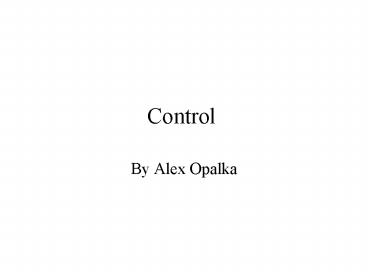Control - PowerPoint PPT Presentation
1 / 8
Title:
Control
Description:
all facing the same direction, snap three more black terminal blocks onto the DIN rail ... the DIN rail and the center jumper bar(s) to the desired length(s) ... – PowerPoint PPT presentation
Number of Views:42
Avg rating:3.0/5.0
Title: Control
1
Control
- By Alex Opalka
2
Control Strip Diagram
3
Battery Power Distribution Terminal Strip
- 6) Making sure the orientation of the additional
black terminal blocks 1492-J16BL are - all facing the same direction, snap three more
black terminal blocks onto the DIN rail - and slide tight up against the first black
terminal block from step 5. - 7) Mount the second end anchor 1492-EAHJ35
tight against the four black terminal - blocks from step 6 and tighten the retaining
screw per the recommended torque. - 8) Snap one end barrier 1492-EBJ16 onto a red
terminal block 1492-J16RE on the end - with the exposed metal parts.
- 9) Install the red terminal block with end
barrier from step 8 tight up against the end - anchor from step 7.
- 10) Making sure the base orientation of the
additional red terminal blocks 1492-J16RE - are all facing the same direction as each other
and facing the same direction as the - black terminal blocks, snap three more red
terminal blocks onto the DIN rail and slide - tight up against the first red terminal block
from step 9.
4
Battery Power Distributation Terminal Strip Cont()
- 11) Mount the third end anchor 1492-EAHJ35
tight against the four red terminal blocks - from step 10 and tighten the retaining screw per
the recommended torque. - 12) Screw the 4 pole center jumper 1492-CJJ12-4
onto the top center of the black terminals - making sure to carefully tighten all four screws
per the recommended torque. - 13) Screw the 4 pole center jumper 1492-CJJ12-4
onto the top center of the red terminals - making sure to carefully tighten all four screws
per the recommended torque. - 14) The assembly is now complete.
- 15) The assembly may be shortened as desired by
removing the extra terminals and cutting - the DIN rail and the center jumper bar(s) to the
desired length(s).
5
Battery Power Distribution Terminal Strip
Materials
- Maximum Wire Size and Max Quantity Allowed per
1492-J16xx Terminal - 1 - 6 or
- 1 - 8 or
- 2 - 10 or
- 3 - 12 or
- 4 - 14 or
- 4 - 16
- Recommended Screw Tightening Torque
- 1492-J16 terminal blocks 17.7 to 35.4 lb-in.
(2.0 to 4.0 Nm) - 1492-EAHJ35 end anchors - 10.6 to 14.2 lb-in (1.2
to 1.6 Nm) - 1492-CJJ12-4 center jumper - 10.6 lb-in (1.2 Nm)
- Bill of Materials
- 4 - 1492-J16BL black terminal blocks
- 4 - 1492-J16RE red terminal blocks
- 3 - 1492-EAHJ35 end anchors (gray)
- 2 1492-EBJ16 end barrier (gray)
- 2 - 1492-CJJ12-4 center jumper (yellow)
- 1 199-DR1 DIN metal mounting rail
6
Robot Power Distribution
7
Parts
- Battery
- Circuit Breaker
ATC Fuse Panel
Maxi Style Fuse Box
8
- Terminals (for keyang motor)