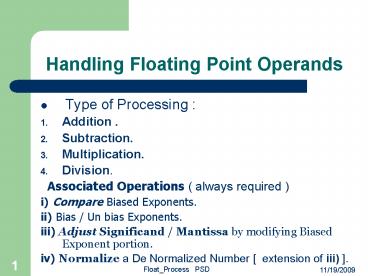Handling Floating Point Operands - PowerPoint PPT Presentation
1 / 8
Title:
Handling Floating Point Operands
Description:
If they happen to be the same then activate ADDER circuit else activate SUBTRACTOR section. ... Activate ADDER Section ( Signs are Equal ). Step 6. ... – PowerPoint PPT presentation
Number of Views:48
Avg rating:3.0/5.0
Title: Handling Floating Point Operands
1
Handling Floating Point Operands
- Type of Processing
- Addition .
- Subtraction.
- Multiplication.
- Division.
- Associated Operations ( always required )
- i) Compare Biased Exponents.
- ii) Bias / Un bias Exponents.
- iii) Adjust Significand / Mantissa by modifying
Biased Exponent portion. - iv) Normalize a De Normalized Number extension
of iii) .
2
Handling Floating Point Operands-2
- The Operands In Base r
- A ? As n digits ? r AX(AeBa)
- AX Biased Exponent (m digits), Ae Actual
Exponent , Ba Bias
- B ? Bs k digits ? n ? r BX(BeBa)
- BXBiased Exponent (L digits ? m )Be
Actual Exponent , Ba Bias - The Basic Circuit
- Signed Magnitude Arithmetic Circuit with
separate ADDER , SUBTRACTOR , COMPARATOR
SHIFTER section.
3
The Addition Subtraction - 1
- Step 1. Check for either A or B ?? OR NaN .
- Step 2. If any Operand happens to be invalid then
Exit - with proper message else go to Step
3. - Step 3. Check for either A or B 0 , if it is
then - I) Generate Result Z Other
Operand A / B. - ii) EXIT
- Step 4. If the Operation is to perform A MINUS B
then change - the sign of B.
- Step 5. Compare the signs of the two Operands A
B . If they happen to be the same then activate
ADDER circuit else activate SUBTRACTOR section.
4
The Addition Subtraction - 2
- Step 6. Compare the two exponents AX BX .
- Step 7. If the two exponents are equal i.e. AX
BX go to Step 9. - Step 8. AX ? BX . Adjust Exponents
- Step 8A. Increment smaller
Exponent. - Step 8B. Shift its Significant
Right (may get De Normalized) - Step 8C. If Significant 0 then
Result Other Operand - EXIT ELSE go to
Step 6 . - Step 9. Exponents are Equal , ADD/ SUBTRACT
Signed Significands - Step 10. If result Significand 0 treat as ZERO
RESULT EXIT.
5
The Addition Subtraction - 3
- Step 11. If the result significant produces Carry
OR Borrow then - Step 11a. Shift Result Significant
Right. - Step 11b. Increment Result
Exponent. - Step 11c. If Exponent Overflows
Report EXIT - Step 12. If the Result is De Normalized then
- Step 12a. Shift Significant Left.
- Step 12 b. Decrement Exponent.
- Step 12 c. If Exponent Underflows ,
Report EXIT. - Step 13. Round Off Result (if needed).
- EXIT
6
Addition / Subtraction Example
- A - 0.23967 e 95 , B 0.4543102 e 90
Decimal - To Compute C A MINUS B
- Step 1 , 2 3. Passed.
- Step 4. Change sign of B i.e. B 9 0.4543102 e
90 - A
9 0. 23967 e 95 - Step 5. Activate ADDER Section ( Signs are Equal
). - Step 6. Exponents AX 95 gt BX 90 adjust
Exponents. - Step 8. Step 8A. Increment Exponent BX ? 90 ..
95 - Step 8B. Right shifted B
significant 90.000004543 - Step 9. ADD Significant C 9 0.239674543 e 95
Normalized.
7
Multiplication Algorithm
- To compute Z A X B in Base r
- Step 1A . Check for either A or B ?? OR NaN .
In such case Report Outside Range Exit. - Step 1B. If A OR B 0 then Result Z 0 EXIT.
- Step 2. Check Note the signs of the two
Significands Asign Bsign. - Step 3a. Add the two Exponents Ax Bx to
produce the result Exponent Zx. Ignore any
overflow now. - Step 3b. Subtract Bias from Cx. This this will
remove the effect of the Bias which has been
added twice in the Result Exponent Zx. - Step 4. If Exponent Underflow / Overflow still
persists in Zx, Report EXIT. - Step 5. Multiply Significands Zs As ? Bs using
Shift ADD Meta Step. - Step 6. Normalize Result Significand Zs. Report
Exponent Underflow/Overflow. - Step 7. Adjust sign of the result Zsign Round
off Result (if necessary)..
8
Division Algorithm
- To compute Q A / B in Base r
- Step 1A. Check for either A or B ?? OR NaN .
In such case Report Outside Range EXIT. - Step 1B. If A 0 then Result Q 0 EXIT.
- Step 1C. If B 0 then Report Divisor too small
EXIT. - Step 2. Check Note the signs of the two
Significands Asign Bsign. - Step 3. Subtract the two Exponents Ax Bx this
will cause Bias removed from the Result Exponent
Qx. - Step 4. Restore Bias in result exponent by adding
Bias to Zx. - Step 5. If Exponent Underflow / Overflow occurs
in Zx, Report EXIT. - Step 6. Divide Significands Qs As / Bs using
Shift SUBTRACT Meta Step to generate the
Quotient . - Step 7. Set up Quotient Sign Qsign .
- Step 8. Normalize Quotient Significand Qs.
Report Exponent Underflow/Overflow. - Step 9. Round off Result (if necessary)..