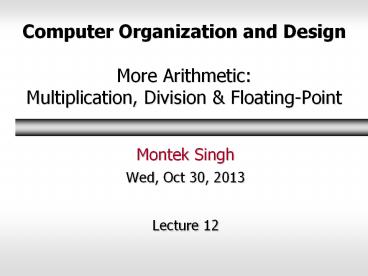Computer Organization and Design More Arithmetic: Multiplication, Division - PowerPoint PPT Presentation
Title:
Computer Organization and Design More Arithmetic: Multiplication, Division
Description:
Binary Floating-Point Notation IEEE single ... Faster Multiply Simple Combinational Multiplier Simple Combinational Multiplier Even Faster Multiply ... – PowerPoint PPT presentation
Number of Views:180
Avg rating:3.0/5.0
Title: Computer Organization and Design More Arithmetic: Multiplication, Division
1
Computer Organization and DesignMore
ArithmeticMultiplication, Division
Floating-Point
- Montek Singh
- Wed, Oct 30, 2013
- Lecture 12
2
Topics
- Brief overview of
- integer multiplication
- integer division
- floating-point numbers and operations
3
Binary Multipliers
The key trick of multiplication is memorizing a
digit-to-digit table Everything else is just
adding
0 1
0 0 0
1 0 1
0 1 2 3 4 5 6 7 8 9
0 0 0 0 0 0 0 0 0 0 0
1 0 1 2 3 4 5 6 7 8 9
2 0 2 4 6 8 10 12 14 16 18
3 0 3 6 9 12 15 18 21 24 27
4 0 4 8 12 16 20 24 28 32 36
5 0 5 10 15 20 25 30 35 40 45
6 0 6 12 18 24 30 36 42 48 54
7 0 7 14 21 28 35 42 49 56 63
8 0 8 16 24 32 40 48 56 64 72
9 0 9 18 27 36 45 54 63 72 81
Youve got to be kidding It cant be that easy!
Reading Study Chapter 3.1-3.4
4
Binary Multiplication
Binary multiplication is implemented using the
same basic longhand algorithm that you learned in
grade school.
A0
A1
A2
A3
B0
B1
B2
x
B3
A0B0
A1B0
A2B0
A3B0
AjBi is a partial product
A0B1
A1B1
A2B1
A3B1
A0B2
A1B2
A2B2
A3B2
A0B3
A1B3
A2B3
A3B3
Multiplying N-digit number by M-digit number
gives (NM)-digit result
Easy part forming partial products (just an AND
gate since BI is either 0 or 1) Hard part adding
M, N-bit partial products
5
Multiplication Implementation
S
t
a
r
t
M
u
l
t
i
p
l
i
e
r
0
0
M
u
l
t
i
p
l
i
e
r
0
1
t
N
o
lt
3
2
r
e
p
e
t
i
t
i
o
n
s
3
2
n
d
r
e
p
e
t
i
t
i
o
n
?
Y
e
s
3
2
r
e
p
e
t
i
t
i
o
n
s
6
Second Version
S
t
a
r
t
M
u
l
t
i
p
l
i
c
a
n
d
3
2
b
i
t
s
M
u
l
t
i
p
l
i
e
r
0
0
M
u
l
t
i
p
l
i
e
r
0
1
M
u
l
t
i
p
l
i
e
r
3
2
-
b
i
t
A
L
U
S
h
i
f
t
r
i
g
h
t
3
2
b
i
t
s
S
h
i
f
t
r
i
g
h
t
P
r
o
d
u
c
t
C
o
n
t
r
o
l
t
e
s
t
W
r
i
t
e
6
4
b
i
t
s
i
f
t
t
h
e
M
u
l
t
i
p
l
i
e
r
r
e
g
i
s
t
e
r
r
i
g
h
t
1
b
i
t
N
o
lt
3
2
r
e
p
e
t
i
t
i
o
n
s
3
2
n
d
r
e
p
e
t
i
t
i
o
n
?
Y
e
s
3
2
r
e
p
e
t
i
t
i
o
n
s
7
Example for second version
8
Final Version
The trick is to use the lower half of the product
to hold the multiplier during the operation.
9
What about the sign?
- Positive numbers are easy
- How about negative numbers?
- Please read signed multiplication in textbook (Ch
3.3)
10
Faster Multiply
A1 B
A0 B
A2 B
A3 B
A31 B
P1
P2
P0
P32-P63
P31
11
Simple Combinational Multiplier
- Array Multiplier
- repetition in space, instead of time
- Components used
- N(N-1) full adders
- N2 AND gates
12
Simple Combinational Multiplier
- Propagation delay
- Proportional to N
- N is bits in each operand
- 3Ntpd,FA
13
Even Faster Multiply
- Even faster designs for multiplication
- e.g., Carry-Save Multiplier
- covered in advanced courses
14
Division
See example in textbook (Fig 3.11)
15
Floating-Point Numbers Arithmetic
16
Floating-Point Arithmetic
if ((A A) - A A) SelfDestruct()
Reading Study Chapter 3.5 Skim 3.6 and 3.8
17
Why do we need floating point?
- Several reasons
- Many numeric applications need numbers over a
huge range - e.g., nanoseconds to centuries
- Most scientific applications require real numbers
(e.g. ?) - But so far we only have integers. What do we do?
- We could implement the fractions explicitly
- e.g. ½, 1023/102934
- We could use bigger integers
- e.g. 64-bit integers
- Floating-point representation is often better
- has some drawbacks too!
18
Recall Scientific Notation
- Recall scientific notation from high school
- Numbers represented in parts
- 42 4.200 x 101
- 1024 1.024 x 103
- -0.0625 -6.250 x 10-2
- Arithmetic is done in pieces
- 1024 1.024 x 103
- - 42 -0.042 x 103
- 982 0.982 x 103
- 9.820 x 102
19
Multiplication in Scientific Notation
- Is straightforward
- Multiply together the significant parts
- Add the exponents
- Normalize if required
- Examples
- 1024 1.024 x 103
- x 0.0625 6.250 x 10-2
- 64 6.400 x 101
- 42 4.200 x 101
- x 0.0625 6.250 x 10-2
- 2.625 26.250 x 10-1
- 2.625 x 100 (Normalized)
20
Binary Floating-Point Notation
- IEEE single precision floating-point format
- Example (0x42280000 in hexadecimal)
- Three fields
- Sign bit (S)
- Exponent (E) Unsigned Bias 127 8-bit integer
- E Exponent 127
- Exponent 10000100 (132) 127 5
- Significand (F) Unsigned fixed-point with
hidden 1 - Significand 1 0.01010000000000000000000
1.3125 - Final value N -1S (1F) x 2E-127
-10(1.3125) x 25 42
0 1 0 1 0 0 0 0 0 0 0 0 0 0 0 0 0 0 0 0 0 0 0
0
1 0 0 0 0 1 0 0
FSignificand (Mantissa) - 1
E Exponent 127
S SignBit
21
Example Numbers
- One
- Sign , Exponent 0, Significand 1.0
- 1 -10 (1.0) x 20
- S 0, E 0 127, F 1.0 1
- 0 01111111 00000000000000000000000 0x3f800000
- One-half
- Sign , Exponent -1, Significand 1.0
- ½ -10 (1.0) x 2-1
- S 0, E -1 127, F 1.0 1
- 0 01111110 00000000000000000000000 0x3f000000
- Minus Two
- Sign -, Exponent 1, Significand 1.0
- -2 -11 (1.0) x 21
- 1 10000000 00000000000000000000000 0xc0000000
22
Zeros
- How do you represent 0?
- Sign ?, Exponent ?, Significand ?
- Heres where the hidden 1 comes back to bite
you - Hint Zero is small. Whats the smallest number
you can generate? - Exponent -127, Signficand 1.0
- -10 (1.0) x 2-127 5.87747 x 10-39
- IEEE Convention
- When E 0 (Exponent -127), well interpret
numbers differently - 0 00000000 00000000000000000000000 0 not 1.0 x
2-127 - 1 00000000 00000000000000000000000 -0 not -1.0
x 2-127
Yes, there are 2 zeros. Setting E0 is also
used to represent a few other small numbers
besides 0. In all of these numbers there is no
hidden one assumed in F, and they are called
the unnormalized numbers. WARNING If you rely
these values you are skating on thin ice!
23
Infinities
- IEEE floating point also reserves the largest
possible exponent to represent unrepresentable
large numbers - Positive Infinity S 0, E 255, F 0
- 0 11111111 00000000000000000000000 8
- 0x7f800000
- Negative Infinity S 1, E 255, F 0
- 1 11111111 00000000000000000000000 -8
- 0xff800000
- Other numbers with E 255 (F ? 0) are used to
represent exceptions or Not-A-Number (NAN) - v-1, -8 x 42, 0/0, 8/8, log(-5)
- It does, however, attempt to handle a few special
cases - 1/0 8, -1/0 - 8, log(0) - 8
24
Low-End of the IEEE Spectrum
denorm gap
2-bias
21-bias
22-bias
0
normal numbers with hidden bit
- Denormalized Gap
- The gap between 0 and the next representable
normalized number is much larger than the gaps
between nearby representable numbers - IEEE standard uses denormalized numbers to fill
in the gap, making the distances between numbers
near 0 more alike - Denormalized numbers have a hidden 0 and
- a fixed exponent of -126
- X -1S 2-126 (0.F)
- Zero is represented using 0 for the exponent and
0 for the mantissa. Either, 0 or -0 can be
represented, based on the sign bit.
25
Floating point AINT NATURAL
- It is CRUCIAL for computer scientists to know
that Floating Point arithmetic is NOT the
arithmetic you learned since childhood - 1.0 is NOT EQUAL to 100.1 (Why?)
- 1.0 10.0 10.0
- 0.1 10.0 ! 1.0
- 0.1 decimal 1/16 1/32 1/256 1/512
1/4096 - 0.0 0011 0011 0011 0011 0011
- In decimal 1/3 is a repeating fraction 0.333333
- If you quit at some fixed number of digits, then
3 1/3 ! 1 - Floating Point arithmetic IS NOT associative
- x (y z) is not necessarily equal to (x y)
z - Addition may not even result in a change
- (x 1) MAY x
26
Floating Point Disasters
- Scud Missiles get through, 28 die
- In 1991, during the 1st Gulf War, a Patriot
missile defense system let a Scud get through,
hit a barracks, and kill 28 people. The problem
was due to a floating-point error when taking the
difference of a converted scaled integer.
(Source Robert Skeel, "Round-off error cripples
Patriot Missile", SIAM News, July 1992.) - 7B Rocket crashes (Ariane 5)
- When the first ESA Ariane 5 was launched on June
4, 1996, it lasted only 39 seconds, then the
rocket veered off course and self-destructed. An
inertial system, produced a floating-point
exception while trying to convert a 64-bit
floating-point number to an integer. Ironically,
the same code was used in the Ariane 4, but the
larger values were never generated
(http//www.around.com/ariane.html). - Intel Ships and Denies Bugs
- In 1994, Intel shipped its first Pentium
processors with a floating-point divide bug. The
bug was due to bad look-up tables used to speed
up quotient calculations. After months of
denials, Intel adopted a no-questions replacement
policy, costing 300M. (http//www.intel.com/suppo
rt/processors/pentium/fdiv/)
27
Floating-Point Multiplication
Step 1 Multiply significands Add exponents
ER E1 E2 -127 (do not need twice the
bias) Step 2 Normalize result (Result of
1,2) 1.2) 1,4) at most we shift
right one bit, and fix exponent
S
E
F
S
E
F
24 by 24
Control
Subtract 127
round
Add 1
Mux(Shift Right by 1)
S
E
F
28
Floating-Point Addition
29
MIPS Floating Point
- Floating point Co-processor
- Separate co-processor for supporting
floating-point - Separate circuitry for arithmetic, logic
operations - Registers
- F0F31 each 32 bits
- Good for single-precision (floats)
- Or, pair them up F0F1 pair, F2F3 pair
F30F31 pair - Simply refer to them as F0, F2, F4, etc. Pairing
implicit from instruction used - Good for 64-bit double-precision (doubles)
30
MIPS Floating Point
- Instructions determine single/double precision
- add.s F2, F4, F6 // F2F4F6 single-precision
add - add.d F2, F4, F6 // F2F4F6 double-precision
add - Really using F2F3 pair, F4F5 pair, F6F7 pair
- Instructions available
- add.d fd, fs, ft fd fs ft in double
precision - add.s fd, fs, ft fd fs ft in single
precision - sub.d, sub.s, mul.d, mul.s, div.d, div.s, abs.d,
abs.s - l.d fd, address load a double from address
- l.s, s.d, s.s
- Conversion instructions cvt.w.s, cvt.s.d,
- Compare instructions c.lt.s, c.lt.d,
- Branch (bc1t, bc1f) branch on comparison
true/false
31
Next
- Sequential circuits
- Those with memory
- Useful for registers, state machines
- Lets put it all together
- and build a CPU