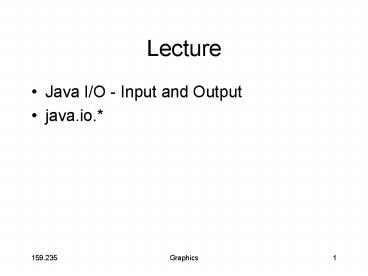Java IO Input and Output - PowerPoint PPT Presentation
1 / 9
Title:
Java IO Input and Output
Description:
catch(IOException ei){ ei.printStackTrace(); try ... catch(IOException ei){ ei.printStackTrace(); Read / Write Example. Note use of try-catch ... – PowerPoint PPT presentation
Number of Views:346
Avg rating:3.0/5.0
Title: Java IO Input and Output
1
Lecture
- Java I/O - Input and Output
- java.io.
2
7. Java I/O
- I/O in Java
- Stream Classes
- Streams vs Readers
- Files
- Read/Write Example
- Serialization Examples
3
Java I/O Style
- Java uses streams to handle byte and character
I/O - A stream is an ordered source of or destination
for bytes. - Java library includes pre-defined streams for
dealing with common I/O operations - cin or stdin - System.in
- cout or stdout - System.out
- cerr or stderr - System.err
- all streams information is contained in the
java.io package - Streams can be connected to one another or to
files
- Input stream methods
- int read()
- int read(byte)
- int read(byte, int, int)
- close()
- int available()
- skip(long)
- boolean markSupported()
- mark(int)
- reset()
- Output stream methods
- write(int)
- write(byte)
- write(byte, int, int)
- close()
- flush()
4
- Stream Classes
- BufferedInputStream and BufferedOutputStream
- DataInputStream and DataOutputStream
- PipedInputStream and PipedOutputStream
- URL Input Streams
- Streams vs. Readers
- Streams are used for reading/writing ints/chars.
- Readers/Writers are used for 16-bit Unicode
characters. - Readers/Writers are in the java.io package.
- Most important stream class InputStreamReader
and OutputStreamWriter. - Local character encoding for English-speaking
world is 8859_1 - User can specify non-local character encodings
when constructing the Reader/Writer
5
- Java Files and I/O
- Files and directories are represented in Java by
the File class. - The File class contains information about the
- file/directory
- The File object can point to an absolute or
relative directory. - The file separator is different depending on your
platform (Unix, Microsoft Windows, etc.) - Java represents this by the static String
separator in the java.io.File class
- File methods
- long lastModified()
- long length()
- boolean delete()
- boolean exists()
- boolean canRead()
- boolean canWrite()
- boolean isFile()
- boolean isDirectory()
- boolean isAbsolute()
- String getName()
- String getPath()
- String getAbsolutePath()
- String getParent()
- boolean renameTo(File)
6
- import java.util.
- import java.io.
- public class ReadWrite
- public static void main( String args )
- try
- FileOutputStream f new FileOutputStream("m
yfile.txt") - OutputStreamWriter osw new
OutputStreamWriter(f) - BufferedWriter bw new BufferedWriter(osw)
- bw.write("This is some text\n")
- bw.write("second line\n")
- bw.write("and third line\n")
- bw.close()
- osw.close()
- f.close()
- catch(FileNotFoundException ef)
- System.out.println("Could not open file")
- catch(IOException ei)
- ei.printStackTrace()
- Read / Write Example
- Note use of try-catch
- Example Output
- gt java ReadWrite
- Line 1This is some text
- Line 2second line
- Line 3and third line
- gt
7
- import java.util.
- import java.io.
- public class Serialize
- public static void main( String args )
- Wrapper w
- try
- FileInputStream f new FileInputStream("myf
ile.ser") - ObjectInputStream s new
ObjectInputStream(f) - w (Wrapper)s.readObject()
- System.out.println("Read Wrapper stamped "
w.timestamp ) - s.close()
- f.close()
- catch(FileNotFoundException ef)
- System.out.println("Could not open file")
- catch(IOException ei)
- ei.printStackTrace()
- catch(ClassNotFoundException ec)
- System.out.println("Could not extract
Wrapper from myfile.ser")
- Serialization Example
- persistent objects of a sort
- save to file or squirt down a network link
- Example Output
- gt rm myfile.ser
- gt java Serialize
- Could not open file
- New Wrapper stamped Tue Jan 12 075447
GMT1030 1999 - gt java Serialize
- Read Wrapper stamped Tue Jan 12 075447
GMT1030 1999 - New Wrapper stamped Tue Jan 12 075450
GMT1030 1999 - gt java Serialize
- Read Wrapper stamped Tue Jan 12 075450
GMT1030 1999 - New Wrapper stamped Tue Jan 12 075453
GMT1030 1999 - gt
8
7. Exercises
- Create a Java application called Viewer that can
display the contents of any text file. The user
should specify the file on the command line,
using either a relative path or absolute path. - Create a Java application to copy a text file to
a new file with a different name. - Modify the driver program you wrote in a previous
section so that it has the ability to serialize
and save the People array. - Add to your driver the ability to read in an
existing database file and print out the
contents. - Add a text-based menu system to your driver
program giving the user options to load/save
database files, and to add/search database
entries.
9
Summary
- Java I/O is done using Streams and with
Readers and Writers - System.in/out etc
- Serialization is built into the Java language
see transient keyword
- Streams are interoperable and can be stacked
on top of one another to achieve desired user
functionality - See java.io package