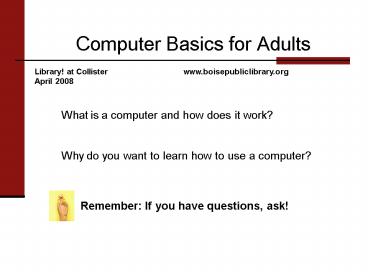Computer Basics for Adults - PowerPoint PPT Presentation
1 / 15
Title:
Computer Basics for Adults
Description:
What is a computer and how does it work? Why do you want to learn how to use a computer? ... iPhone or Blackberry. Learning a New Language: Computer Terminology ... – PowerPoint PPT presentation
Number of Views:82
Avg rating:3.0/5.0
Title: Computer Basics for Adults
1
Computer Basics for Adults
Library! at Collister www.boisepubliclibrary.or
g April 2008
What is a computer and how does it work? Why do
you want to learn how to use a computer?
Remember If you have questions, ask!
2
Different Types of Computers
Desktop PC (personal computer)
Laptop or Notebook
Certain cellphones, like the iPhone or Blackberry
PDA Personal Digital Assistant or Handheld
3
Learning a New Language Computer Terminology
- Hardware the physical parts of the computer
- For example, the keyboard, monitor, mouse,
central processing unit (CPU), RAM (random access
memory), speakers - Software programs that allow us to tell the
computer what to do - For example, the desktop, icons, the help menu,
Microsoft Word, toolbars, internet browsers - Disk drives locations where data is stored
- For example, C (the C drive) is the
computers main storage unit. Floppy drives, CD
and DVD drives, and flash drives are other common
disk drives. They are assigned different letters,
like D, E, or F
4
Computer - Front
5
Computer - Back
Power plug
USB ports (for connecting devices)
Fan
Mouse
Network cable plug
Speakers (sound output)
Keyboard
Video connector (to monitor)
Microphone (sound input)
6
The Mouse
Single click to select items. Double-click (two
clicks in quick succession) to open programs.
Single click to access menu options for the open
window.
Wireless mouse using USB plug-in
Roll to move up and down pages.
7
Keyboard
- Num Lock key indicator light (must be on to
type numbers on ten key pad) - Caps On indicator light
- Scroll lock indicator light (now defunct)
Function keys (perform special functions in some
programs)
1 2 3
Ten key pad (for numeric entry)
For typing
For moving around in documents and programs
8
Keyboard Special Keys
Escape Key backs out from a selection
Shift Ctrl Keys used for various keyboard
shortcuts
Caps Lock for typing in all capitals
Menu Key acts like the right-click button on
the mouse.
Windows Key opens the start menu
9
Basic Windows Desktop
Icons
Minimized windows on the taskbar
System tray
Start menu
10
Working with Windows
Title Bar
Menu Bar
Minimize
Maximize or resize
Close
Tool Bar
Scroll Bars click on the arrows, drag the gray
box, or use the scroll wheel to move within the
window
To resize, click and drag here
Status Bar
11
Start Menu
Quick access to saved files
Links to frequently used programs
Details of the computer
Answers to how-to questions
List of Programs
Turn off computer
Log Off
12
Help Section
Accessible through the start menu. You can choose
among the listed topics or type in keywords to
search for other topics.
13
Turning Off the Computer
Use the Start Button in the lower left corner to
begin the Shut Down or Turn Off process.
Restart the computer
Turn off the computer
Back out
14
Keyboard Rebooting
Ctrl Alt Delete at same time Restart
computer When the computer is restarted by
giving a software command without turning off the
power, it is called a soft boot or soft reboot.
This is especially useful when a program or
your computer stops responding. But be careful
any unsaved data will be lost when you restart.
15
What Next?
- Please fill out a short survey about the class.
Id appreciate your feedback in improving the
class and selecting other topics for future
classes. - Class Reservations 562-4995
- Find more computer class info at
www.boisepubliclibrary.org/About_BPL/Computers/Com
puter_Classes/ - Questions or Comments?
- Jeremy Darrington
- 562-4922
- jdarrington_at_cityofboise.org