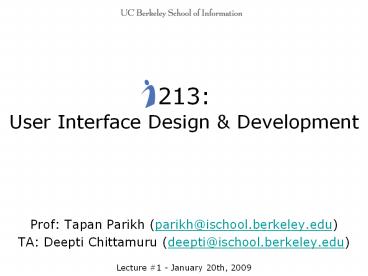213: User Interface Design - PowerPoint PPT Presentation
Title:
213: User Interface Design
Description:
Design, implement and evaluate a working prototype for a user need that you have ... Week 12: Revised Prototype. Week 14: Final Presentation. Week 16: Final ... – PowerPoint PPT presentation
Number of Views:117
Avg rating:3.0/5.0
Title: 213: User Interface Design
1
213 User Interface Design Development
- Prof Tapan Parikh (parikh_at_ischool.berkeley.edu)
- TA Deepti Chittamuru (deepti_at_ischool.berkeley.edu
) - Lecture 1 - January 20th, 2009
2
Todays Outline
- 1) Whats this class about?
- 2) Introductions
- 3) Course Overview
- 4) Group Project
- 5) Administrivia
3
Whats this class about?
4
UI Design and Development
- Methods, theories, heuristics and tools for the
design, implementation and evaluation of user
interfaces - The study of which is often termed human-computer
interaction, or HCI - Not only useful for UI, but also for designing
all kinds of useful and usable applications and
technologies
5
Human-Computer Interaction
6
Implement
Design
Evaluate
7
Why is HCI important?
8
(No Transcript)
9
(No Transcript)
10
Implement
Design
Evaluate
11
Computer Science
Design
Psychology
12
Design Art Engineering
When I first saw this site, I thought it would be
best to do nothing. - S.Calatrava
13
Comp Sci Science Engineering
In 20 or 30 years, you'll be able to hold in
your hand as much computing knowledge as exists
now in the whole city, or even the whole world. -
Douglas Engelbart
14
Psych Natural Social Science
For an experiment in hand movement, post doc
name removed electrically stimulates parts of
lab manager name removeds brain. - Berkeleyan,
Janaury 25, 2007
15
Introductions
16
Course Overview
17
Implement
Design
Evaluate
18
Course Outline
- Weeks 1-6 Design
- Design process, methods, principles
- Weeks 7-9 Evaluation
- Qualitative, quantitative methods
- Weeks 10-12 Implementation
- Toolkits, frameworks, theories
- Weeks 13-14 Final Project Pres.
19
Group Project
- Design, implement and evaluate a working
prototype for a user need that you have
identified - Can be a web-based, mobile or standalone
application - 2-4 members per group
20
Potential Projects
- Personal Health Record (PHR) for migrant vineyard
workers - Information tools / skills for services to HIV
homeless people - Knowledge access and sharing for ethnic minority
farmers - Connecting small organic farmers to concerned
consumers
21
Benefits of a Team Approach
- UI design requires many different skills
- Design
- Management
- Programming
- Observation
- Writing
- Speaking
- You must work together with others who have
complementary abilities
22
Kinds of Groups
- Managed Groups
- strong leader
- individual accountability
- organizational purpose
- individual work products
- efficient meetings
- measures performance by influence on others
- delegates work
- Teams
- shared leadership
- individual mutual accountability
- specific team purpose
- collective work products
- open-ended meetings
- measures performance from work products
- do real work together
Adapted from James Landay, Marti Hearst
23
Group Project Schedule
- Week 4 Observation
- Week 6 Lo-fi Prototype
- Week 8 Interactive Prototype
- Week 9 Heuristic Evaluation
Subject to change
24
Group Project Schedule
- Week 10 Experiment Design
- Week 12 Revised Prototype
- Week 14 Final Presentation
- Week 16 Final Report
Subject to change
25
Grading
- Class Participation 25
- Assignments 75
- User Observation 10
- Lo-Fi Prototype 5
- Interactive Prototype 5
- Heuristic Evaluation 5
- Revised Prototype 5
- Experiment Design 5
- Final Prototype 15
- Final Presentation 10
- Final Report 15
Subject to change
26
Administrivia
27
Administrivia
- Class meets T,Th 330-5 PM in South Hall 202
- Class website
- http//courses.ischool.berkeley.edu/i213/s09/
- Profs office hours are Wed 1030-1130, Fri 3-4 in
SH 303B (let me know if youre coming) - TAs office hours are by appointment
28
Mailing List
- Email majordomo_at_ischool.berkeley.edu with
- subscribe i213
- in the body. You will receive a confirmation
message to which you must reply. If you have any
difficulty, send email to help_at_ischool.berkeley.ed
u - If you are signed up for class or on the waiting
list, you have already been subscribed
29
Course Wiki
- Linked from the course home page
- For organizing / submitting project materials
- You can also use the Wiki to post content that is
relevant for the entire class - Please use the course mailing list and Wiki
30
Readings
- Readings are due before class
- Posted to the course schedule at least one week
in advance - List of recommended books on home page - useful
as references, but not essential
31
Show Tell
32
Show Tell
- Nothing motivates design better then real
artifacts - Whenever we have time, we will use the last ten
minutes to discuss an application, device,
interface, widget, trend or another topic related
to HCI - Sometimes I will supply the topic, but I also
expect students to come prepared with their own
ideas - this is part of class participation!
33
For Thursday
- Bring in examples of user interfaces,
applications or technologies that are either
extremely well-suited or poorly-suited for a
particular user group and/or task - Who is it designed for?
- What is it supposed to do?
- Does it work well?
- Does it look good doing it?
34
Also For Next Time
- Four short readings, linked from home page
- Accessing readings requires an ISchool account
http//ischool.berkeley.edu/arf/ - Start thinking about the project you want to work
on, and whom you want to work with - Make sure you are signed up for Mailing List