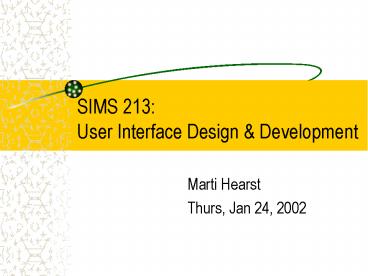SIMS 213: User Interface Design - PowerPoint PPT Presentation
Title:
SIMS 213: User Interface Design
Description:
Good checkout mechanism. Yahoo also (although the structure of the hierarchy ... The transference of the relation between one set of objects to another set for ... – PowerPoint PPT presentation
Number of Views:157
Avg rating:3.0/5.0
Title: SIMS 213: User Interface Design
1
SIMS 213 User Interface Design Development
- Marti Hearst
- Thurs, Jan 24, 2002
2
Announcements
- Sign up for the is213 mailing list
- Mail to majordomo_at_sims
- subscribe is213
- Do the necessary email exchanges
- Today
- Jon Conhaim, E-Berkeley
- Several candidate class projects
3
Readings
- Do indicated readings before the class
- Required
- Course Reader (available early next week)
- Jakob Nielsens Usability Engineering
- Jeff Johnson, GUI Bloopers
- For next Tuesday
- Read Bloopers Ch. 1
- Read Nielsen Chs. 3 and 4
4
Class Projects
- Design, prototype, and evaluate an interface
- Iterate four times
- Emphasis on web-based interfaces
- Ok to redesign an existing interface
- MUST work in groups of 3-4 people
- Team structure
- Students will assess amount of work being done by
others in the group
5
Teams vs. Managed Groups
Teams good performance are inseparable
- Managed Groups
- strong leader
- individual accountability
- organizational purpose
- individual work products
- efficient meetings
- measures performance by influence on others
- delegates work
- Teams
- shared leadership
- individual mutual accountability
- specific team purpose
- collective work products
- open-ended meetings
- measures performance from work products
- does real work together
6
Team Action Items
- Meet and get used to each other
- Figure out strengths of team members
- Assign each person a role
- responsible for seeing work is organized done
- not responsible for doing it themselves
- Roles
- group manager (coordinate big picture)
- documentation (writing)
- design (visual interaction)
- software
- user testing
7
Assignment Project Proposal
- Decide on project goals and members
- Use class list to exchange ideas
- Recommendations
- Find a project for which you have ready access to
people who would be real users of the system - Look at the projects from last time to get a
feeling for the scope. - Due date
- Proposals due Tuesday Feb 5th (lt 2 weeks)
- Well give feedback and might ask you to revise
it.
8
Why is Usability Important?
- Good design promotes
- Effectiveness and efficiency
- Feelings of satisfaction, enjoyment
- Bad design threatens
- Safety
- Accuracy
9
How to do good design
10
Good vs. Bad Design
- It is important to avoid bad design
- It is often easy to detect a bad design just
try it with a few users - It can be fun to spot the flows
- UI Hall of Shame http//www.iarchitect.com/mshame.
htm - UIs Greatest Bloopers
- It is much harder to teach / learn good design
- Look at appreciate good examples
- Follow best practices
- Be willing to redesign
- Get lots of practice!
11
Good vs. Bad Design
- UI design is humbling
- Your attempt may work right, look great
- But users may not be able to use it
- Dont take it personally! Thats why we iterate!
12
Studying Good Examples
- Some sites just do things well
- Amazon has pioneered many excellent interaction
designs for the web - Suggesting related products in an effective way
- Useful and timely content
- Tabs to organize main kinds of content
- 1-click purchasing
- Good checkout mechanism
- Yahoo also (although the structure of the
hierarchy is now broken) - Epicurious.com an excellent recipe site
13
Studying Good Examples
- Good design ideas can be taken too far
14
Amazons use of tabs last year
- What are the motivations?
15
Amazons current use of tabs
- What are the motivations?
- More or less effective than earlier?
16
Amazons current use of tabs
- What are the motivations?
- More or less effective than earlier?
17
Metaphor in User Interfaces
18
Metaphor and Analogy
- Metaphor
- L. metaphora, fr. to carry over, transfer meta
beyond, over - The transference of the relation between one set
of objects to another set for the purpose of
brief explanation (Websters revised) - Analogy
- A resemblance of relations an agreement or
likeness between things in some circumstances or
effects, when the things are otherwise entirely
different. (Websters revised) - 1. Similarity in some respect between things that
are otherwise dissimilar "the operation of a
computer presents an interesting analogy to the
working of the brain (WordNet) - 2 (logic) inference that if things agree in
some respects they probably agree in others
(WordNet)
19
Metaphor
- Lakoff Johnson
- ...the way we think, what we experience, and
what we do every day is very much a matter of
metaphor.'' - in our language thinking - argument is war
- he attacked every weak point ... criticisms
right on target ... if you use that strategy - We can use metaphor to highlight certain features
suppress others - There is some systematicity to the transference
20
- What are some example interface metaphors?
21
Direct Manipulation uses a Metaphor
- Metaphor
- Computer objects as visible, moveable objects
- Consequences
- Items represented as icons
- Items can be picked up and moved on a surface
- Items can be thrown out
- Items can be copied
- Do we really want to have to drag them to a
photocopier? - How much is too much?
22
Direct Manipulation Metaphor
- DLITE makes heavy use of direct manipulation
metaphors - But it isnt supposed to be just like in the real
world - Retain what works, omit the rest
23
The Desktop Metaphor
- Started at Xerox PARC
- Xerox Star (see video)
- Bitmapped screens made it possible
- Not meant to be a real desktop
- Idea is to organize information in a way to allow
people to use it in the way they user information
on their desktops - Allow windows to overlap make the screen act as
if there were objects on it - Apple took it farther
- Waste basket, etc
- Microsoft took it to extremes
- Microsoft Bob a recognized failure
24
Macintosh Desktop
25
Calderas Desktop
26
Microsoft Bobs Desktop Metaphor
27
Microsoft Bobs Livingroom Almost not a
metaphor anymore!
28
Selection Dialog Boxes
- How are they using metaphors?
- How are they breaking them?
- Do they work well or is there a better
alternative?
29
SPSS Selection Dialog
30
SPSS Selection Dialog
31
Identify the mis-matched metaphors(from the
Interface Hall of Shame)
- The classic (from the mac desktop)
- To eject a disk you drag it to the trashcan
32
Identify the mis-matched metaphors(from the
Interface Hall of Shame)
- VCR buttons to control a printer??
33
Identify the mis-matched metaphors(from the
Interface Hall of Shame)
- Using tabs to make arbitrary groups