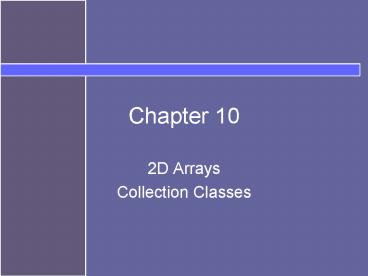2D Arrays - PowerPoint PPT Presentation
1 / 29
Title:
2D Arrays
Description:
In a two-dimensional array, two indices (in a table, one for ... Ragged Arrays. Subarrays may be different lengths. Executing. triangularArray = new double[4] ... – PowerPoint PPT presentation
Number of Views:40
Avg rating:3.0/5.0
Title: 2D Arrays
1
Chapter 10
- 2D Arrays
- Collection Classes
2
Topics
- Arrays with more than one dimension
- Java Collections API
- ArrayList
- Map
3
Information Represented as a Table
4
Two-Dimensional Arrays
- In Java, data may be organized in a
two-dimensional array. - A table is an example of a two-dimensional array.
- In a two-dimensional array, two indices (in a
table, one for the row and one for the column)
are used to refer to the array element.
5
Two-Dimensional Arrays
- To declare our example array, we state
- double payScaleTable
- double payScaleTable
- and create the array as
- payScaleTable new double45
6
Indexing Two-Dimensional Arrays
- To refer to an element at the second column
(column 1) of the third row (row 2), we say - payScaleTable21
- Nested-for loops are useful for manipulating
two-dimensional arrays.
7
Element Access for 2D Array
8
Two-Dimensional Arrays
- The concept of the two-dimensional array in Java
is just that a concept. There is no explicit
structure called the two-dimensional array in
Java. - The two-dimensional array concept is implemented
by using an array of arrays.
9
Two-Dimensional Arrays
- The sample array creation
- payScaleTable new double45
- is a shorthand for
- payScaleTable new double 4
- payScaleTable0 new double 5
- payScaleTable1 new double 5
- payScaleTable2 new double 5
10
Instanitating a 2D Array
11
Instantiation, continued
12
Size of Two-Dimensional Arrays
- The expression
- payScaleTable.length
- refers to the length of the payScaleTable array
itself.
13
Size of Two-Dimensional Arrays
- The expression
- payScaleTable1.length
- refers to the length of the array stored at row 1
of payScaleTable.
14
Subarrays
- An array that is part of another array is called
a subarray. - An array of arrays may be initialized when it is
created.
15
Ragged Arrays
- Subarrays may be different lengths.
- Executing
- triangularArray new double4
- for (int i 0 i lt 4 i)
- triangularArrayi new double i 1
- results in an array that looks like
16
Lists and Maps
- The java.util library contains high-power classes
for maintaining a collection of objects. - These classes are collectively referred to as the
Java Collection Framework (JCF).
17
Lists
- The List interface is one useful feature that can
help us manage large numbers of objects. - An interface defines the behavior of a class a
list of public methods without method bodies. - We cannot create an instance of an interface.
18
Lists
- Two classes in the JCF implement the List
interface - ArrayList
- LinkedList
- The ArrayList class uses an array to manage data.
- The LinkedList class uses a technique called
linked-node representation.
19
Creating a List
- To use the List interface, we declare the
variable as List and assign an instance of the
class that implements the List interface to it - List myList
- ...
- myList new ArrayList( )
- This approach permits a quick change of the
implementation class if necessary.
20
Lists
- The default constructor will create an empty list
with an initial capacity of 10. - It is possible to increase the capacity of a
list. However, it is better to create a list with
the actual capacity we need, if we know in
advance what that capacity is.
21
List Methods
- The add method allows us to add objects to the
list. - The capacity method gives us the current capacity
of a list. - To find out the number of objects contained in a
list, we use its size method.
22
List Methods
- The remove method takes an elements index as its
parameter and allows us to remove an element from
a list. - The get method allows us to access objects stored
in a list by giving their index position in the
list. - The iterator method also allows us to scan the
elements inside a list or other JCF collection
classes.
23
List Iterators
- When we call a lists iterator method, an
Iterator object (an instance of a class that
implements the Iterator interface) that supports
two methods, hasNext and next, is returned. - hasNext returns true if the iterator has more
elements to access. - next returns the next element in the list
- Calling next if there are no more elements to
access will result in an error.
24
Lists
- The iterator method is supported by many other
java.util classes. - A list cannot include primitive data values as
its elements, but wrapper classes can adapt the
values to acceptable list objects.
25
Maps
- Two classes implement the Map interface
- HashMap
- TreeMap
- TreeMap implements a subinterface of Map called
SortedMap, where the entries in the map are
sorted.
26
Maps
- A map consists of entries. Each entry is divided
into two parts - key
- value
- Duplicate keys are not allowed in the map.
- Both the key and the value may be instances of
any class.
27
Maps
- A map may be characterized as an expandable array
with instances of any class as its indices. - The main advantage of a map is its performance in
locating an entry, given the key.
28
Maps
- We create an instance of a map
- Map table
- ...
- table new TreeMap()
- We add the key-value pairs to the map
- table.put(CS0101, Great course. Take it.)
- The first argument is the key.
- The second argument is the value.
29
Map Methods
- To remove an entry from a map, we use its remove
method and pass the key as the argument. - To retrieve all entries in the map, we use the
entrySet method. - To access all entries in a map, we use the
entrySet method to obtain a set of entries, then
use the iterator method as in the ArrayList
example. - The getKey and getValue methods are two
particularly useful methods in the interface. - These method retrieve the map entrys key and
value, respectively.