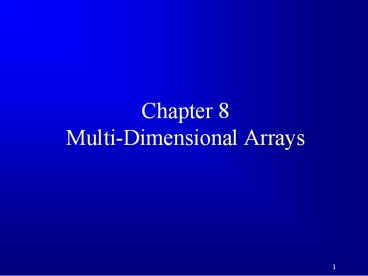Chapter 8 Multi-Dimensional Arrays - PowerPoint PPT Presentation
Title:
Chapter 8 Multi-Dimensional Arrays
Description:
Chapter 8 Multi-Dimensional Arrays * * 1-Dimentional and 2-Dimentional Arrays In the previous chapter we used 1-dimensional arrays to model linear collections of ... – PowerPoint PPT presentation
Number of Views:227
Avg rating:3.0/5.0
Title: Chapter 8 Multi-Dimensional Arrays
1
Chapter 8Multi-Dimensional Arrays
2
1-Dimentional and 2-Dimentional Arrays
- In the previous chapter we used 1-dimensional
arrays to model linear collections of elements. - Now think of each element in the array to be a
1-dimentional array. This gives us a matrix.
2
3
Two-dimensional Array Illustration
matrix.length? 5 matrix0.length? 5
array.length? 4 array0.length? 3
3
4
Declare/Create Two-dimensional Arrays
- // Declare array reference variable
- dataType refVar //each represents one
dimension - // Create array and assign its reference to
variable - refVar new dataType1010
- // Combine declaration and creation in one
statement - dataType refVar new dataType1010
- // Alternative syntax
- dataType refVar new dataType1010
4
5
Code Examples
- // Note that a matrix has rows and columns. First
index// is for rows and second index for
columns. - double distance //declare matrix distance
- distance00 295 //assign 295 to position
0,0 - int grades new int1010 //declare
create - for (int i 0 i lt grades.length i) //rows
- for (int j 0 j lt gradesi.length j)
//columns - gradesij (int)(Math.random() 100)
- for (int i 0 i lt 10 i) //process rows for
(int j 0 j lt 10 j) //process columns - System.out.print (" " gradesij)
- System.out.println()
5
6
Initialization Using Shorthand Notations
- You can also use an array initializer to declare,
create and initialize a two-dimensional array.
For example,
int array 1, 2, 3, 4, 5, 6, 7,
8, 9, 10, 11, 12
int array new int43 array00 1
array01 2 array02 3 array10
4 array11 5 array12 6
array20 7 array21 8
array22 9 array30 10 array31
11 array32 12
Same as
6
7
Lengths of Two-dimensional Arrays
- int x new int34
7
8
Lengths of Two-dimensional Arrays
- int array
- 1, 2, 3,
- 4, 5, 6,
- 7, 8, 9,
- 10, 11, 12
array.length array0.length array1.length array
2.length array3.length
Runtime Error array4.length
//ArrayIndexOutOfBoundsException
8
9
Ragged Arrays
- Each row in a two-dimensional array is itself an
array. So, the rows can have different lengths.
Such an array is known as ragged array. For
example, - int matrix
- 1, 2, 3, 4, 5,
- 2, 3, 4, 5,
- 3, 4, 5,
- 4, 5,
- 5
matrix.length is 5 matrix0.length is
5 matrix1.length is 4 matrix2.length is
3 matrix3.length is 2 matrix4.length is 1
9
10
Ragged Arrays, cont.
10
11
Processing Two-Dimensional Arrays
- See the examples in the text.
- Initializing arrays with input values
- Printing arrays
- Summing all elements
- Summing all elements by column
- Which row has the largest sum
- Finding the smallest index of the largest element
- Random shuffling
11
12
Initializing arrays with input values
- java.util.Scanner input new Scanner(System.in)
- int grades new int1010
- System.out.println("Enter " grades.length "
rows and " grades0.length " columns
") - for (int row 0 row lt grades.length row)
- for (int column 0 column lt
gradesrow.length column) - gradesrowcolumn input.nextInt()
12
13
Initializing arrays with random values
- for (int row 0 row lt grades.length row)
- for (int column 0 column lt
gardesrow.length column) - gradesrowcolumn (int)(Math.random()
100)
13
14
Printing arrays
- for (int row 0 row lt grades.length row)
- for (int column 0 column lt
gradesrow.length column) - System.out.print(gradesrowcolumn " ")
- System.out.println()
14
15
Summing all elements
- int total 0
- for (int row 0 row lt grades.length row)
- for (int column 0 column lt
gradesrow.length column) - total total gradesrowcolumn
15
16
Summing elements by column
- for (int column 0 column lt matrix0.length
column) - int total 0
- for (int row 0 row lt matrix.length row)
- total total matrixrowcolumn
- System.out.println("Sum for column " column
" is " - total)
16
17
Random shuffling
- for (int i 0 i lt matrix.length i)
- for (int j 0 j lt matrixi.length j)
- int i1 (int)(Math.random()
matrix.length) - int j1 (int)(Math.random()
matrixi.length) - // Swap matrixij with matrixi1j1
- int temp matrixij
- matrixij matrixi1j1
- matrixi1j1 temp
17
18
Passing Two-Dimensional Arrays to Methods
import java.util.Scannerpublic class
PassTwoDimensionalArray public static void
main(String args) int table
getArray() // call method getArray() //
Display sum of elements System.out.println("\n
Sum of all elements is " sum(table))
public static int getArray() Scanner
input new Scanner(System.in)// Create a
Scanner int m new int34// declare
and create array m System.out.println("Enter
" m.length " rows and "
m0.length " columns ") //prompt for
(int i 0 i lt m.length i) for (int j
0 j lt mi.length j) mij
input.nextInt() return m // code
continues next slide
18
19
Passing Two-Dimensional Arrays to Methods
// code continues from previous slide public
static int sum(int matrix) int total
0 for (int row 0 row lt matrix.length
row) for (int column 0 column lt
matrixrow.length column)
total total matrixrowcolumn
return total
19
20
Problem Grading Multiple-Choice Test
Students answer
- Objective write a program that grades
multiple-choice test.
20
21
Problem Grading Multiple-Choice Test
public class GradeExam public static void
main(String args) // Students' answers to
the questions char answers
'A', 'B', 'A', 'C', 'C', 'D', 'E', 'E', 'A',
'D', 'D', 'B', 'A', 'B', 'C', 'A', 'E',
'E', 'A', 'D', 'E', 'D', 'D', 'A', 'C',
'B', 'E', 'E', 'A', 'D', 'C', 'B', 'A',
'E', 'D', 'C', 'E', 'E', 'A', 'D', 'A',
'B', 'D', 'C', 'C', 'D', 'E', 'E', 'A', 'D',
'B', 'B', 'E', 'C', 'C', 'D', 'E', 'E', 'A',
'D', 'B', 'B', 'A', 'C', 'C', 'D', 'E',
'E', 'A', 'D', 'E', 'B', 'E', 'C', 'C',
'D', 'E', 'E', 'A', 'D' // Key to the
questions char keys 'D','B','D','C','C','
D','A','E','A','D' // code continue next
slide
21
22
Problem Grading Multiple-Choice Test
// code continues from previous slide //
Grade all students for (int i 0 i lt
answers.length i) // Grade one
student int correctCount 0 // reset
count for each student for (int j 0 j lt
answersi.length j) if
(answersij keysj)
correctCount
System.out.println("Student " i "'s correct
count is "
correctCount)
22
23
Multidimensional Arrays
- Occasionally, we need to represent n-dimensional
data structures. - In Java, you can create n-dimensional arrays for
any integer n. - The way to declare two-dimensional array
variables and create two-dimensional arrays can
be generalized to declare n-dimensional array
variables and create n-dimensional arrays for n
gt 3.
23
24
Problem Calculating Total Scores
- Objective write a program that calculates the
total score for students in a class. Suppose the
scores are stored in a three-dimensional array
named scores. The first index in scores refers to
a student, the second refers to an exam, and the
third refers to the part of the exam. Suppose
there are 7 students, 5 exams, and each exam has
two parts--the multiple-choice part and the
programming part. So, scoresij0 represents
the score on the multiple-choice part for the is
student on the js exam. - The program displays the total score for each
student.
24
25
3-Dimensional Arrays
- double scores
- 7.5, 20.5, 9.0, 22.5, 15, 33.5, 13,
21.5, 15, 2.5, - 4.5, 21.5, 9.0, 22.5, 15, 34.5, 12,
20.5, 14, 9.5, - 6.5, 30.5, 9.4, 10.5, 11, 33.5, 11,
23.5, 10, 2.5, - 6.5, 23.5, 9.4, 32.5, 13, 34.5, 11,
20.5, 16, 7.5, - 8.5, 26.5, 9.4, 52.5, 13, 36.5, 13,
24.5, 16, 2.5, - 9.5, 20.5, 9.4, 42.5, 13, 31.5, 12,
20.5, 16, 6.5
25
26
Problem Calculating Total Scores
- public class TotalScore //Main method public
static void main(String args) double
scores 7.5, 20.5, 9.0, 22.5, 15,
33.5, 13, 21.5, 15, 2.5 , 4.5,
21.5, 9.0, 22.5, 15, 34.5, 12, 20.5, 14,
9.5 , 6.5, 30.5, 9.4, 10.5, 11,
33.5, 11, 23.5, 10, 2.5 , 6.5,
23.5, 9.4, 32.5, 13, 34.5, 11, 20.5, 16,
7.5 , 8.5, 26.5, 9.4, 52.5, 13,
36.5, 13, 24.5, 16, 2.5 , 9.5,
20.5, 9.4, 42.5, 13, 31.5, 12, 20.5, 16,
6.5 , 1.5, 29.5, 6.4, 22.5, 14,
30.5, 10, 30.5, 16, 6.0
// Calculate and display total score for each
student for (int i 0 i lt scores.length i)
double totalScore 0 for (int j 0
j lt scoresi.length j) for (int k 0
k lt scoresij.length k) totalScore
totalScore scoresijk
System.out.println("Student " i "'s score is
" totalScore)
See Listing 8.5 for another example - Weather
data (day/hour/temperature/Humidity
26
27
End of Chapter 8
27