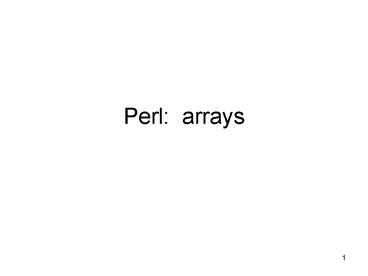Perl: arrays - PowerPoint PPT Presentation
1 / 31
Title: Perl: arrays
1
Perl arrays
2
- !/usr/bin/perl -w
- bind3.pl
- Here's an example that takes a unix path
(file) - and copies it to anothe variable (filename)
- Then, we search for one or more of any
character . - followed by a "/" character -- but we have to
use the - escape metacharacter "\" so that we don't end
the match \/. - Finally, we are looking for one or more
non-white spaces (\S) - at the end -- to pull off the the last file
name "FOUND" - path "/home/tabraun/test/bob/FOUND"
- filename path
- filename s/.\/(\S)/1/
- print "filename\n"
3
!/usr/bin/perl randomSeq.pl Don't get too
uptight over this line -- it is just setting a
"seed" for the rand() fuction with a value that
approximates a random number. If you must
know, it takes a prccess ID (), shifts its
bit left 15 times, then add the process ID to the
shifted value, then does an bit-wise XOR ()
with the current time(). print "Enter length
of sequence to generate" length
ltSTDINgt srand(time() ( ( ltlt 15))
) while(length) stay in loop until have
generated enough sequence rand int rand(4)
Interger number between (0-3) inclusive rand
tr/0123/ACTG/ length length-1
decrease loop counter seq seq . rand
keep the nucleotide I just created Since I
am out of the loop, I must be done print
"seq\n"
4
- Run Example
- Show process ID
5
Lists and Arrays
- list ordered collection of scalars
- array a perl variable that contains a list
- each element of an array is a separate scalar
variable - values are ordered, from the first to the last
- elements are indexed by small integers, starting
at 0
"left-most"
0 1 2 3 4 5
35
12.4
"hello, world"
indices
1.72e30
"bye\n"
69
"right-most"
6
Accessing Elements of an Array
- fred0 "yabba"
- fred1 "dabba"
- fred2 "doo"
- fred3 4
- fred3
- fred1 s/b/B/g
- fred 32 completely different scalar
7
Creating Elements
- if you store into an array element that is beyond
the end of the array, the array is automatically
extended as needed (no limit as long as there is
memory available) - intervening elements will be undef
- rocks0 'bedrock'
- rocks1 'slate'
- rocks99 'chasm' 3 defined elements, 97
undef - .
8
List Literals
- shorthand for creating arrays
- (1,2,3) list of 3 values, 1, 2, 3
- (1, 2, 3,) same thing, last comma ignored
- ("fred",4.5) 2 values
- () empty list
- (1..100) list of integers, 1 thru 100
- aka "range operator"
- (1..5) 1, 2, 3, 4, 5
- (5..1) empty, only counts up
- (0, 2..6, 10) (0, 2, 3, 4, 5, 6, 10)
- (a..b) depends on a and b
9
Another List Shortcut
- qw -- stands for "quoted words"
- ("fred", "barney", "betty", "wilma", "dino")
- same as
- qw/ fred barney betty wilma dino /
- same as above with less typing
10
List Assignment
- list values may be assigned to variables
- (fred, barney, dino) ("finstone", "rubble",
undef) - can use to swap
- (fred, barney) (barney, fred)
- Note you cannot do this in most other
languages (C, Java, etc) - Extra right side values are ignored
- Extra left side variables will be undef
- (fred, barney) qw/ flintstone rubble slate /
slate ignored - (wilma, dino) qw/flintstone/ dino gets
undef
11
List Assignment
- can build array
- (r0, r1, r2) qw/ slate granite chalk/
- one final array shortcut -- _at_
- _at_rocks qw/ bedrock slate lava/
- rocks2 s/s/S/
- _at_empty_array ()
- _at_list (1..10) 10 elements of 1-10
- _at_stuff (_at_list, _at_rocks) 13 elements
- dino "dog"
- _at_quarry (_at_rocs, "diamond", _at_list, dino)
- Array names are replaced by the elements in its
list
12
Copying an Array is Easy
- _at_copy _at_quarry all elements are copied
- for(I0IltnumI)
- copyI quarryI
13
Array Manipulations
- could add to arrays by storing them into elements
with new, larger indices - however, this defeats the strengths of perl, and
will actually result in slower code - extensive use of indices slows down perl
14
Array as a Stack
- elements are added/removed from the "right" side
of the list (portion with highest indices) - Syntax
- push ARRAY, LIST
- - returns new number of elements in array
- pop ARRAY
- - returns right most element of array/list
- _at_array (5..9) array has
5,6,7,8,9 - fred pop(_at_array) fred 9, array
5,6,7,8 - barney pop _at_array barney 8, array 5,6,7
- pop _at_array 7 is discarded,
array 5, 6
15
- push (_at_array, 0)
- push _at_array, 8
- _at_list (5, 6, 7)
- push (_at_array, _at_list)
16
An Array as a Queue
- Elements are added/removed from the left (or
portion with lowest indices) - shift ARRAY
- - returns left most element
- unshift ARRAY, list
- - returns new number of elements in array
- _at_array qw/ dino fred barn /
- a shift(_at_array) _at_array fred, barn
- b shift _at_array _at_array barn
- shift _at_array _at_array is empty
- c shift _at_array _at_array still empty, c
undef - unshift(_at_array,5) _at_array now has 5
- _at_list (1..4)
- unshift(_at_array,_at_list) _at_array 1,2,3,4,5
17
Mix and Match
- _at_array (9..13)
- push(_at_array, 14)
- unshift(_at_array,8)
- fourteen pop(_at_array)
- nine shift _at_array
- print "array2"
18
Interpolating into Arrays
- Like scalars, array values my be interpolated
into double-quoted strings - _at_rocks qw/ stone gravel rubble /
- print "boulder _at_rocks marble\n" inserts spaces
between elements of array - print "rocks1\n" gravel
19
Foreach loop revisited
- foreach SCALAR (ARRAY)
- -- steps through each item of an array executing
one iteration each time thru the loop - _at_rocks qw /bedrock pebbles stone/
- foreach rock (_at_rocks)
- print "One rock is rock\n"
20
Control Loop Variable
- A change to the control loop variable actually
changes the elements of the array. - rock "Haggar" rock is stored and saved by
perl - _at_rocks qw/ slate stone marble /
- foreach rock (_at_rocks)
- rock s/(.)/\U1/
- print "_at_rocks\n" SLATE STONE MARBLE
- print "rock\n" Haggar restored ???
21
Other Array Operators
- reverse ARRAY
- -- takes an array of items and reverses the
order - _at_fred 5..10
- _at_derf reverse (_at_fred) 10 9 8 7 6 5
- _at_fred reverse _at_fred fred is now reversed too
- reverse SCALAR
- -- in a scalar context, such as the string
ATGCC, reverse will reverse the order of the
string -- CCGTA
22
Other Array Operators
- sort ARRAY
- -- takes a list of values and sorts them in
character order (lexigraphically) - _at_rocks qw/ slate stone marble /
- _at_nums (97, 98, 99 100, 101)
- _at_sorted sort (_at_rocks) marble slate stone
- _at_nums sorted (_at_nums) 100 101 97 98 99
23
Array-like Operator
- glob EXPR
- -- In list context, returns a (possibly empty)
list of filename expansions on the value of EXPR
such as the standard Unix shell /bin/csh would do - Ex)
- _at_files glob ''
24
Examples
- Multiple syntax for arrays
25
End
26
Other topics
- sort
- reverse
- glob
- split
- system and
- array growth/memory allocation
- pop, push, shift, unshift
- slice
- building 2-d arrays
- arrays of hashes and hashes of arrays
- Other
- _at_ARGV (modules, and module for long)
- file tests
- files and directories
- cgi-bin
- advanced sorting
- strings
27
Side Note
- More on arrays in later lecture, however,
question of arrays of arrays
28
- !/usr/bin/perl
- _at_first (1,2,3,4,5)
- _at_second (10,20,30,40,50)
- _at_third (100,200,300,400,500)
- \_at_ is a "reference"
- _at_numbers (\_at_first,\_at_second,\_at_third)
- foreach i (_at_numbers) i becomes a reference
to an array - foreach j (_at_i) _at_ dereferences i (an
reference to an aray) - so j is an elemetn of
an array - print "j is value in arrayArray\n"
- print "\n"
29
- ./arrayArray.pl
- 1 is value in arrayArray
- 2 is value in arrayArray
- 3 is value in arrayArray
- 4 is value in arrayArray
- 5 is value in arrayArray
- 10 is value in arrayArray
- 20 is value in arrayArray
- 30 is value in arrayArray
- 40 is value in arrayArray
- 50 is value in arrayArray
- 100 is value in arrayArray
- 200 is value in arrayArray
- 300 is value in arrayArray
- 400 is value in arrayArray
- 500 is value in arrayArray
- 400
30
End
31
Example
- Negative numbers in the sample source code I
provided, I use the following REGEXP \d to
verify that a "number" was entered. - Note that this will not match a negative number
(as in the example I ran during class) because it
does not include a "-" - Note, you should only set the seed ONCE doing
so more often would actually decrease the
approximation of a random number - srand (time() ( ( ltlt 15)) )
- Examples
- What is "random" how would you verify that your
output is random? - You would expect each letter to occur about 25
of the time. - ./randSeq.pl gt look
- cat look grep A wc
- OR
- count the letters as you generate them and print