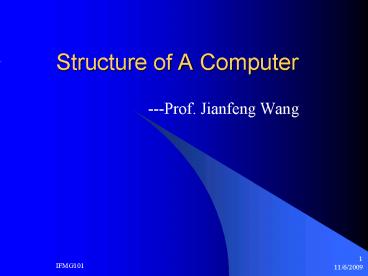Structure of A Computer - PowerPoint PPT Presentation
1 / 32
Title:
Structure of A Computer
Description:
A computer is defined as an electronic device that accepts input, ... A kilobyte (KB) is 1024 bytes, A megabyte (MB) is 1024 KB. A gigabyte (GB) is 1024 MB. ... – PowerPoint PPT presentation
Number of Views:74
Avg rating:3.0/5.0
Title: Structure of A Computer
1
Structure of A Computer
- ---Prof. Jianfeng Wang
2
What is a computer?
- A computer is defined as an electronic device
that accepts input, processes data, stores data,
and produces output. - A computer system includes a computer, peripheral
devices, and software.
3
Hardware
- The physical components of a computer are
referred to as hardware. - The design and construction of a particular
computer is referred to as its architecture, or
configuration. - The technical details about each component are
called specification
4
Software
- Software refers to the intangible components of a
computer system, particularly the programs, or
lists of instructions, which the computer needs
to perform a specific task.
5
Computer hardware
- Input devices
- Output devices
- Motherboard
- Processing hardware
- Microprocessor,
- RAM, and
- ROM
- Storage media
6
Input devices
- keyboard types102, 104, and 104 buttons
- pointing devices mouse, touch pad/track
point/track ball, pointing stick, joystick and
wheel, cordless mouse - light pen, touch screen, voice input.
- Input devices for handheld computers on-screen
keyboard, digital camera, etc
7
Output devices
- Monitor, printer, voice/sound output
8
Processing hardware
- Data representation
- Storage and memory capacity
- Microprocessor
9
Data representation
- The computer only recognize two states. The
binary system is a number system having just two
digits 0 and 1. - ASCII code American standard for information
interchange, the most widely used coding system
to represent data
10
Data representation
- EBCDIC Extended binary coded decimal interchange
code, is primarily used on mainframe computers.
11
Storage and memory capacity
- Storage and memory capacity is the amount of
data, or number of characters, that the device
can handle at any given time.
12
Storage and memory capacity
- A kilobyte (KB) is 1024 bytes,
- A megabyte (MB) is 1024 KB.
- A gigabyte (GB) is 1024 MB.
- A Terabyte (TB) is 1024 GB.
- A petabyte (PB) is 1024 TB.
13
Processor Box
14
A mother board
15
Microprocessor
- CPU central unit processor, its performance
depends on its clock speed, word size and cache
size. - Cache, is a special high-speed memory mechanism.
- Clock speed as the pulse of the processor, is
measured in millions of ticks per second. We are
now talking about 1 3.6 GHz for PC. But 7 years
ago most PCs only ran at 32 MHz.
16
Memory RAM
- RAM---- random access memory. A conventional
computer memory that can be used by programs. - SRAM and DRAM
- Is a circuit-integrated chip that allows data to
be stored and accessed randomly and all storage
locations are equally accessible.
17
SRAM static RAM
- Static RAM is a type of RAM that holds its data
without external refresh, for as long as power is
supplied to the circuit. - SRAM is faster than DRAM
- SRAM is, byte for byte, several times more
expensive than DRAM. - 32 MB of SRAM would be prohibitively large and
costly
18
SRAM as Cache
- Frequently visited data will be stored at cache.
When you next time access the same data, the
computer will first check whether the data is
available at cache. If it is stored at cache, the
data can be accessed very quickly. It is very
slow to retrieve data from hard disk. Thats why
we need cache.
19
DRAM Dynamic RAM
- Dynamic RAM is a type of RAM that only holds its
data if it is continuously accessed by special
logic called a refresh circuit. - If this is not done regularly, then the DRAM will
lose its contents, even if it continues to have
power supplied to it. This refreshing action is
why the memory is called dynamic.
20
Memory ROM
- ROM ----Read only memory. A pre-recorded chip,
data on ROM can only be read.
21
Disk and Tape
- Hard disk, Memory Stick, Floppy A disk, Compact
Disk, Zip disk with zip drive, and Tape. - USB memory stick is a versatile flash memory
card. A high capacity and high performance
memory card.
22
Cost and speed of different storage media and
memory
- RAM
- Hard disk Faster
- More expensive CD
- Floppy Disk
- Cheaper Tape Slower
23
Data Communication
- The transmission of text, voice, or video data
from one component device to another is called
data communication. - What is Data bus?
- What is Word size
24
Data bus
- Starting at the microprocessor and passing
through a continuous channel, the data travels
out to the appropriate device. From an input
device back to the microprocessor, the path is
reversed. These communication channel between the
microprocessor, RAM, and the peripherals is
called data bus.
25
Data bus
- Bus allows the various devices inside and
attached to the system unit to communicate with
each other. Just as vehicles travel on a highway
to move from one destination to another, bits
travel along on a bus.
26
Data bus
- The size of a bus, called the bus width,
determines the number of bits that the computer
can transmit at one time. - 32-bit bus
- can transmit 32 bits at one time.
- 64-bit bus
- can transmit 64 bits at one time.
27
Word size
- Word size is the number of bits the processor can
interpret and execute at a given time such as in
1 nanosecond.
28
Port and Cable
- A port is the interface, or point of attachment,
to the system unit. - An external device such as a keyboard, monitor,
printer, mouse, and microphone, often attach to
the system unit by a cable. - Microcomputer can have several types of ports,
including USB, parallel, serial, SCSI, and MIDI.
29
Serial Port
- A serial port is used to connect external modems.
It comes in two versions a 9-pin version (on the
left) or a 25-pin model. The 9-pin is found on
most newer computers. Data travels over a serial
port at 115 kilobits per second.
30
Parallel Port
- A parallel port is used to connect external
devices such as scanners and printers.
31
Other components Video Card
32
Reference
- Visit following websites for more information
- http//www.cyberwalker.net/connectors/index.html
- http//www.pcguide.com/proc/pcassy/