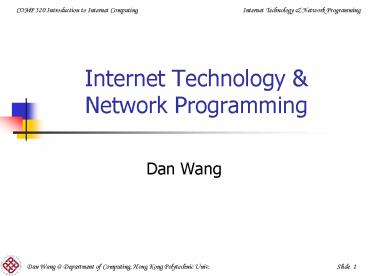Internet Technology - PowerPoint PPT Presentation
1 / 32
Title:
Internet Technology
Description:
By late 90s, assigning of IP domain names are controlled and managed by ICANN. ... Are managed by ICANN. Registered Ports. Port numbers ranging from 1,024 to 49,151. ... – PowerPoint PPT presentation
Number of Views:60
Avg rating:3.0/5.0
Title: Internet Technology
1
Internet Technology Network Programming
- Dan Wang
2
Outline
- Data Communication Model
- Network Protocol Model
- OSI Reference Model
- TCP/IP Protocol Suite
- Internet Addressing
- IP Address
- Port Address
- Socket Programming
3
Data Communication Model
- Source Generates data to be transmitted
- Transmitter Converts data into transmittable
signals - Transmission System Carries data
- Receiver Converts received signal into data
- Destination Takes incoming data
4
Network Protocol Model
- Two entities (source and destination) need
network protocols to communicate with each other
over the communication network. - The network protocols are organized as
multi-layer hierarchies - OSI Reference Model
- TCP/IP Protocol Suite
5
OSI Reference Model
- ISO established the OSI model as a standard for
data communication. - Comprehensive model 7 layers
- Each layer performs a subset of the required
communication functions - Each layer relies on the next lower layer to
perform more primitive functions - Each layer provides services to the next higher
layer - Changes in one layer should not require changes
in other layers, they are hided by interface
between two layers - Peer layers sit at both sides
- Organized but too complicated and not easy to
implement or deploy - Today, OSI model is used as a tool for academic
teaching and conceptual model to organize
networking functionality
ISO International Standard Organization OSI
Open System Interconnection
6
OSI Reference Model
- Physical Layer
- Representation of bits as electrical signals
- Physical interface to media
- Data Link Layer
- Framing of data into units of frame.
- Control data transmission from point-to-point or
broadcast, including flow and error control - Network Layer
- Delivery of packets across network from source
to destination - Logical addressing to provide unified addressing
scheme - Routing
- Transport Layer
- First end-to-end protocol that deals with
end-to-end issues. - Provide services such as error, congestion, flow
controls.
7
OSI Reference Model
- Session Layer
- Establishes dialog and synchronizes sessions
between two end systems. - E.g. checkpoint session.
- Presentation Layer
- Concern with the syntax and semantic of
information exchanged between two systems - Translate data representation to a common format,
e.g. from source-dependant format to a common
format at the source and from a common format to
a destination dependant format - Service encryption and compression
- Application Layer
- End user software that accesses the network
- E.g. Email, FTP, web browser
8
OSI Reference Model
9
TCP/IP Protocol Suite
- Internet was developed prior to the OSI model, it
adapt network protocol suite that was developed
by the US DARPA for its ARPANET - Dominant commercial protocol used by the global
Internet - Made up of 5 layers
- Physical Layer
- Physical interface between data transmission
device (e.g. computer) and transmission medium or
network - Characteristics of transmission medium, signal
rate and encoding, etc
10
TCP/IP Protocol Suite
- Make up of 5 layers (contd)
- Data Link Layer
- Logical interface between end system and network
- Exchange of data between end system and network
- Internet layer (IP)
- Best effort transfer of data, no delivery
guarantee - Provide uniform logical interface for different
networks - Routing functions across multiple networks
- Implemented in end systems and routers
- Transport layer (TCP/UDP/SCTP)
- End to end transfer of data
- Provide reliability mechanism (TCP) or not (UDP)
- Hides detail of underlying network
- Application layer
- Support for user applications, e.g. HTTP, FTP,
SMPT
11
TCP/IP Protocol Suite
12
Web on Internet Architecture
13
Layered Web Architecture
- Web uses the Internet as the underlying network
infrastructure. The complete architecture of the
Web is best illustrated using a layered approach.
- Datalink Layer Implements the link interface to
the physical medium and provides point-to-point
services to move frames around the network. - Network Layer Overlays a layer of network
software to provide uniform network layer
services such as routing across different
datalink layers. - Transport Layer Provides end-to-end delivery of
packets that resides only in end host.
Specifically, it adds services to the network
layer to provide reliable transmission. - WWW LayerProvides the concept of hyperlinking
documents across the network. The service uses
technologies such as HTML, HTTP, and XML - Server-Side Computing Concern with extension of
server-side functionality that is beyond
delivering of static documents. - Client-Side Computing Concern with client-side
extension to basic web.
14
Network Layer
- IP (Internet Protocol)
- Define the basic unit of data transfer used in
TCP/IP internet - Best effort and connectionless delivery
- Make an attempt for delivery, but does not
guarantee delivery - Provide a connectionless unreliable packet
delivery service - In the Internet, as routers become overrun or
change routes, datagram can be lost, duplicated
or out of order. - Provide routing functions across multiple
networks - Other protocols at Network Layer
- ARP for address translation from logical to
physical address - RARP for address translation of physical to
logical address - ICMP allows gateways and hosts to send
notification of problems back to sender - IGMP facilitates transmission of multicast
messages
15
Transport Layer
- Provide end-to-end data transfer for applications
- Transport Layer Protocols
- UDP (User Datagram Protocol)
- TCP (Transport Control Protocol)
- SCTP (Stream Control Transmission Protocol)
16
TCP
- Provide a connection-oriented, ordered,
full-duplex, reliable service. - Connection-oriented service
- An end-to-end virtual circuit connection is
established before data exchange can happen. - Connection is terminated when finished.
- Use 3-way handshake for connection establishment
and termination - Similar to the phone system
- Ordered service
- Data bytes are delivered in sequence.
- Full-duplex connection
- Can send and receive data at the same time
- Reliable service
- Delivery of data is guaranteed
- Flow control, congestion control and error
control - TCP datagram is encapsulated in IP datagram for
delivery. - IP identifies the destination computer (How?)
- TCP identifies the application on the destination
computer (How?) - Used by many of the popular applications in the
Internet, such as Telnet, FTP, SMTP, HTTP.
17
UDP
- Provide connectionless, best-effort, not reliable
datagram service. - Connectionless service
- Provide the ability to send and receive messages.
- No connection is required before data transfer.
- Similar to the postal system.
- Best-effort service
- Not reliable
- Message can be delayed, lost, or duplicated, or
arrive out of order - Application accepts full responsibility for
errors. - Used by multimedia applications, DNS
18
Internet Addressing
- Challenges
- How to send packets from source to destination
across the Internet? - How to send packets to a specific application?
- Three different levels of addresses
- Physical address
- IP address
- Port address
19
Internet Addressing
20
IP Address
- Uniquely identify a host on the Internet.
- There are two popular ways
- Using IP address
- Using names registered in the domain name system
(DNS). - IP Address
- Each host on the Internet is assigned a 32-bit
unique address (4 bytes). - An IP address is assigned to a single host only.
- A host may have more than one IP address
(multi-homed host). - Dotted representation
- Internet addresses are represented in the form of
four integers separated by decimal points known
as dotted representation. - Examples 131.91.81.40, 131.91.131.67
- Has netid and hostid
- Five classes Class A, B, C, D, E
- Loopback address (127.0.0.1) is used by a host to
test its internal software
21
Domain Name System (DNS)
- Translation of hostnames to and from IP addresses
- E.g., www.polyu.edu.hk, rocket.comp.polyu.edu.hk
- Why hostname, not only IP address?
- Easy to remember
- Re-locatable
- Same web site available in multiple hosts
- DNS resolver performs two functions
- Coverts name to IP address
- Converts IP address to name
- A database of mapping is cached
22
DNS
- How does a client locate DNS?
- Configured with a list of DNS addresses (How to
check?) - Discover thru DHCP.
- DNS is a distributed database of hierarchy
servers. - The DNS naming convention is hierarchical.
- Written in the local-most level first and the
top-most level last fashion. - Each organization connected to Internet is
responsible to maintain its DNS server.
23
DNS
- By late 90s, assigning of IP domain names are
controlled and managed by ICANN. - Top level domains are handled by collection of
root servers, which assist query to recursively
resolve domain name. - Can you think of an example where an application
would want to perform reverse resolution of IP
address to name? - Logging of clients hostname by Server
- Restrict access to certain resources based on
domain - Targeted advertisements
24
DNS
- Busy website may have replication on multiple
machines with the same contents - Located in different geographical locations to
spread loading, e.g. www.cnn.com may correspond
to 5 IP addresses located across 5 continents - DNS have mapping of 1 hostname to multiple IP
addresses - Local DNS server can select one out of the list.
(How?)
25
Port Address
- A (protocol) port is an abstraction used by
TCP/UDP to distinguish applications on a given
host. - A port is identified by a 16-bit integer, known
as a port address or a port number. - Three ranges of port numbers
- Well-known ports
- Registered ports
- Dynamic ports
26
Port Address
- Well-known Ports
- Port numbers ranging from 0 to 1,023.
- A set of pre-assigned port numbers for specific
uses. - Are managed by ICANN.
- Registered Ports
- Port numbers ranging from 1,024 to 49,151.
- Not assigned or controlled by ICANN however
their uses need to be registered via an
ICANN-accredited registrar to prevent
duplications. - Dynamic Ports
- Port numbers ranging from 49,152 to 65,535.
- Neither assigned or registered. They can be used
by anyone. - These are ephemeral ports.
- Also known as private ports.
27
Well-Known Ports
28
Socket Programming
- What is a socket?
- Socket is a programming abstraction that enables
application to interface directly to the
transport layer and communicate over the network. - Socket provides a network programming interface.
- Used for inter-process communication over the
network. - Used by a process to communicate with a remote
system via a transport protocol. - A socket provides a full-duplex communication
mechanism. - Application uses socket to communicate with the
network. - Data come from and go to the transport layer via
a port number. - Socket address combines IP address and a port
number.
29
Socket Programming
- Sockets were first introduced in Berkeley UNIX.
- An extension of the UNIX abstraction of file I/O
concepts. - Now are commonly supported in almost all modern
operating systems for intersystem communications. - Sockets are popularly used in client/server
computing.
30
Socket Programming
- In a client/server model as shown, we have the
server listening to a socket port continuously
for a service request. - The client wanting to communicate with the server
is required to know servers socket address (IP
address and the port number). - Upon receiving a request from the well-known
port, the server will generate a new socket port
and uses it to connect to the client. - The new socket port will be bound to the port at
the client-side to begin communications.TCP uses
socket address as connection identification
(IPclient, portclient), (IPserver, portserver) - The server will return to listening at the
well-known port for other requests.
31
Socket Programming Client-side
- In Java, socket programming is supported by the
java.net package that provides a Socket class. - Also includes the ServerSocket class, which
servers can use to listen and accept connections
to clients. - The basic network programming structure at the
client-side - Open a socket Socket clientSocket new
Socket(hostname, portNumber) (What is this
socket, TCP socket or UDP socket?) - Open an input and output streams to the socket.
- out new PrintWriter(clientSocket.getOutputStream
(), true) - in new BufferedReader(new InputStreamReader(clie
ntSocket.getInputStream())) - Read and write to the corresponding stream
handlers to communicate. E.g. out.writeBytes()
in.readLine() - Close the streams out.close() in.close()
- Close the socket clientSocket.close()
- Ex1 echoClient.java
32
Socket Programming Server-side
- The basic network programming structure at the
server-side - Open a serverSocket, with its well-known port
number - ServerSocket listenSocket new
ServerSocket(portNumber) - If server successfully connects to a client, the
Socket object is returned - Socket clientSocket listenSocket.accept()
- Open an input and output streams to the socket.
- out new PrintWriter(clientSocket.getOutputStream
(), true) - in new BufferedReader(newInputStreamReader(clien
tSocket.getInputStream())) - Read and write to the corresponding stream
handlers to communicate. E.g. out.writeBytes()
in.readLine() - Close the streams out.close() in.close()
- Close the socket clientSocket.close()
- Ex2 echoServer.java