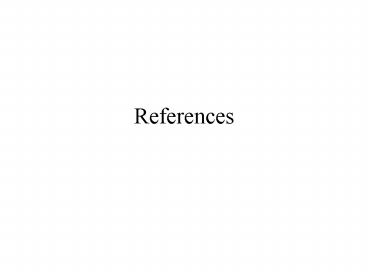References - PowerPoint PPT Presentation
1 / 10
Title: References
1
References
2
References
- Analagous (somewhat) to pointers in C/C
- Far less messy, and definitely less dangerous
- Assign a reference to a variable to a scalar
variable. - Use the \ to create a reference
- _at_foo (1, 2, 3)
- aref \_at_foo
- aref now contains a reference to the array _at_foo
- Changes to _at_foo will affect array referenced by
aref - Changes to the array referenced by aref will
affect _at_foo
3
De-Referencing
- De-reference a reference using the appropriate
variable symbol (_at_ for array, for hash, etc) - aref \_at_foo
- _at_new_array _at_aref
- contents of a simple scalar ? can drop them
_at_aref - _at_aref can be used like any other array
- push _at_aref, 'val1', 'val2'
- _at_new_array is a different array, which contains
the same values of members that the array
referenced by aref contained. - same as if you'd done _at_new_array _at_foo
- Changes to _at_foo or aref do NOT affect _at_new_array
- Changes to _at_aref DO affect _at_foo
4
Referencing Other Types
- You can also reference other kinds of variables
- hash('Paul'gt26, 'Gavin'gt20)
- h \hash
- bar "hello world\n"
- bar_ref \bar
5
Anonymous References
- A value need not be contained in a defined
variable to create a reference. - To create an anonymous array reference
- use square brackets, instead of parens
- arr 20, 30, 50, "hi!!"
- _at_a _at_arr
- _at_a ? (20, 30, 50, "hi!!")
- For hash references, use curly brackets, instead
of parens - hsh'sky'gt'blue','grass'gt'green'
- h hsh
- h ? ('sky' gt 'blue', 'grass' gt 'green')
- To de-reference specific element of references.
6
TMTOWTDI
- a_ref 'Hi', 'Hiya', 'Hello'
- _at_a_ref ('Hi', 'Hiya', 'Hello')
- a_ref2 'Hello'
- a_ref2 'Hello'
- a_ref-gt2 'Hello'
- h_refkey value
- h_refkey value
- h_ref-gtkey value
- These are all valid and acceptable. The form you
choose is whatever looks the best to you.
7
Why bother?
- Weeks ago, we briefly mentioned two-dimensional
arrays - The mention was "Don't Do That."
- To create a 2D array, create an array of array
references - _at_two_d (1, 2, 3, 4, 5, 6)
- two_d1 is a reference to an array containing
(3, 4) - _at_two_d1 is an array containing (3, 4)
- two_d10 is the scalar value 3.
- two_d1-gt0 is the same thing
- Any time an arrow separates two brackets ( or
), it can be dropped completely - two_d10 is also the scalar value 3.
- Other arrows CANNOT be dropped
- foo-gt10 is NOT equivalent to foo10
8
More Complicated
- Using similar methods, you can create arrays of
hashes, hashes of arrays, hashes of hashes,
arrays of arrays of hashes, hashes of hashes of
arrays, arrays of hashes of arrays, . . . . . - letters ( lower gt 'a' .. 'z', upper gt
'A' .. 'Z') - letterslower is an array reference
- _at_letterslower is an array
- letterslower1 is the scalar value 'b'.
- letterslower-gt1 is the scalar value 'b'
- letterslower1 is the scalar value 'b'
9
Schwartzian Transform
- Randal Schwartz devised a method to efficiently
sort a list based on a computation-intense
calculation - To sort a list of files based on file size
- sort -s a ltgt -s b _at_files
- The stat has to be done twice every time two
files are compared. That's costly! - _at_sorted map _-gt0sort a-gt1 ltgt
b-gt1map _, -s _ _at_files - Now stat is done only once for each filename
10
Help available
- perldoc perlreftut
- tutorial on references
- perldoc perllol
- "lists of lists" very inaccurate
- perldoc perldsc
- Data Structures Cookbook building complicated
structures - perldoc perlref
- Reference reference.