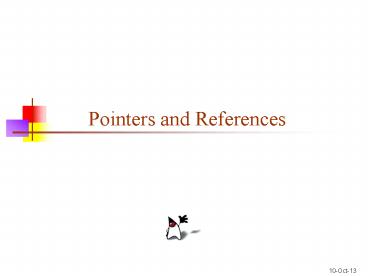Pointers and References - PowerPoint PPT Presentation
1 / 12
Title:
Pointers and References
Description:
Pointers and References Machine addresses Computer memory consists of one long list of addressable bytes A pointer is a data item that contains an address C (and C++ ... – PowerPoint PPT presentation
Number of Views:130
Avg rating:3.0/5.0
Title: Pointers and References
1
Pointers and References
2
Machine addresses
- Computer memory consists of one long list of
addressable bytes
- A pointer is a data item that contains an address
A reference is a data item that contains an
address
C has pointers, but Java has references
So whats the difference?
3
C (and C) vs. Java
- In C you can dereference (follow) a pointer
- In Java you can dereference (follow) a reference
- In C you can assign one pointer variable to
another - In Java you can assign one reference variable to
another - In C you can determine whether one pointer is
larger than, equal to, or smaller than another
pointer - In Java you can determine whether one reference
is equal to another reference - In C you can create a pointer to anything
- In Java you can have references to objects
- In C you can do integer arithmetic on pointers
4
References
- Recall that an Abstract Data Type (ADT) has a set
of values and a set of operations on those values - Pointers and references have the same set of
values (memory addresses) - Pointers have more defined operations than
references - Pointers are more flexible and more general than
references - References are safer than pointers (from error or
malicious misuse) - References allow automatic garbage collection
(pointers dont) - A (non-abstract) Data Type also has an
implementation - The implementations of pointers and references
are similar - Java references carry information about the thing
referenced in C, its up to the compiler to
figure out what it can
5
Data structures
- Basically, pointers and references are the same
thing they point to (refer to) something else in
memory - A Data Structure is a description of how data is
organized in memory - Many (not all) data structures are built from
objects pointing/referring to one another - Understanding pointers (references) is
fundamental to this course - If this course were taught in C or C instead of
Java, all the nuts and bolts would be the same - This course is in Java, but its not about Java
- You need to know how to create your own data
structures - I will also teach some Java-specific packages
- In real life, its stupid to redo work thats
already been done for you
6
A trivial example
- We use a lot of references in Java
- class Person String name Person
spouse Person (String n) name
n Person john new Person("John")Per
son mary new Person("Mary")john.spouse
marymary.spouse john
7
A more serious example
- A binary tree is a data structure in which every
node (object) has zero, one, or two children
(references to other nodes) - Arithmetic expressions can be represented as
binary trees
- To evaluate an arithmeticexpression
- If it is a leaf, return its value
- Otherwise, evaluate its two subtrees, and perform
the indicated operation
8
Binary trees in Java
- public class BinaryTree public Object
value // the information in this node
private BinaryTree leftChild private
BinaryTree rightChild // Constructors and
methods... - To make binary trees as useful as possible, we
make the value in a node an Object - As implementers of the BinaryTree class, our job
is to make sure that the structure of the binary
tree is always valid - We dont really care what the user puts in the
value field
9
Size of objects
- Objects in Java have, generally speaking, a fixed
size - The size of all primitives is known
- Objects dont actually contain other
objectsthey just have references to other
objects, and a reference is 4 bytes - So what about Vectors?
- A Vector is like an array, but it gets bigger as
you put things into it - A Vector actually has two sizesits capacity,
which is how many references it can hold, and its
size, which is how many references are in it
right now - When you exceed the capacity of a Vector, Java
creates a new Vector for you
10
The magic of Vectors
- Suppose you have two references to a Vector, and
you use one of them to add elements to the Vector - What happens if Java decides to replace this
Vector with a bigger one?
- It looks like the second reference is a dangling
pointer, referring to nothing - This doesnt happen! Java protects you from this
error - But how?
11
Vectors secret trick
- A reference to a Vector is actually a reference
to a reference to a Vector
- In this way, the real reference has to be
changed in only one place, and all the other,
indirect references automatically work - Its clever, but it isnt magic
12
The End