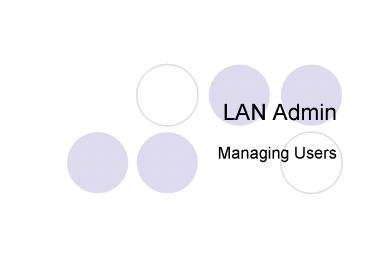LAN Admin - PowerPoint PPT Presentation
1 / 15
Title:
LAN Admin
Description:
... user login scripts ... Users created receive a login name and home directory ... Number of concurrent logins. Intruder count and detection timeouts. Password ... – PowerPoint PPT presentation
Number of Views:49
Avg rating:3.0/5.0
Title: LAN Admin
1
LAN Admin
- Managing Users
2
Introduction
- Managing users is one of the more common tasks a
network administrator performs on their servers
or network - A good, easy to use tool makes this every day
task easier to approach - NetWare 3.x introduces the administrator to
SYSCON for that task - SYSCON performs a variety of user and security
management functions as this presentation will
show
3
SYSCON
- SYSCON is the primary tool NetWare administrators
use to manage users and security on NetWare 3.x
systems - SYSCON has an extensive set of features
specifically designed to make such management
easier - SYSCON biggest feature at the time was that it
provided a menu driven, as opposed to
command-line interface for that task
4
SYSCON itself
- SYSCON itself resides in SYS\PUBIC
- While it is available to regular users, it only
provides them with limited functionality - SYSCONs full name is SYSCON.EXE and runs on the
DOS workstation, but is stored and served from
the server
5
SYSCON features
- SYSCON manages
- User creation and home directory assignment
- User login scripts
- Trustee rights assignment for files and folders
- Group creation and management
- System and user login scripts
- User access including password restrictions,
intruder detection, login times and station
restrictions - Auditing
6
User Creation
- SYSCON manages the creation of users
- Users created receive a login name and home
directory by default - Other information such as full name, location,
office number can also be added to a users
account once created
7
User time restrictions
- SYSCON can be used to restrict when users can
login to the server - Reasons for doing this could be for security or
system maintenence
8
User station restrictions
- SYSCON can be used to limit which workstations
can login - This is done using MAC, AppleTalk, DLC or IPX
addresses
9
Group creation
- Groups are created using SYSCON
- Additionally, group members can be assigned via
the group or via the user using SYSCON
10
Password restrictions
- SYSCON can be used to set password restrictions
- These include
- Requiring a password
- Minimum password length
- Number of concurrent logins
- Intruder count and detection timeouts
- Password history list
11
Login Scripts
- SYSCON can be used to edit both user and the
System login script - Best practice is to avoid creating individual
user login scripts for two reasons - First, if a user login script is present, the
default login script doesnt run for the user and
access to Public is lost - Second, it become difficult to manage a bunch of
individual scripts
12
Login Scripts System
- Best practice is to create a system login script
- SYSLOG - This script runs for all users
- The default login script continues to run
- If this script becomes corrupt, even Supervisor
may not be able to get back on the server be
careful!
13
File and Directory Trustee rights
- Once you create a folder on a server, you need to
assign directory trustee rights to the folder - SYSCON can be used to assign both directory and
file trustee rights
14
Auditing
- Auditing allows a system administrator to monitor
various server activities - Server activities include login/logoff, file and
directory access, disk activity charge, connect
time, disk storage and service requests - NetWare includes a Charge Rate formula based on
Blocks Read which is calculated as 1 charge unit
for 10 blocks read - SYSCON can be used to change this rate
15
Summary
- SYSCON is a powerful utility that is used to
manage users and groups on a NetWare 3.x server - Features include creating users and groups
creating and editing login scripts setting user
restrictions relating to passwords, machine login
and access time - SYSCON also manages system auditing